Determine the map's load status which can be: notLoaded, failed, loading, or loaded.
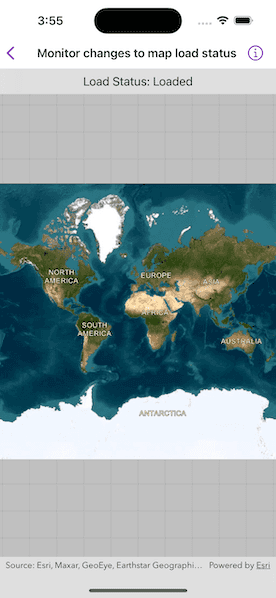
Use case
Knowing the map's load state may be required before subsequent actions can be executed.
How to use the sample
Open the sample to load the map. The load status will be displayed on screen.
How it works
The LoadStatus is loaded when any of the following criteria are met:
- The map has a valid spatial reference.
- The map has an an initial viewpoint.
- One of the map's predefined layers has been created.
Relevant API
- LoadStatus
- Map
- MapView
Tags
load status, loadable pattern, map
Sample Code
MonitorChangesToMapLoadStatusView.swift
// Copyright 2023 Esri
//
// Licensed under the Apache License, Version 2.0 (the "License");
// you may not use this file except in compliance with the License.
// You may obtain a copy of the License at
//
// https://www.apache.org/licenses/LICENSE-2.0
//
// Unless required by applicable law or agreed to in writing, software
// distributed under the License is distributed on an "AS IS" BASIS,
// WITHOUT WARRANTIES OR CONDITIONS OF ANY KIND, either express or implied.
// See the License for the specific language governing permissions and
// limitations under the License.
import ArcGIS
import SwiftUI
struct MonitorChangesToMapLoadStatusView: View {
/// A map with an imagery base map.
@State private var map = Map(basemapStyle: .arcGISImagery)
/// A string indicating the load status of the map.
@State private var loadStatusText = LoadStatus.notLoaded.title
var body: some View {
// Create a map view to display the map.
MapView(map: map)
.overlay(alignment: .top) {
Text("Load Status: \(loadStatusText)")
.frame(maxWidth: .infinity, alignment: .center)
.padding(8)
.background(.thinMaterial, ignoresSafeAreaEdges: .horizontal)
}
.task {
// Listen for load status changes and set the load status text.
for await loadStatus in map.$loadStatus {
loadStatusText = loadStatus.title
}
}
}
}
private extension LoadStatus {
/// The human readable name of the load status.
var title: String {
switch self {
case .loaded:
return "Loaded"
case .loading:
return "Loading"
case .failed:
return "Failed"
case .notLoaded:
return "Not Loaded"
}
}
}
#Preview {
MonitorChangesToMapLoadStatusView()
}