Display custom labels on a feature layer.
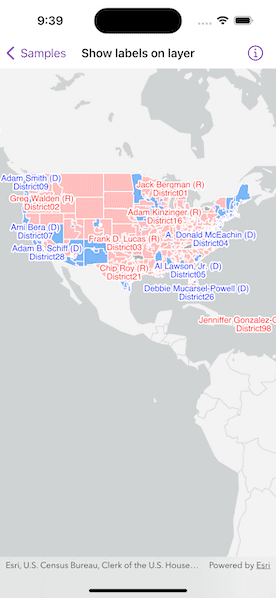
Use case
Labeling features is useful to visually display a key piece of information or attribute of a feature on a map. For example, you may want to label rivers or street with their names.
How to use the sample
Pan and zoom around the United States. Labels for congressional districts will be shown in red for Republican districts and blue for Democrat districts. Notice how labels pop into view as you zoom in.
How it works
- Create a
ServiceFeatureTableusing a feature service URL. - Create a
FeatureLayerfrom the service feature table. - Create a
TextSymbolto use for displaying the label text. - Create an
ArcadeLabelExpressionfor the label definition.- You can use fields of the feature by using
$feature.field_namein the expression.
- You can use fields of the feature by using
- Create a new
LabelDefinitionfrom the arcade label expression and text symbol. - Add the definition to the feature layer with
featureLayer.addLabelDefinition(labelDefinition). - Lastly, enable labels on the layer using
featureLayer.labelsAreEnabled.
Relevant API
- ArcadeLabelExpression
- FeatureLayer
- LabelDefinition
- TextSymbol
About the data
This sample uses the USA 116th Congressional Districts feature layer hosted on ArcGIS Online.
Additional information
Help regarding the Arcade label expression script for defining a label definition can be found on the Esri Developer website.
Tags
arcade, attribute, deconfliction, label, labeling, string, symbol, text, visualization
Sample Code
// Copyright 2023 Esri
//
// Licensed under the Apache License, Version 2.0 (the "License");
// you may not use this file except in compliance with the License.
// You may obtain a copy of the License at
//
// https://www.apache.org/licenses/LICENSE-2.0
//
// Unless required by applicable law or agreed to in writing, software
// distributed under the License is distributed on an "AS IS" BASIS,
// WITHOUT WARRANTIES OR CONDITIONS OF ANY KIND, either express or implied.
// See the License for the specific language governing permissions and
// limitations under the License.
import ArcGIS
import SwiftUI
struct ShowLabelsOnLayerView: View {
/// A map with a light gray canvas basemap centered on the USA.
@State private var map: Map = {
let map = Map(basemapStyle: .arcGISLightGrayBase)
map.initialViewpoint = Viewpoint(
center: Point(x: -10626699.4, y: 2150308.5),
scale: 74016655.9
)
return map
}()
/// The error shown in the error alert.
@State private var error: Error?
var body: some View {
MapView(map: map)
.task {
do {
// Create a portal item from an id.
let portalItem = PortalItem(
portal: .arcGISOnline(connection: .anonymous),
id: .usaCongressionalDistricts
)
try await portalItem.load()
// Create a feature layer from the portal item.
let featureLayer = FeatureLayer(item: portalItem)
// Add the layer to the map.
map.addOperationalLayer(featureLayer)
// Add labels to the layer.
addLabels(to: featureLayer)
} catch {
// Present an error if feature table fails to load.
self.error = error
}
}
.errorAlert(presentingError: $error)
}
}
private extension ShowLabelsOnLayerView {
/// Adds labels to a feature layer.
/// - Parameter layer: The `FeatureLayer` to add the labels to.
func addLabels(to layer: FeatureLayer) {
// Create label definitions for the two groups.
let democratDefinition = makeLabelDefinition(party: "Democrat", color: .blue)
let republicanDefinition = makeLabelDefinition(party: "Republican", color: .red)
// Add the label definitions to the layer.
layer.addLabelDefinitions([democratDefinition, republicanDefinition])
// Turn on labeling.
layer.labelsAreEnabled = true
}
/// Creates a label definition for the given PARTY field value and color.
/// - Parameters:
/// - party: A `String` representing the party.
/// - color: The `UIColor` for the label.
/// - Returns: A new `LabelDefinition` object.
private func makeLabelDefinition(party: String, color: UIColor) -> LabelDefinition {
// The styling for the label.
let textSymbol = TextSymbol(color: color, size: 12)
textSymbol.haloColor = .white
textSymbol.haloWidth = 2
// An SQL WHERE statement for filtering the features this label applies to.
let whereStatement = "PARTY = '\(party)'"
// An expression that specifies the content of the label using the table's attributes.
let expression = "$feature.NAME + ' (' + left($feature.PARTY,1) + ')\\nDistrict' + $feature.CDFIPS"
// Make an arcade label expression.
let arcadeLabelExpression = ArcadeLabelExpression(arcadeString: expression)
let labelDefinition = LabelDefinition(labelExpression: arcadeLabelExpression, textSymbol: textSymbol)
labelDefinition.placement = .polygonAlwaysHorizontal
labelDefinition.whereClause = whereStatement
return labelDefinition
}
}
private extension PortalItem.ID {
/// An id for a USA Congressional Districts Analysis feature table.
static var usaCongressionalDistricts: Self { Self("cc6a869374434bee9fefad45e291b779 ")! }
}
#Preview {
ShowLabelsOnLayerView()
}