Show a predefined popup from a web map.
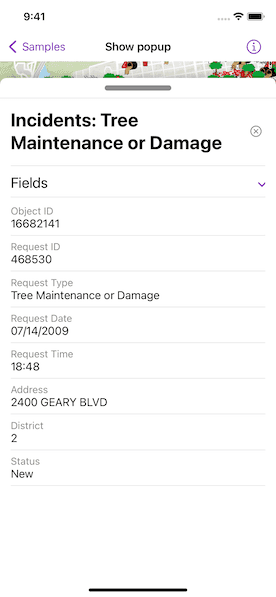
Use case
Many web maps contain predefined popups which are used to display the attributes associated with each feature layer in the map, such as hiking trails, land values, or unemployment rates. You can display text, attachments, images, charts, and web links. Rather than creating new popups to display information, you can easily access and display the predefined popups.
How to use the sample
Tap on the features to prompt a popup that displays information about the feature.
How it works
- Create and load a
Mapinstance from aPortalItemof a web map. - Create a
MapViewwith theMap. - Use the
GeoViewProxy.identifyLayers(_:screenPoint:tolerance:returnPopupsOnly:maximumResultsPerLayer:)method to identify the top-most feature. - Create a
PopupViewwith the result's first popup.
Relevant API
- IdentifyLayerResult
- Map
- PopupView
About the data
This sample uses a web map that displays reported incidents in San Francisco.
Tags
feature, feature layer, popup, web map
Sample Code
// Copyright 2023 Esri
//
// Licensed under the Apache License, Version 2.0 (the "License");
// you may not use this file except in compliance with the License.
// You may obtain a copy of the License at
//
// https://www.apache.org/licenses/LICENSE-2.0
//
// Unless required by applicable law or agreed to in writing, software
// distributed under the License is distributed on an "AS IS" BASIS,
// WITHOUT WARRANTIES OR CONDITIONS OF ANY KIND, either express or implied.
// See the License for the specific language governing permissions and
// limitations under the License.
import ArcGIS
import ArcGISToolkit
import SwiftUI
struct ShowPopupView: View {
/// A map of reported incidents in San Francisco.
@State private var map = Map(
item: PortalItem(
portal: .arcGISOnline(connection: .anonymous),
id: .incidentsInSanFrancisco
)
)
/// The screen point to perform an identify operation.
@State private var identifyScreenPoint: CGPoint?
/// The popup to be shown as the result of the layer identify operation.
@State private var popup: Popup?
/// A Boolean value specifying whether the popup view should be shown or not.
@State private var showPopup = false
var body: some View {
MapViewReader { proxy in
MapView(map: map)
.onSingleTapGesture { screenPoint, _ in
identifyScreenPoint = screenPoint
}
.task(id: identifyScreenPoint) {
guard let identifyScreenPoint = identifyScreenPoint,
let identifyResult = try? await proxy.identifyLayers(
screenPoint: identifyScreenPoint,
tolerance: 12,
returnPopupsOnly: false
)
else { return }
self.popup = identifyResult.first?.popups.first
self.showPopup = self.popup != nil
}
.floatingPanel(
selectedDetent: .constant(.full),
horizontalAlignment: .leading,
isPresented: $showPopup
) { [popup] in
PopupView(popup: popup!, isPresented: $showPopup)
.showCloseButton(true)
.padding()
}
}
}
}
private extension PortalItem.ID {
/// The ID used in the "Incidents in San Francisco" portal item.
static var incidentsInSanFrancisco: Self { Self("fb788308ea2e4d8682b9c05ef641f273")! }
}
#Preview {
ShowPopupView()
}