Show various kinds of 3D symbols in a scene.
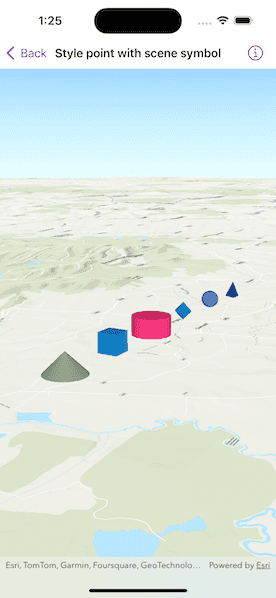
Use case
You can programmatically create different types of 3D symbols and add them to a scene at specified locations. You could do this to call attention to the prominence of a location.
How to use the sample
When the scene loads, note the different types of 3D symbols that you can create. Pan and zoom to observe the symbols.
How it works
- Create a
GraphicsOverlay. - Create various
SimpleMarkerSceneSymbols by specifying different styles and colors, and a height, width, depth, and anchor position of each. - Create a
Graphicfor each symbol. - Add the graphics to the graphics overlay.
- Add the graphics overlay to a
SceneView.
Relevant API
- Graphic
- GraphicsOverlay
- Scene
- SimpleMarkerSceneSymbol
About the data
This sample shows arbitrary symbols in an empty scene with imagery basemap.
Tags
3D, cone, cube, cylinder, diamond, geometry, graphic, graphics overlay, pyramid, scene, shape, sphere, symbol, tetrahedron, tube, visualization
Sample Code
// Copyright 2024 Esri
//
// Licensed under the Apache License, Version 2.0 (the "License");
// you may not use this file except in compliance with the License.
// You may obtain a copy of the License at
//
// https://www.apache.org/licenses/LICENSE-2.0
//
// Unless required by applicable law or agreed to in writing, software
// distributed under the License is distributed on an "AS IS" BASIS,
// WITHOUT WARRANTIES OR CONDITIONS OF ANY KIND, either express or implied.
// See the License for the specific language governing permissions and
// limitations under the License.
import ArcGIS
import SwiftUI
struct StylePointWithSceneSymbolView: View {
/// A scene with a topographic basemap and elevation surface.
@State private var scene: ArcGIS.Scene = {
// Create a scene with an initial viewpoint.
let scene = Scene(basemapStyle: .arcGISTopographic)
let camera = Camera(
latitude: 48.973,
longitude: 4.92,
altitude: 2082,
heading: 60,
pitch: 75,
roll: 0
)
scene.initialViewpoint = Viewpoint(latitude: .nan, longitude: .nan, scale: .nan, camera: camera)
// Add an elevation source to the base surface.
let elevationSource = ArcGISTiledElevationSource(url: .worldElevationService)
scene.baseSurface.addElevationSource(elevationSource)
return scene
}()
/// The graphics overlay for the scene symbol graphics.
@State private var graphicsOverlay: GraphicsOverlay = {
let graphicsOverlay = GraphicsOverlay()
graphicsOverlay.sceneProperties.surfacePlacement = .absolute
return graphicsOverlay
}()
init() {
// Add the scene symbol graphics to the graphics overlay.
graphicsOverlay.addGraphics(makeGraphics())
}
var body: some View {
// Add the scene and graphics overlay to a scene view.
SceneView(scene: scene, graphicsOverlays: [graphicsOverlay])
}
/// Creates a graphic for each simple marker scene symbol style.
/// - Returns: A list of graphics.
private func makeGraphics() -> [Graphic] {
// Create a simple maker scene symbol for each style.
let sceneSymbols = SimpleMarkerSceneSymbol.Style.allCases.map { style in
SimpleMarkerSceneSymbol(
style: style,
color: .random(),
height: 200,
width: 200,
depth: 200,
anchorPosition: .center
)
}
// Create a graphic for each scene symbol.
let startingX = 4.975
let graphics = sceneSymbols.enumerated().map { offset, symbol in
let point = Point(
x: startingX + 0.01 * Double(offset),
y: 49,
z: 500,
spatialReference: .wgs84
)
return Graphic(geometry: point, symbol: symbol)
}
return graphics
}
}
private extension UIColor {
/// Creates a random color whose red, green, and blue values are in the
/// range `0...1` and whose alpha value is `1`.
/// - Returns: A new `UIColor` object.
static func random() -> UIColor {
let range: ClosedRange<CGFloat> = 0...1
return UIColor(
red: .random(in: range),
green: .random(in: range),
blue: .random(in: range),
alpha: 1
)
}
}
private extension SimpleMarkerSceneSymbol.Style {
static var allCases: [Self] {
return [.cone, .cube, .cylinder, .diamond, .sphere, .tetrahedron]
}
}
private extension URL {
/// A world elevation service from the Terrain3D ArcGIS REST service.
static var worldElevationService: URL {
URL(string: "https://elevation3d.arcgis.com/arcgis/rest/services/WorldElevation3D/Terrain3D/ImageServer")!
}
}
#Preview {
StylePointWithSceneSymbolView()
}