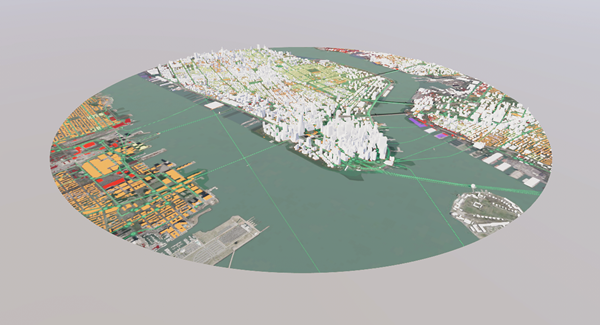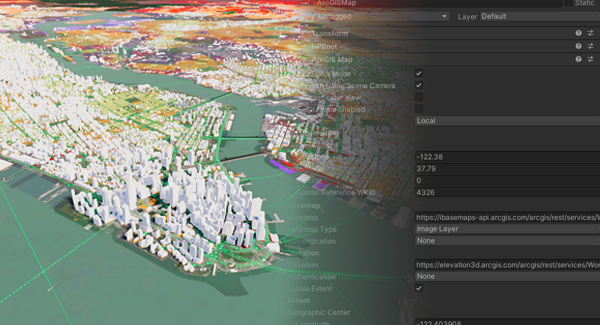Follow the steps below to get started:
1. Sign in with an ArcGIS account
To access ArcGIS location services, you need an ArcGIS Location Platform account or an ArcGIS Online account.
If you do not have an account, select one of the options below:
2. Download the plugin
Review system requirements and download the plugin.
You can download the plugin from the Unity Asset Store. For information about downloading a package from the Unity Asset Store, refer to Unity's documentation.
3. Set up a Unity project
Install Unity and the plugin, and set up a Unity project.
4. Get an API key
Create, manage, and scope API keys in your portal. For the detailed steps to create an API key, see Create and manage an API key tutorials in the Security and authentication guide.
5. Visualize your GIS data in Unity
Create a scene in Unity and add an ArcGIS Map. Use your API key to access the ArcGIS basemap layer service.
6. Explore samples
ArcGIS Map SDK for Unity includes a variety of plugin samples that demonstrate the use of ArcGIS capabilities in your Unity apps.
- API sample: display map data using the C# API
- Components sample: display map data using components
- DrawStatus sample: subscribe to the draw status changed event to display a loading spinner while layers in the map are drawing
- OAuth sample: showcase how to load private content with user authentication
- Tabletop sample: visualize and interact with map data in a clipped area placed on a surface within a virtual or physical environment
To see the plugin samples, import them to your Unity project. Once you import the samples, find the Sample Content folder.
Additional samples are available on GitHub, which serve as starting templates for developing more advanced experiences. You can also submit issues and PRs to suggest new samples.
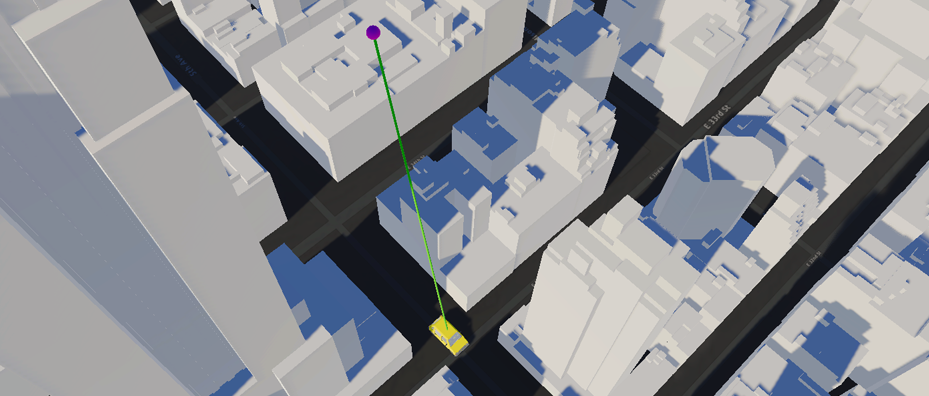
Line of sight
Show a line of sight between two objects
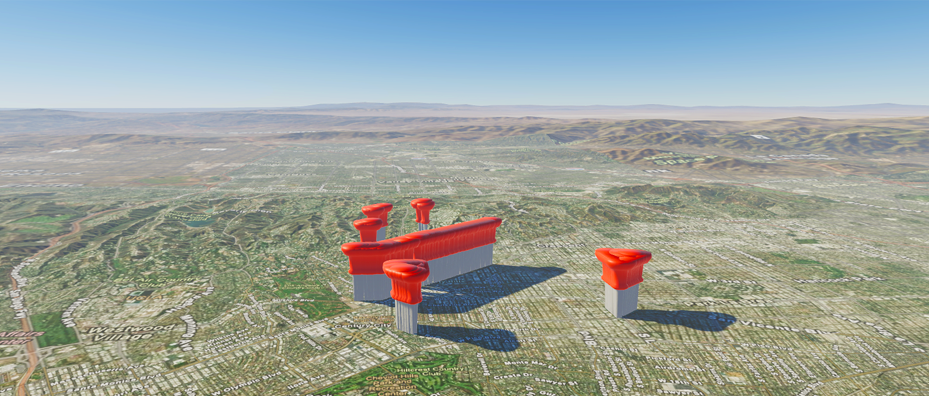
Feature layer query
Query objects from a feature layer and show it on the map

Find a route
Query objects from a feature layer and show it on the map
7. Deploy your app
Learn about the general guidelines and Terms of use before distributing your application for Windows, macOS, Linux, Android, iOS, or XR headsets.