A scene layer is a type of data layer that is optimized for displaying large amounts of 3D data from a scene service or a local scene layer package, as defined by the Open Geospatial Consortium's Indexed 3D Scene Layer (I3S) specification.
Scene layers are automatically reprojected to the spatial reference of the ArcGIS Map when they don't match in both global and local scenes. Therefore, you can use scene layers that are in any geographic and projected coordinate system.
Scene layer types
The plugin currently supports 3D object scene layers, integrated mesh scene layers, and building scene layers from the I3S specification (version 1.7 or higher). To find the scene layers version, open the service JSON and look for "service.
3D object scene layers
A 3D object scene layer represents objects such as buildings that are explicitly modeled in 3D. You can visualize a 3D object scene layer with textures embedded into the 3D features. A 3D object scene layer is automatically thinned to improve performance and visibility at different scale ranges. With 3D object scene layers, you can change the rendering by filtering by attributes and apply a spatial filter to remove areas specified by polygon areas.
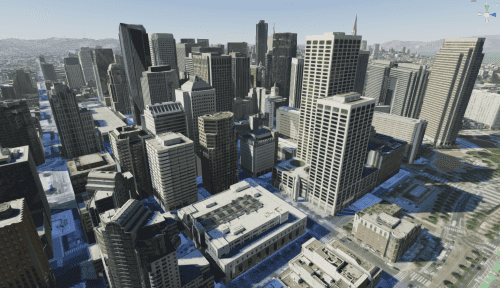
Integrated mesh scene layers
An integrated mesh scene layer is generally created for citywide 3D mapping. It is often captured by drones and structures from motion mapping. With integrated mesh scene layers, you can apply mesh modification to remove areas specified by polygon areas.

Building scene layers
A building scene layer is a 3D representation of a building model, which may be derived from 3D construction content, such as 3D BIM (Building Information Modeling) data. The building scene layer organizes construction data and groups content into standard engineering disciplines. Content in a building scene layer may represent a partial building, an individual building, or multiple buildings on a campus.
A building scene layer could contain both 3D object scene layers and point scene layers as sublayers. However, as point scene layers are not currently supported, they will not be rendered as sublayers. Only 3D object scene layers will be rendered.
With building scene layers, you can control the visibility of sublayers with building filters. If you want to remove areas specified by polygon areas, apply a spatial filter.

Scene services
A scene service is a data service that provides I3S Scene Layer content. It is optimized for streaming large amounts of 3D data to client applications considering the client's 3D view of the data.
You can use the following kinds of URLs for the source to add scene services to your ArcGIS Map:
- Item page URL
- Scene service URL
Local scene layer packages
Scene layers can also access data from scene layer packages (.slpk files) stored locally.
The plugin currently supports three types of .slpk files: integrated mesh scene layer package, 3D object scene layer package, and building scene layer package. SLPK files are created by using different tools depending on the original data files.