Unity provides many different environmental effects to give visual appeal to your ArcGIS scene. Common lighting and visual effect pipelines work with ArcGIS Maps SDK for Unity.
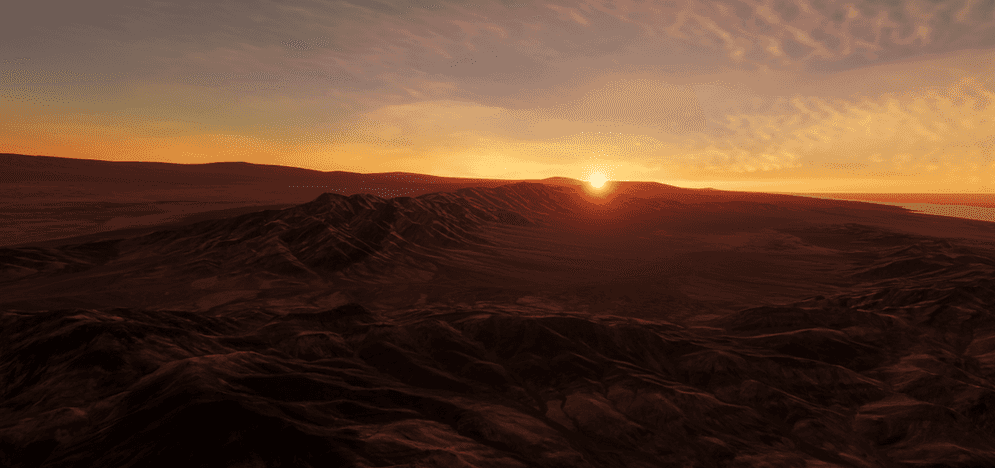
Sky and Fog Volume
A Sky and Fog Volume can be used to give an HDRP scene a realistic atmosphere. There are many variables you can change on this game object to fine-tune the appearance of the scene. The included samples contain a preset Sky and Fog Volume. In order for the Sky and Fog Volume to work when you move your camera large distances, you must attach an ArcGIS Sky Reposition component to it and your ArcGIS Camera game object should have an ArcGIS Rebase component. This updates the volume's position when rebase events occur. To learn more about volumetric fog, see Unity's High Definition Render Pipeline documentation.
Directional Light
The directional light found in the sample scenes is a representation of the sun. The rotation applied to the directional light can be adjusted via a script to simulate the Earth rotating around the Sun. Simultaneously modifying the Sky and Fog Volume allows you to create a true sunrise or sunset effect in an HDRP scene. You can also modify the intensity and other factors in the directional light to add visual appeal to your scene. The angle of the directional light also affects the shadows you see from terrain and buildings. To learn more about Unity's different lighting options, check out their documentation.