Get experience with the latest version of ArcGIS Maps SDK for Unreal Engine using the samples.
Samples in ArcGIS Maps SDK for Unreal Engine
ArcGIS Maps SDK for Unreal Engine includes basic samples in the package that demonstrate the use of ArcGIS capabilities.
The sample levels are in the Samples folder. To access the folder, open the Content Drawer in Unreal Engine and select Plugins > ArcGIS Maps SDK for Unreal Engine Content > Samples. If the Plugin folder does not appear in the list, click Settings at the top right corner of the Content Drawer and select Show Plugin Content. You can also find the C++ sample source code files in Plugins/.
- API sample: display map data using the C++ API
- Blueprints sample: display map data using Blueprints
- Components sample: display map data using components
- DrawStatus sample: subscribe to the draw status changed event to display a loading spinner while layers in the map are drawing
- OAuth sample: showcase how to load private content with user authentication
- Tabletop sample: visualize and interact with map data in a clipped area placed on a surface within a virtual or physical environment
To see the results of the following samples, set your API key as described below:
- BlueprintsSample: Provide the default value of the API key variables in the Blueprint level
For other samples in the plugin, set your API key in the Project Settings, Modes Panel, ArcGIS Map Component, or Blueprint Editor.
Samples in GitHub
The samples in GitHub show the combined capability of ArcGIS Maps SDK for Unreal Engine, Unreal Engine and ArcGIS REST APIs.
The code samples described on this page are also available on GitHub (choose the main branch). With a free GitHub account, you can:
- Keep a local repository (or 'repo') of the samples and sync whenever you see updates.
- Subscribe to the repo to get notified of updates (merges to
main) or you can check the repo for updates at your convenience. - Subscribe to activities at the issue level.
- Suggest changes via pull requests and the ArcGIS Maps SDK for Unreal Engine team may merge the changes after a full review and testing phase.
New to GitHub
GitHub is a web-based hosting service for software development projects that uses an open-source revision control system called Git. To learn how to interact with Git repositories with GitHub and to sign up for a free account, visit github.com.
Sample Viewer
A Sample Viewer level is available in Content > SampleViewer folder. You can switch sample levels during play mode and see the functionality. Each sample level is in the Content > SampleViewer > Samples folder.
Follow the Instructions to set up the sample viewer.
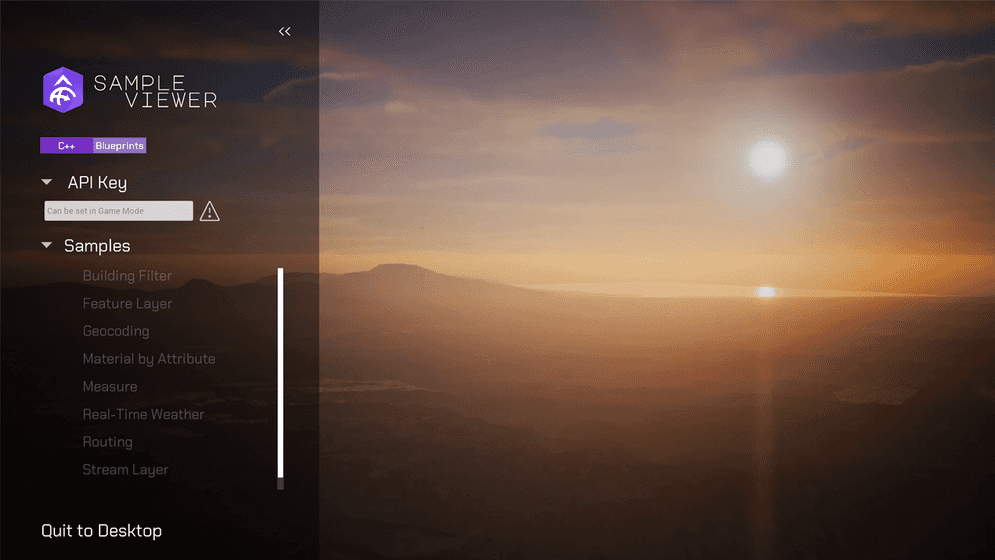
Featured samples

Feature Layer
Query objects from a feature layer and show them on the map

Geocoding
Find the location for an address or find the address of a selected location using the Geocoding service

Explore with Third Person Character
Use a third-person character to explore the GIS scene