Description
Represents an credential to access a secured resource.
Instances of this class represent a credential object to access a secured ArcGIS resource. The resource could be secured using ArcGIS tokens or HTTP (basic or digest) authentication.
@define{AGSCredential.h, ArcGIS}
- Since
- 100
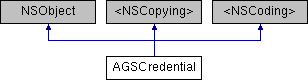
Instance Methods | |
| (nullable NSString *) | - authenticatingHost |
| (nullable instancetype) | - initWithIdentityCertificateData:password: |
| (instancetype) | - initWithIdentityRef: |
| (instancetype) | - initWithToken:referer: |
| (instancetype) | - initWithUser:password: |
Class Methods | |
| (instancetype) | + credentialWithUser:password: |
| (nullable NSArray< id > *) | + identitiesForProtectionSpace: |
| (nullable SecIdentityRef) | + importCertificateData:password:overwrite:error: |
| (OSStatus) | + removeIdentityFromKeychain: |
Properties | |
| BOOL | cachingEnabled |
| SecIdentityRef | identity |
| NSData * | identityCertificateData |
| NSString * | identityCertificatePassword |
| NSString * | password |
| NSString * | referer |
| NSString * | token |
| NSURL * | tokenUrl |
| NSString * | username |
Method Documentation
◆ authenticatingHost
| - (nullable NSString*) authenticatingHost |
Returns the host (including port number) that a username/password will be sent to for authentication. This is useful to display to a user when prompting them for credentials when a resource fails to load.
- Since
- 100
◆ credentialWithUser:password:
| + (instancetype) credentialWithUser: | (NSString *) | username | |
| password: | (NSString *) | password | |
Initialize an AGSCredential object.
- Parameters
-
username The username of user attempting to access secured resource. password The password of user attempting to access secured resource.
- Returns
- A new, initialized
AGSCredential.
- Since
- 100
◆ identitiesForProtectionSpace:
| + (nullable NSArray<id>*) identitiesForProtectionSpace: | (nullable NSURLProtectionSpace *) | protectionSpace |
Returns an array of SecIdentityRef objects that can be used to authenticate against the specified NSURLProtectionSpace. Pass nil for the protectionSpace to return all identities available to the application.
- Parameters
-
protectionSpace The protection space in which to retrieve identities for.
- Returns
- An array of
SecIdentityRefobjects that can be used for client certificate authentication.
- Since
- 100
- Deprecated:
- 100.8. No direct replacement. Instead of importing your certificate into the keychain, you can use
continueWithDefaultHandling (AGSAuthenticationChallenge)to respond to the authentication challenge which allows the user to browse for the certificate on the device. Alternatively, you can choose to handle the challenge yourself and display custom UI for picking a certificate, in which case use the new init methodinitWithIdentityCertificateData:password:to create the credential and respond to the challenge.
◆ importCertificateData:password:overwrite:error:
| + (nullable SecIdentityRef) importCertificateData: | (NSData *) | data | |
| password: | (NSString *) | password | |
| overwrite: | (BOOL) | overwrite | |
| error: | (NSError **) | error | |
Imports the certificate data into the keychain for the running application. This certificate can be retrieved from any application that shares the same keychain access group.
- Parameters
-
data The data representing the client certificate. password The password to be used to access the certificate. overwrite If YES, this method will delete an existing certificate that matches and then re-add the certificate represented by data.error Returned if an error is encountered while importing the data.
- Returns
- An
SecIdentityRefobject representing the imported data.
- Since
- 100
- Deprecated:
- 100.8. No direct replacement. Instead of importing your certificate into the keychain, you can use
continueWithDefaultHandling (AGSAuthenticationChallenge)to respond to the authentication challenge which allows the user to browse for the certificate on the device. Alternatively, you can choose to handle the challenge yourself and display custom UI for picking a certificate, in which case use the new init methodinitWithIdentityCertificateData:password:to create the credential and respond to the challenge.
◆ initWithIdentityCertificateData:password:
| - (nullable instancetype) initWithIdentityCertificateData: | (NSData *) | data | |
| password: | (NSString *) | password | |
Initialize an AGSCredential object with the certificate data and password.
- Parameters
-
data The data representing the client certificate. password The password to be used to access the certificate data.
- Returns
- A new, initialized
AGSCredentialornilif unable to createSecIdentityReffrom provided data and password.
- Since
- 100.8
◆ initWithIdentityRef:
| - (instancetype) initWithIdentityRef: | (SecIdentityRef) | identityRef |
Initialize an AGSCredential object with an SecIdentityRef.
- Parameters
-
identityRef The identity in which to initialize the credential object.
- Returns
- A new, initialized
AGSCredential.
- Since
- 100
◆ initWithToken:referer:
| - (instancetype) initWithToken: | (NSString *) | token | |
| referer: | (nullable NSString *) | referer | |
Initialize an AGSCredential object with a long-lived token and referer. This token will be used to access the secured resource.
- Parameters
-
token The long-lived token to initialize the credential object. referer The referer to be sent along with token in the request.
- Returns
- A new, initialized
AGSCredential.
- Since
- 100
◆ initWithUser:password:
| - (instancetype) initWithUser: | (NSString *) | username | |
| password: | (NSString *) | password | |
Initialize an AGSCredential object.
- Parameters
-
username The username of user attempting to access secured resource. password The password of user attempting to access secured resource.
- Returns
- A new, initialized
AGSCredential.
- Since
- 100
◆ removeIdentityFromKeychain:
| + (OSStatus) removeIdentityFromKeychain: | (SecIdentityRef) | identityRef |
Removes an identity and its certificates from the keychain.
- Parameters
-
identityRef The identity to remove from the keychain.
- Returns
- An
OSStatusresult code indicating success or failure. See SecBase.h for for possible values.
- Since
- 100
- Deprecated:
- 100.8. No direct replacement. Instead of importing your certificate into the keychain, you can use
continueWithDefaultHandling (AGSAuthenticationChallenge)to respond to the authentication challenge which allows the user to browse for the certificate on the device. Alternatively, you can choose to handle the challenge yourself and display custom UI for picking a certificate, in which case use the new init methodinitWithIdentityCertificateData:password:to create the credential and respond to the challenge.
Property Documentation
◆ cachingEnabled
|
readwritenonatomicassign |
Specifies whehter credential can be added to the credential cache. Default is YES.
- Since
- 100
◆ identity
|
readwritenonatomicassign |
The identity associated with this credential.
- Since
- 100
◆ identityCertificateData
|
readwritenonatomiccopy |
The data representing the client certificate.
- Since
- 100.8
◆ identityCertificatePassword
|
readwritenonatomiccopy |
The password to be used to access the identityCertificateData.
- Since
- 100.8
◆ password
|
readwritenonatomiccopy |
Password used to access secured resource or retrieve a token.
- Since
- 100
◆ referer
|
readnonatomiccopy |
A string representing the referer for which the long-lived token was generated.
- Since
- 100
◆ token
|
readwritenonatomiccopy |
Generated by the server from a username/password combination.
- Since
- 100
◆ tokenUrl
|
readwritenonatomicstrong |
Url to the token service.
- Since
- 100
◆ username
|
readwritenonatomiccopy |
Username used to access secured resource or retrieve a token.
- Since
- 100