Description
A distance range for symbols.
Instances of this class represent a distance range for symbols. It links a symbol to a minimum and maximum distance, in meters, from the viewpoint's camera. The symbol will be visible only within the range.
When a range's maximum distance is set to 0, the symbol that is assigned will be visible from the minimum distance set and onward. Setting a minimum distance to be greater than a maximum distance will cause the symbol to never display.
- Since
- 100
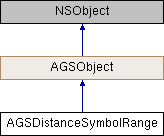
Instance Methods | |
| (instancetype) | - initWithSymbol: |
| (instancetype) | - initWithSymbol:minDistance:maxDistance: |
Class Methods | |
| (instancetype) | + distanceSymbolRangeWithSymbol: |
| (instancetype) | + distanceSymbolRangeWithSymbol:minDistance:maxDistance: |
Properties | |
| double | maxDistance |
| double | minDistance |
| AGSSymbol * | symbol |
Method Documentation
◆ distanceSymbolRangeWithSymbol:
| + (instancetype) distanceSymbolRangeWithSymbol: | (AGSSymbol *) | symbol |
Creates a new distance range for the provided symbol. Both min and max distance will be set to 0, which implies the symbol should be visible at all distances from the scene viewpoint's camera.
- Parameters
-
symbol The symbol to use for the range.
- Since
- 100
◆ distanceSymbolRangeWithSymbol:minDistance:maxDistance:
| + (instancetype) distanceSymbolRangeWithSymbol: | (AGSSymbol *) | symbol | |
| minDistance: | (double) | minDistance | |
| maxDistance: | (double) | maxDistance | |
Creates a new distance range for the provided symbol with the given distances.
- Parameters
-
minDistance The minimum distance of the symbol, in meters, from the scene viewpoint's camera at which the symbol becomes visible. maxDistance The maximum distance of the symbol, in meters, from the scene viewpoint's camera until which the symbol remains visible. symbol The symbol to use for the range.
- Since
- 100
◆ initWithSymbol:
| - (instancetype) initWithSymbol: | (AGSSymbol *) | symbol |
Creates a new distance range for the provided symbol. Both min and max distance will be set to 0, which implies the symbol should be visible at all distances from the scene viewpoint's camera.
- Parameters
-
symbol The symbol to use for the range.
- Since
- 100
◆ initWithSymbol:minDistance:maxDistance:
| - (instancetype) initWithSymbol: | (AGSSymbol *) | symbol | |
| minDistance: | (double) | minDistance | |
| maxDistance: | (double) | maxDistance | |
Creates a new distance range for the provided symbol with the given distances.
- Parameters
-
minDistance The minimum distance of the symbol, in meters, from the scene viewpoint's camera at which the symbol becomes visible. maxDistance The maximum distance of the symbol, in meters, from the scene viewpoint's camera until which the symbol remains visible. symbol The symbol to use for the range.
- Since
- 100
Property Documentation
◆ maxDistance
|
readwritenonatomicassign |
The maximum distance, in meters, from the scene viewpoint's camera at which the symbol should be visible. A value of 0 implies there is no maximum for this range and the symbol will always be displayed at distances greater than the minimum cutoff.
- Since
- 100
◆ minDistance
|
readwritenonatomicassign |
The minimum distance, in meters, from the scene viewpoint's camera at which the symbol should be visible. A value of 0 implies there is no minimum for this range and the symbol will always be displayed at distances lesser than the maximum cutoff.
- Since
- 100
◆ symbol
|
readwritenonatomicstrong |
The symbol for this distance range.
- Since
- 100