Description
Mariner settings for ENC data.
Mariner settings for ENC data.
- Note
- Changes are applied to the display of all ENC layers in a map
- Since
- 100.2
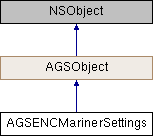
Instance Methods | |
| (void) | - resetToDefaults |
Properties | |
| AGSENCAreaSymbolizationType | areaSymbolizationType |
| AGSENCColorScheme | colorScheme |
| BOOL | dataQuality |
| double | deepContour |
| AGSENCDisplayCategories * | displayCategories |
| AGSENCDisplayDepthUnits | displayDepthUnits |
| BOOL | displayNOBJNM |
| BOOL | honorSCAMIN |
| BOOL | isolatedDangers |
| BOOL | labelContours |
| BOOL | labelSafetyContours |
| BOOL | lowAccuracy |
| AGSENCPointSymbolizationType | pointSymbolizationType |
| double | safetyContour |
| double | shallowContour |
| BOOL | shallowDepthPattern |
| BOOL | twoDepthShades |
Method Documentation
◆ resetToDefaults
| - (void) resetToDefaults |
Resets all ENC Mariner Settings
- Since
- 100.2
Property Documentation
◆ areaSymbolizationType
|
readwritenonatomicassign |
The type of area symbolization (plain/symbolized) to use. "Symbolized" area symbolization renders area symbols using the traditional paper chart symbology. Plain reduces clutter. Defaults to symbolized.
- Since
- 100.2
◆ colorScheme
|
readwritenonatomicassign |
The color scheme (day/dusk/night) to use. Defaults to day.
- Since
- 100.2
◆ dataQuality
|
readwritenonatomicassign |
Indicates whether or not to symbolize data quality (M_QUAL) for S-57 features. Defaults to false, meaning quality of data will not be displayed.
- Since
- 100.2
◆ deepContour
|
readwritenonatomicassign |
The depth of the deep contour in meters. This must be greater than or equal to the safetyContour. When four (rather than two) depth shades are used, this controls the boundary between safe and deep areas. Defaults to 30 meters.
- Since
- 100.2
◆ displayCategories
|
readnonatomicstrong |
The ENC S-52 display categories. Categories are base, standard, and other. This can be used to configure display settings for categories of objects. All display categories are enabled by default.
- Since
- 100.2
◆ displayDepthUnits
|
readwritenonatomicassign |
The display depth units (meters/feet/fathoms). Defaults to meters.
- Since
- 100.2
◆ displayNOBJNM
|
readwritenonatomicassign |
Indicates whether or not to display national names. This is text group 31 per IHO S-52 Annex A. Defaults to true, meaning national names will be displayed.
- Since
- 100.2
◆ honorSCAMIN
|
readwritenonatomicassign |
Indicates whether the 'SCAMIN' (scale min) S-57 feature attribute will be used. If disabled, all ENC features will be rendered regardless of scale. Defaults to true, meaning the scale min attribute will be respected.
- Since
- 100.2
◆ isolatedDangers
|
readwritenonatomicassign |
Indicates whether or not to display isolated dangers in shallow water. This is viewing group 24020, 24050 per IHO 2-52 Annex A. Defaults to false, meaning isolated dangers will not be shown in shallow water.
- Since
- 100.2
◆ labelContours
|
readwritenonatomicassign |
Indicates whether or not to display depth contour labels, including safety contour labels. This is viewing group 33021, 33022 per IHO S-52 Annex A. Defaults to true, meaning the depth contour labels will be displayed.
- Since
- 100.2
◆ labelSafetyContours
|
readwritenonatomicassign |
Indicates whether or not to display safety contour labels. Defaults to true, which means that safety contour labels will be displayed.
- Since
- 100.2
◆ lowAccuracy
|
readwritenonatomicassign |
Indicates whether or not to use low accuracy symbols (CATZOC). This is viewing group 31010 per IHO S-52 Annex A. Defaults to true, meaning vectors marked as 'low accuracy data' will be symbolized differently. When low accuracy is set to false, low accuracy data will be visually indistinguishable from other data.
- Since
- 100.2
◆ pointSymbolizationType
|
readwritenonatomicassign |
The S-52 point feature symbolization type (simplified/paperchart). Paperchart symbolization is based on traditional paper charts. Simplified symbols are more compact and visible. Defaults to paperchart.
- Since
- 100.2
◆ safetyContour
|
readwritenonatomicassign |
The depth of the safety contour in meters. The safety contour separates safe and unsafe areas. Defaults to 30 meters.
- Since
- 100.2
◆ shallowContour
|
readwritenonatomicassign |
The depth of the shallow contour in meters. This must be less than or equal to the safety contour value. When four (rather than two) depth shades are used, this value controls the separation between shallow and unsafe areas. Defaults to two meters.
- Since
- 100.2
◆ shallowDepthPattern
|
readwritenonatomicassign |
Indicates whether the shallow depth pattern will be symbolized. Defaults to false, meaning the shallow depth pattern will not be symbolized.
- Since
- 100.2
◆ twoDepthShades
|
readwritenonatomicassign |
Indicates whether two or four depth shades will be used; true is the default, which means that two depth shades will be used.
- Since
- 100.2