Description
A layer that can visualize a feature collection.
A feature collection layer is used to display the features in a feature collection. A feature collection provides a way of grouping logically related feature collection tables. Tables in the collection can have different schema, geometry types, and rendering. A feature collection layer allows multiple tables with different schemas to be managed as a group.
Functional characteristics Sketch information (called Map Notes in ArcGIS Online), may contain points, lines, polygons, and associated text to describe things in the map. Because they have different schema and geometry types, these features are stored in several distinct tables. A feature collection layer allows these tables to be rendered and managed as a group.
A feature collection can be saved in the map or as a stand-alone portal item. If you need to share the feature collection between several maps, it's best to store it as a separate portal item. If you need to make frequent (near real-time) edits to features in a collection, consider storing these in a feature service instead, because the feature collection is not refreshed until the map or portal item is reloaded. If features are used by a single map or are not subject to frequent updates, it might be best to store them directly in the map. Edits made to features stored in a map will be saved when the map is saved. Edits made to features stored in a portal item (and loaded into a map, for example) must be explicitly saved to the original portal item.
Performance characteristics Feature collection layers are designed to display a moderate amount of feature data (hundreds or thousands of features). They are ideal for sharing data that is not subject to frequent updates among several clients.
As full feature information is cached locally in a geodatabase and features are drawn natively, this layer type offers excellent display performance when zooming and panning the map, within the extent of cached features.
Downloading features to the device may require extensive network usage and local device storage space. After the features are present on the client, the app no longer needs to make requests for the data. App memory usage increases with the number and complexity of the features in the collection.
- See also
AGSLayer,AGSFeatureCollection, Sample: Feature collection layer, Sample: Feature collection layer (query)
- Since
- 100
- See also
AGSFeatureCollection
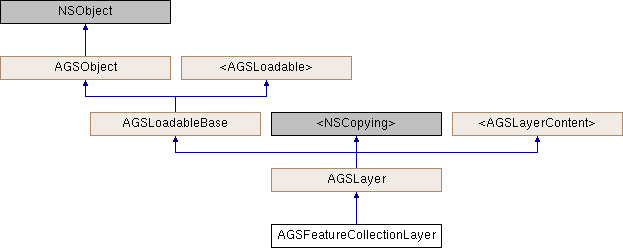
Instance Methods | |
| (void) | - cancelLoad |
| (void) | - doCancelLoading |
| (void) | - doStartLoading: |
| (id< AGSCancelable >) | - fetchLegendInfosWithCompletion: |
| (instancetype) | - initWithFeatureCollection: |
| (BOOL) | - isEqualToLayer: |
| (BOOL) | - isVisibleAtScale: |
| (void) | - loadDidFinishWithError: |
| (void) | - loadWithCompletion: |
| (void) | - onLoadStatusChanged |
| (void) | - retryLoadWithCompletion: |
Class Methods | |
| (instancetype) | + featureCollectionLayerWithFeatureCollection: |
Properties | |
| NSString * | attribution |
| BOOL | canChangeVisibility |
| AGSFeatureCollection * | featureCollection |
| AGSEnvelope * | fullExtent |
| BOOL | identifyEnabled |
| AGSItem * | item |
| NSString * | layerDescription |
| NSString * | layerID |
| NSArray< AGSFeatureLayer * > * | layers |
| NSError * | loadError |
| AGSLoadStatus | loadStatus |
| double | maxScale |
| double | minScale |
| NSString * | name |
| float | opacity |
| BOOL | showInLegend |
| AGSSpatialReference * | spatialReference |
| NSArray< id< AGSLayerContent > > * | subLayerContents |
| void(^ | subLayerContentsChangedHandler )(void) |
| BOOL | visible |
Method Documentation
◆ cancelLoad
|
requiredinherited |
Cancels loading if it is in progress, otherwise it does nothing. This should be called carefully because other objects could be waiting for loadWithCompletion: or retryLoadWithCompletion: to complete and this will call them all back with the error of NSUserCancelledError
- Since
- 100
◆ doCancelLoading
| - (void) doCancelLoading |
Never call this method directly. The framework calls this method on a background thread when cancelLoad (AGSLoadable-p) is called. It is meant to be overriden by subclasses. Subclasses should override this method to cancel loading their data and call loadDidFinishWithError: (AGSLoadableBase(ForSubclassEyesOnly)) at the end passing in an error representing NSUserCancelledError.
- Since
- 100
Provided by category AGSLoadableBase(ForSubclassEyesOnly).
◆ doStartLoading:
| - (void) doStartLoading: | (BOOL) | retrying |
Never call this method directly. The framework calls this method on a background thread when loadWithCompletion: (AGSLoadable-p) or retryLoadWithCompletion: (AGSLoadable-p) is called. It is meant to be overriden by subclasses. Subclasses should override this method to load their data and call loadDidFinishWithError: (AGSLoadableBase(ForSubclassEyesOnly)) upon completion, passing in the error if any.
- Parameters
-
retrying flag that is true if this method was called from retryLoadWithCompletion: (AGSLoadable-p).
- Since
- 100
Provided by category AGSLoadableBase(ForSubclassEyesOnly).
◆ featureCollectionLayerWithFeatureCollection:
| + (instancetype) featureCollectionLayerWithFeatureCollection: | (AGSFeatureCollection *) | featureCollection |
Initialize the layer with a feature collection
- Parameters
-
featureCollection The collection of features that will be displayed by this layer.
- Returns
- Initialized feature collection layer
- Since
- 100
◆ fetchLegendInfosWithCompletion:
| - (id<AGSCancelable>) fetchLegendInfosWithCompletion: | (void(^)(NSArray< AGSLegendInfo * > *__nullable legendInfos, NSError *__nullable error)) | completion |
Fetches the array of legend infos (AGSLegendInfo) for this layer.
- Since
- 100
◆ initWithFeatureCollection:
| - (instancetype) initWithFeatureCollection: | (AGSFeatureCollection *) | featureCollection |
Initialize the layer with a feature collection
- Parameters
-
featureCollection The collection of features that will be displayed by this layer.
- Returns
- Initialized feature collection layer
- Since
- 100
◆ isEqualToLayer:
| - (BOOL) isEqualToLayer: | (AGSLayer *) | other |
◆ isVisibleAtScale:
| - (BOOL) isVisibleAtScale: | (double) | scale |
Check whether this layer is visible at a given scale.
- Since
- 100
◆ loadDidFinishWithError:
| - (void) loadDidFinishWithError: | (nullable NSError *) | error |
Only subclasses should call this method in doStartLoading: (AGSLoadableBase(ForSubclassEyesOnly)) and doCancelLoading (AGSLoadableBase(ForSubclassEyesOnly)) when done loading or failed to load.
- Since
- 100
Provided by category AGSLoadableBase(ForSubclassEyesOnly).
◆ loadWithCompletion:
|
requiredinherited |
Loads data for the object asynchronously. The completion block is invoked upon completion.
You can call this method any number of times, however only one attempt is made to load the data. If it is already loading, it will just continue to load (i.e. not force a reload). If it has already loaded successfully, the completion block will be invoked right away. If it has already failed to load, the completion block will be invoked right away with error previously encountered. This method supports multiple callers and will call them all back on completion. However, each caller's completion block will be invoked once and only once.
- Parameters
-
completion block that is invoked when object loads successfully or fails to load. An error is passed to the block if the object fails to load.
- Note
- The completion block is always invoked on the main thread.
- Since
- 100
- See also
- cancelLoadto cancel loading-
- retryLoadWithCompletion:to force reload
◆ onLoadStatusChanged
| - (void) onLoadStatusChanged |
Never call this method directly. The framework calls this method on a background thread when AGSLoadable::loadStatus changes is called. Subclasses can optionally implement this to know when their loading status has changed.
- Since
- 100
Provided by category AGSLoadableBase(ForSubclassEyesOnly).
◆ retryLoadWithCompletion:
|
requiredinherited |
Tries to reload when an object has failed to load. This method should be called judiciously. It should be called when:
- you didn't have network connectivity earlier when it failed and you want to retry now that you have connectivity
- the server was down earlier when it failed and you want to retry
- the request is taking too long and you want to cancel it and retry, in which case you will first call
cancelLoadand then this method
If the data hasn't started loading, it will start loading. If it is already loading, it will just continue to load. If it has already loaded successfully, calls back right away. If it has already failed to load, tries again. This method supports multiple callers and will call them all back on completion. However, each caller's completion block will be invoked once and only once.
- Parameters
-
completion block that is invoked when object loads successfully or fails to load. An error is passed to the block if the object fails to load.
- Note
- The completion block is always invoked on the main thread.
- Since
- 100
Property Documentation
◆ attribution
|
readnonatomiccopyinherited |
Attribution information of the layer.
- Since
- 100
◆ canChangeVisibility
|
readrequirednonatomicassigninherited |
Denotes whether the layer can change visibility or not.
- Since
- 100
◆ featureCollection
|
readnonatomicstrong |
The collection of features that will be displayed by this layer
- Since
- 100
◆ fullExtent
|
readnonatomicstronginherited |
Full extent of the layer.
- Since
- 100
◆ identifyEnabled
|
readnonatomicassigninherited |
Specifies whether the layer supports identify.
- Since
- 100
◆ item
|
readnonatomicstronginherited |
The item the layer has been created from.
- Since
- 100
◆ layerDescription
|
readwritenonatomiccopyinherited |
The layer's description.
- Since
- 100
◆ layerID
|
readwritenonatomiccopyinherited |
The layer's ID specified in the web map item of ArcGIS Online or an on-premises portal.
- Since
- 100
◆ layers
|
readnonatomiccopy |
The sub-layers that are responsible for displaying features from individual feature collection tables in the feature collection.
- Since
- 100
◆ loadError
|
readnonatomicstronginherited |
The error that was encountered during the most recent load operation. Will be nil if the operation succeeded.
- Since
- 100
◆ loadStatus
|
readrequirednonatomicassigninherited |
Status of the load operation.
- Since
- 100
◆ maxScale
|
readwritenonatomicassigninherited |
The maximum scale at which this layer is visible. If the map or scene is zoomed in beyond this scale, the layer will not be visible. A value of 0 means there is no maximum scale threshold and the layer will be visible at the smallest scale available for the map or scene.
- Since
- 100
◆ minScale
|
readwritenonatomicassigninherited |
The minimum scale at which this layer is visible. If the map or scene is zoomed out. beyond this scale, the layer will not be visible. A value of 0 means there is no minimum scale threshold and the layer will be visible at the largest scale available for the map or scene.
- Since
- 100
◆ name
|
readwritenonatomiccopyinherited |
The name of the layer.
- Since
- 100
◆ opacity
|
readwritenonatomicassigninherited |
The opacity of this layer as a value between 0 (fully transparent) and 1 (fully opaque). Default value is 1.
- Since
- 100
◆ showInLegend
|
readwritenonatomicassigninherited |
Indicates whether to show legend information.
- Since
- 100
◆ spatialReference
|
readnonatomicstronginherited |
The spatial reference of the layer.
- Since
- 100
◆ subLayerContents
|
readnonatomiccopyinherited |
This layer's sub-layers.
- Since
- 100
◆ subLayerContentsChangedHandler
|
readwritenonatomiccopyinherited |
Block that is invoked when the sub layer contents changes.
- Note
- The block will be invoked on the same thread on which the event occurred, which could be any arbitrary thread. You need to dispatch any UI related work to the main thread.
- Since
- 100
◆ visible
|
readwritenonatomicassigninherited |
Denotes whether the layer is visible or not. The visibility changes can be monitored using Key-Value Observing (KVO).
- Since
- 100