Description
A KML Folder element.
An instance of this class represents a KML <Folder> element which is used to arrange other KML nodes hierarchically (Folders, Placemarks, NetworkLinks, or Overlays).
- Since
- 100.4
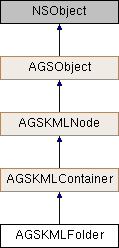
Instance Methods | |
| (void) | - addChildNode: |
| (void) | - insertChildNode:atIndex: |
| (void) | - removeAllChildNodes |
| (void) | - removeChildNodeAtIndex: |
| (id< AGSCancelable >) | - saveToFileURL:completion: |
Class Methods | |
| (instancetype) | + KMLContainer |
| (instancetype) | + KMLFolder |
| (instancetype) | + KMLNode |
Properties | |
| NSString * | address |
| AGSColor * | balloonBackgroundColor |
| NSString * | balloonContent |
| NSArray< AGSKMLNode * > * | childNodes |
| AGSEnvelope * | extent |
| BOOL | highlighted |
| AGSKMLStyle * | highlightStyle |
| AGSKMLListItemType | listItemType |
| NSString * | name |
| NSString * | nodeDescription |
| NSString * | nodeID |
| BOOL | open |
| AGSKMLNode * | parentNode |
| BOOL | partiallyVisible |
| NSError * | refreshError |
| AGSKMLRefreshStatus | refreshStatus |
| NSString * | snippet |
| NSInteger | snippetMaxLines |
| AGSKMLStyle * | style |
| AGSTimeExtent * | timeExtent |
| AGSImage * | UXIcon |
| AGSColor * | UXIconColor |
| NSInteger | UXIconID |
| AGSKMLViewpoint * | viewpoint |
| BOOL | visible |
Method Documentation
◆ addChildNode:
| - (void) addChildNode: | (AGSKMLNode *) | node |
Add node to childNodes.
- Since
- 100.6
◆ insertChildNode:atIndex:
| - (void) insertChildNode: | (AGSKMLNode *) | node | |
| atIndex: | (NSInteger) | index | |
Insert node to childNodes at given index.
- Since
- 100.6
◆ KMLContainer
| + (instancetype) KMLContainer |
- Deprecated:
- 100.9. Do not use this method, it creates an invalid and incomplete object.
◆ KMLFolder
| + (instancetype) KMLFolder |
Initialize a new KML folder.
- Since
- 100.6
◆ KMLNode
| + (instancetype) KMLNode |
- Deprecated:
- 100.9. Do not use this method, it creates an invalid and incomplete object.
◆ removeAllChildNodes
| - (void) removeAllChildNodes |
Remove all childNodes.
- Since
- 100.6
◆ removeChildNodeAtIndex:
| - (void) removeChildNodeAtIndex: | (NSInteger) | index |
Remove node by index from childNodes.
- Since
- 100.6
Property Documentation
◆ address
|
readwritenonatomiccopyinherited |
The address of the KML node. Represents an unstructured address such as a street, city, state address, and/or a postal code.
- Since
- 100.7
◆ balloonBackgroundColor
|
readnonatomicstronginherited |
The KML node's balloon background color, which should be used when showing a popup.
- Note
- This color can be used for the UI "chrome" that presents the
balloonContent, such as the border and background of a Callout.
- Since
- 100.4
◆ balloonContent
|
readnonatomiccopyinherited |
The content that should be displayed in a balloon popup of the KML node as HTML.
- Since
- 100.4
◆ childNodes
|
readnonatomiccopyinherited |
KML container's child nodes.
- Since
- 100.4
◆ extent
|
readnonatomicstronginherited |
The KML node's bounding extent.
- Note
- All coordinates in KML are expressed in latitude and longitude (using decimal degrees) and are in the WGS84 geographic coordinate system.
- Since
- 100.4
◆ highlighted
|
readwritenonatomicassigninherited |
Indicates whether the KML node is highlighted. This controls whether the default style or an alternate 'highlighted' style (if present) is used for rendering the node.
- Note
- This is unrelated to the concept of selection in ArcGIS Runtime.
- Since
- 100.4
◆ highlightStyle
|
readwritenonatomicstronginherited |
The KML node's highlight style. This style is used when the KML node has been highlighted / selected.
- See also
AGSKMLStyle
- Since
- 100.6
◆ listItemType
|
readwritenonatomicassigninherited |
Specifies the container type, which determines how visibility and selection should work in a table of contents.
- Since
- 100.4
◆ name
|
readwritenonatomiccopyinherited |
The name of the KML node.
- Since
- 100.4
◆ nodeDescription
|
readwritenonatomiccopyinherited |
The description of the KML node.
- Since
- 100.4
◆ nodeID
|
readwritenonatomiccopyinherited |
The ID of the KML node.
- Since
- 100.5
◆ open
|
readwritenonatomicassigninherited |
Indicates whether the node representing this container in a table of contents view should be displayed expanded (open) in a tree view.
- Since
- 100.4
◆ parentNode
|
readnonatomicstronginherited |
The KML node's parent or nil if the node is a root node.
- Since
- 100.4
◆ partiallyVisible
|
readnonatomicassigninherited |
Indicates whether the node representing this container in a table of contents view should be displayed in manner that conveys that its child nodes have mixed visibility.
- Since
- 100.4
◆ refreshError
|
readnonatomicstronginherited |
The error that was encountered during the most recent KML node refresh operation. Will be nil if the operation succeeded. The refresh error changes can be monitored using Key-Value Observing (KVO).
- Since
- 100.4
◆ refreshStatus
|
readnonatomicassigninherited |
The refresh status of the KML node. The refresh status changes can be monitored using Key-Value Observing (KVO). Use this to update the node's properties and application UI. Please take following actions for different refresh statuses, AGSKMLRefreshStatusNone - No action required. AGSKMLRefreshStatusInProgress - Application may show an appropriate UI, such as a spinning wheel on top of the node's table of contents (TOC) icon to indicate in progress status and to restrict user interaction with the node. AGSKMLRefreshStatusCompleted - Read and update the node's properties and its children. The AGSKMLNetworkLink::childNodes changes can be monitored using Key-Value Observing (KVO). AGSKMLRefreshStatusFailed - Check refreshError to get the reason for failure and show the error message. Also, applications may show an appropriate UI cue such as a red X with the node's TOC icon to indicate the failed status.
- Since
- 100.4
◆ snippet
|
readwritenonatomiccopyinherited |
The KML node's snippet, if specified.
- Note
- A snippet is a short description that can optionally be specified for a KML Feature, either instead of or in addition to a full description.
- Since
- 100.4
◆ snippetMaxLines
|
readwritenonatomicassigninherited |
The maximum number of lines of snippet to be shown in the UI.
- Note
- If no snippet is specified for the node, a short description can be created by taking the first few lines of the description.
- Since
- 100.4
◆ style
|
readwritenonatomicstronginherited |
◆ timeExtent
|
readwritenonatomicstronginherited |
The KML node's time extent.
Represents the AGSTimeExtent equivalent of a KML node's TimeStamp or TimeSpan. An AGSKMLContainer node such as AGSKMLDocument or AGSKMLFolder may have its own AGSTimeExtent independent of its child nodes. All KML TimeStamps and TimeSpans specified in a KML/KMZ file are converted to their UTC AGSTimeExtent equivalents.
Examples:
| KML TimeStamp | AGSTimeExtent::startTime | AGSTimeExtent::endTime |
|---|---|---|
| 2021 | 2021-01-01T00:00:00 | 2021-12-31T23:59:59 |
| 2021-01 | 2021-01-01T00:00:00 | 2021-01-31T23:59:59 |
| 2021-01-01 | 2021-01-01T00:00:00 | 2021-01-01T23:59:59 |
| 2021-01-01T12:34:56 | 2021-01-01T12:34:56 | 2021-01-01T12:34:56 |
| KML TimeSpan | AGSTimeExtent::startTime | AGSTimeExtent::endTime |
|---|---|---|
| 2021 - 2022 | 2021-01-01T00:00:00 | 2022-12-31T23:59:59 |
| 2021-01 - 2021-02 | 2021-01-01T00:00:00 | 2021-02-28T23:59:59 |
| No beginning - 2021 | Infinite start time | 2021-12-31T23:59:59 |
| 2021 - No end | 2021-01-01T00:00:00 | Infinite end time |
- See also
AGSTimeExtent
- Since
- 100.11
◆ UXIcon
|
readnonatomicstronginherited |
The KML node's UX icon. Use this icon to represent the KML node in the table of contents (TOC) or anywhere else you need to display the node in the UI. The icon changes can be monitored using Key-Value Observing (KVO).
- Note
- The icon can change during the lifetime of the node.
- Since
- 100.4
◆ UXIconColor
|
readnonatomicstronginherited |
The color mask that can be used to blend the image associated with UXIcon. Pixels in the image are multiplied by this color channel-by-channel.
- Note
- When no icon is specified (UXIcon is
nil), you can use the icon color to draw a placeholder image in the UI (for example, the TOC). -
Runtime does not pre-tint the
UXIcon; it is the application's responsibility to tint the image before displaying it.
- Since
- 100.4
◆ UXIconID
|
readnonatomicassigninherited |
The ID of KML node's UX icon.
- Since
- 100.4
◆ viewpoint
|
readwritenonatomicstronginherited |
The KML node's viewpoint, or nil if no Camera or LookAt viewpoint is specified on the node. It specifies the vantage point for looking at the node. This can be used to show a particular node in the view (for example, if a user selected it in a TOC).
- Note
- You can convert from a KML viewpoint to a Runtime viewpoint in order to use it with a GeoView. See the guide documentation and samples for details.
- Since
- 100.4
◆ visible
|
readwritenonatomicassigninherited |
Indicates whether the KML node is visible or not.
- Note
- In order for a node to be visible, the visibility of the node and all ancestors must be
true. Changing the visibility of one node may affect the other nodes in the dataset's node hierarchy, including child nodes.
- Since
- 100.4