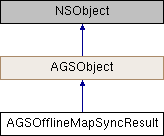Result of a sync operation by an AGSOfflineMapSyncJob object.
Instances of this class represent results of a sync operation initiated by AGSOfflineMapSyncJob
- Since
- 100.1
◆ hasErrors
Indicates if any sync operations for feature layers and tables in the offline map encountered an error. If YES, you should inspect the layerResults and tableResults properties to find out which layer or table encountered an error and to get more information about the error.
- Since
- 100.1
◆ layerResults
Results of the sync operations for feature layers.
- Since
- 100.1
◆ mobileMapPackageReopenRequired
| - (BOOL) mobileMapPackageReopenRequired |
|
readnonatomicassign |
Indicates whether the mobile map package must be closed and reopened with a new instance to allow the updates to take effect. In some cases, applying updates may require files such as mobile geodatabases to be replaced with a new version. When reopen is required, this property will be true and you need to:
- Release all instances of the
AGSMobileMapPackage and its maps and layers. For example, you should remove any AGSMap instances from the AGSMapView object and remove layers and geodatabases from custom views such as lists and tables of contents. This will allow files to be closed.
- Call
close (AGSMobileMapPackage) to close the mobile map package instance and files.
- Create a new
AGSMobileMapPackage instance with the same path.
- Load the new
AGSMobileMapPackage. This will apply updates to geodatabases that have been replaced via a scheduled updates workflow.
If your offline map was created using AGSPreplannedUpdateModeDownloadScheduledUpdatesAndUploadNewFeatures, be aware that immediately following replacement, the new geodatabase will not contain the new features that have been synced up to the feature service. The uploaded features can be downloaded after the next scheduled update has executed and changes are available for download.
- Since
- 100.6
◆ tableResults
Results of the sync operations for feature tables.
- Since
- 100.1