Description
A multipart linear shape.
Polyline geometries represent the shape and location of linear features, such as a street in a road network, a contour line representing an elevation value, or a hiking trail. A polyline can be used to define geometry for features and graphics, or as input or output for tasks or geoprocessing operations, such as the output of a network trace.
A polyline can be used as the geometry of an AGSFeature or AGSGraphic. To obtain the geometry on these objects, use AGSGeoElement::geometry.
A polyline is composed of a series of connected segments, where each AGSSegment defines a continuous line between a start and an end point. You can define a new polyline from a collection of AGSPoint objects to create a series of straight AGSLineSegment objects connecting the points you specified. You can use AGSPolylineBuilder to build a polyline one point at a time, or to modify an existing polyline.
A polyline can have multiple parts. Each part is a series of connected segments, but the parts can be disjoint, for example, a polyline representing a street that ends, and starts again a block later. Parts can also intersect at one or more points (or vertices), for example, a polyline representing a river and its tributaries.
Polylines inherit from AGSMultipart, which provides members for iterating the segments and points of each part in a polyline.
Polylines are based upon the parent AGSGeometry class which is immutable, meaning you can not change its shape once it is created. If you need to modify a polyline once it has been created, use the AGSPolylineBuilder class.
- Since
- 100
- Note
- This class represents an immutable polyline geometry, it cannot be modified after being created. Use
toBuilder (AGSPolyline):to get a polyline builder using a copy of this geometry as a starting off point. The builder can then be modified to produce a new geometry.
- See also
AGSPolylineBuilderto construct or modify polylines programmatically.-
AGSSketchEditorto construct or modify geometries interactively by sketching on a map. -
AGSGeometryEngineto perform operations on geometries.
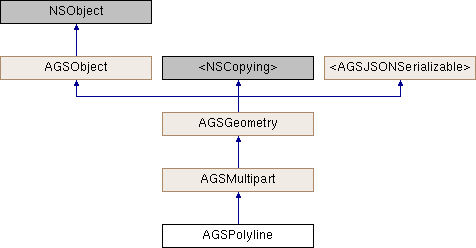
Instance Methods | |
| (BOOL) | - isEqualToGeometry: |
| (BOOL) | - isEqualToGeometry: |
| (BOOL) | - isEqualToGeometry:tolerance: |
| (AGSPolylineBuilder *) | - toBuilder |
| (nullable id) | - toJSON: |
Class Methods | |
| (nullable id< AGSJSONSerializable >) | + fromJSON:error: |
| (instancetype) | + polylineWithPoints: |
Properties | |
| AGSGeometryDimension | dimension |
| BOOL | empty |
| AGSEnvelope * | extent |
| AGSGeometryType | geometryType |
| BOOL | hasCurves |
| BOOL | hasM |
| BOOL | hasZ |
| AGSPartCollection * | parts |
| AGSSpatialReference * | spatialReference |
| NSDictionary< NSString *, id > * | unknownJSON |
| NSDictionary< NSString *, id > * | unsupportedJSON |
Method Documentation
◆ fromJSON:error:
|
staticrequiredinherited |
Initializes and returns an object from its JSON representation.
- Parameters
-
JSONObject NSDictionaryorNSArraycontaining the JSON.error encountered during the operation, if any.
- Since
- 100
◆ isEqualToGeometry: [1/2]
| - (BOOL) isEqualToGeometry: | (AGSGeometry *) | other |
Compares whether two geometries are equal.
- Parameters
-
other The other geometry object to compare this geometry object to.
- Returns
YESif the geometries are equal.
- Since
- 100
◆ isEqualToGeometry: [2/2]
| - (BOOL) isEqualToGeometry: | (AGSPolyline *) | other |
Compares whether two polyline geometries are equal.
- Parameters
-
other polyline to compare this polyline to
- Returns
- YES if the polylines are equal
- Since
- 100
◆ isEqualToGeometry:tolerance:
| - (BOOL) isEqualToGeometry: | (AGSGeometry *) | other | |
| tolerance: | (double) | tolerance | |
Compares two geometry objects for equality to within some tolerance.
- Parameters
-
other The other geometry object to compare this geometry object to. tolerance The tolerance.
- Returns
YESif the geometries are equal within the given tolerance, otherwiseNO.
- Since
- 100
◆ polylineWithPoints:
| + (instancetype) polylineWithPoints: | (NSArray< AGSPoint * > *) | points |
Initializes a polyline.
- Parameters
-
points for the geometry to be constructed
- Since
- 100
◆ toBuilder
| - (AGSPolylineBuilder*) toBuilder |
Returns a builder using a copy of this geometry as a starting off point. The builder can then be modified to produce a new geometry.
- Returns
- builder that can be used to build polyline geometries.
- Since
- 100
- Note
- Operations on the builder affect only its own internal copy of the geometry. They do not affect this geometry.
Implements AGSGeometry.
◆ toJSON:
|
requiredinherited |
Returns JSON representation for this object.
- Parameters
-
error encountered during the operation, if any.
- Returns
NSDictionaryorNSArraycontaining the JSON.
- Since
- 100
Reimplemented in AGSPortalItem.
Property Documentation
◆ dimension
|
readnonatomicassigninherited |
The dimension of this geometry object.
- Note
- The property will be
AGSGeometryDimension::AGSGeometryDimensionUnknownif an error occurs.
- Since
- 100
◆ empty
|
readnonatomicassigninherited |
Indicates whether this geometry has any vertices.
- Since
- 100
◆ extent
|
readnonatomicstronginherited |
Smallest, rectangular bounding-box that covers the geometry.
- Since
- 100
◆ geometryType
|
readnonatomicassigninherited |
The type of this geometry.
- Since
- 100
◆ hasCurves
|
readnonatomicassigninherited |
YES if this geometry contains curve segments, NO otherwise.
The ArcGIS Platform supports polygon and polyline geometries that contain curve segments (where AGSSegment::curve is YES, sometimes known as true curves or nonlinear segments). Curves may be present in certain types of data - for example Mobile Map Packages (MMPK) or geometry JSON. When connecting to ArcGIS feature services that support curves (AGSArcGISFeatureServiceInfo::supportsTrueCurve), ArcGIS Runtime retrieves densified versions of curve feature geometries by default.
If a polygon or polyline geometry contains curve segments, this property is YES. Prior to v100.12, it was not possible to access curve segments, and only AGSLineSegment instances would be returned when iterating through the segments in an AGSPolygon or AGSPolyline object, irrespective of this property.
From v100.12, you can use curve segments when using an AGSMultipartBuilder to create or edit polygon and polyline geometries, and also get curve segments when iterating through the segments of existing AGSMultipart geometries when this property returns YES. You can also choose to return true curves from feature services by using AGSArcGISRuntimeEnvironment::serviceCurveGeometryMode.
- See also
AGSGeometryBuilder::hasCurves,AGSPart::hasCurves,AGSSegment::curve,AGSCubicBezierSegment,AGSEllipticArcSegment
- Since
- 100
◆ hasM
|
readnonatomicassigninherited |
Indicates whether this geometry contains m (measure) values.
- Since
- 100
◆ hasZ
|
readnonatomicassigninherited |
Indicates whether this geometry contains z coordinate values. Only 3D geometries contain z values.
- Since
- 100
◆ parts
|
readnonatomicstronginherited |
The parts of this geometry.
Can be iterated through a for-in loop.
- Since
- 100
◆ spatialReference
|
readnonatomicstronginherited |
The spatial reference associated with the gometry. It specifies the coordinate system for the geometry's x, y, and z coordinate values.
- Since
- 100
- Note
- Geometries that represent geographic locations should always have a spatial reference. Otherwise the coordinates of the geometry are meaningless.
◆ unknownJSON
|
readrequirednonatomiccopyinherited |
A dictionary of values that was in the source JSON but was unparsed by API.
- Returns
NSDictionarycontaining the unknown JSON.
- Since
- 100
◆ unsupportedJSON
|
readnonatomiccopyinherited |
A dictionary of values that are supported by the REST API, but not exposed through the SDK API.
- Returns
NSDictionarycontaining the unsupported JSON.
- Since
- 100