Description
Represents an individual offline map area.
Instances of this class represent an individual offline map area.
Offline map areas are specific work areas or major incident areas that are defined by an online map author ahead of time. Each online map can contain a number of offline map areas. These can be provided in a list by the AGSOfflineMapTask::preplannedMapAreasWithCompletion: method. Each preplanned map area uses map content that is stored online. Download this map content by running an AGSDownloadPreplannedOfflineMapJob. Create this job by passing the preplanned map area to the downloadPreplannedOfflineMapJobWithParameters:downloadDirectory: (AGSOfflineMapTask) method on the AGSOfflineMapTask.
To successfully load an AGSPreplannedMapArea the AGSPreplannedMapArea::packagingStatus must be AGSPreplannedPackagingStatusComplete.
- Since
- 100.2
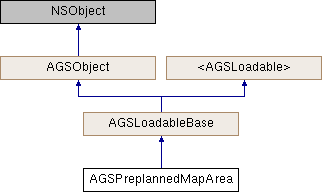
Instance Methods | |
| (void) | - cancelLoad |
| (void) | - doCancelLoading |
| (void) | - doStartLoading: |
| (id< AGSCancelable >) | - getContentItemsWithCompletion: |
| (instancetype) | - initWithPortalItem: |
| (void) | - loadDidFinishWithError: |
| (void) | - loadWithCompletion: |
| (void) | - onLoadStatusChanged |
| (void) | - retryLoadWithCompletion: |
Class Methods | |
| (instancetype) | + preplannedMapAreaWithPortalItem: |
Properties | |
| AGSGeometry * | areaOfInterest |
| NSError * | loadError |
| AGSLoadStatus | loadStatus |
| NSArray< AGSPortalItem * > * | packageItems |
| AGSPreplannedPackagingStatus | packagingStatus |
| AGSPortalItem * | portalItem |
| AGSOfflineMapUpdateCapabilities * | updateCapabilities |
Method Documentation
◆ cancelLoad
|
requiredinherited |
Cancels loading if it is in progress, otherwise it does nothing. This should be called carefully because other objects could be waiting for loadWithCompletion: or retryLoadWithCompletion: to complete and this will call them all back with the error of NSUserCancelledError
- Since
- 100
◆ doCancelLoading
| - (void) doCancelLoading |
Never call this method directly. The framework calls this method on a background thread when cancelLoad (AGSLoadable-p) is called. It is meant to be overriden by subclasses. Subclasses should override this method to cancel loading their data and call loadDidFinishWithError: (AGSLoadableBase(ForSubclassEyesOnly)) at the end passing in an error representing NSUserCancelledError.
- Since
- 100
Provided by category AGSLoadableBase(ForSubclassEyesOnly).
◆ doStartLoading:
| - (void) doStartLoading: | (BOOL) | retrying |
Never call this method directly. The framework calls this method on a background thread when loadWithCompletion: (AGSLoadable-p) or retryLoadWithCompletion: (AGSLoadable-p) is called. It is meant to be overriden by subclasses. Subclasses should override this method to load their data and call loadDidFinishWithError: (AGSLoadableBase(ForSubclassEyesOnly)) upon completion, passing in the error if any.
- Parameters
-
retrying flag that is true if this method was called from retryLoadWithCompletion: (AGSLoadable-p).
- Since
- 100
Provided by category AGSLoadableBase(ForSubclassEyesOnly).
◆ getContentItemsWithCompletion:
| - (id<AGSCancelable>) getContentItemsWithCompletion: | (void(^)(NSArray< AGSPortalItem * > *__nullable contentItems, NSError *__nullable error)) | completion |
Retrieves a list of items representing map content for this preplanned map area, if there are any. The content items will be cached so the same instances will be returned with each subsequent call of this method.
- Parameters
-
completion A block that is invoked with the results if the operation succeeds, or an error if it fails.
- Returns
- An operation that can be canceled.
- Since
- 100.3
- Deprecated:
- 100.14.0. Replaced by loading the
AGSPreplannedMapAreaand accessing the items withAGSPreplannedMapArea::packageItems.
Provided by category AGSPreplannedMapArea(AGSDeprecated).
◆ initWithPortalItem:
| - (instancetype) initWithPortalItem: | (AGSPortalItem *) | portalItem |
Creates a preplanned map area with the provided portal item representing a map area.
- Parameters
-
portalItem A portal item representing a offline map area.
- Since
- 100.2
◆ loadDidFinishWithError:
| - (void) loadDidFinishWithError: | (nullable NSError *) | error |
Only subclasses should call this method in doStartLoading: (AGSLoadableBase(ForSubclassEyesOnly)) and doCancelLoading (AGSLoadableBase(ForSubclassEyesOnly)) when done loading or failed to load.
- Since
- 100
Provided by category AGSLoadableBase(ForSubclassEyesOnly).
◆ loadWithCompletion:
|
requiredinherited |
Loads data for the object asynchronously. The completion block is invoked upon completion.
You can call this method any number of times, however only one attempt is made to load the data. If it is already loading, it will just continue to load (i.e. not force a reload). If it has already loaded successfully, the completion block will be invoked right away. If it has already failed to load, the completion block will be invoked right away with error previously encountered. This method supports multiple callers and will call them all back on completion. However, each caller's completion block will be invoked once and only once.
- Parameters
-
completion block that is invoked when object loads successfully or fails to load. An error is passed to the block if the object fails to load.
- Note
- The completion block is always invoked on the main thread.
- Since
- 100
- See also
- cancelLoadto cancel loading-
- retryLoadWithCompletion:to force reload
◆ onLoadStatusChanged
| - (void) onLoadStatusChanged |
Never call this method directly. The framework calls this method on a background thread when AGSLoadable::loadStatus changes is called. Subclasses can optionally implement this to know when their loading status has changed.
- Since
- 100
Provided by category AGSLoadableBase(ForSubclassEyesOnly).
◆ preplannedMapAreaWithPortalItem:
| + (instancetype) preplannedMapAreaWithPortalItem: | (AGSPortalItem *) | portalItem |
Creates a preplanned map area with the provided portal item representing a map area.
- Parameters
-
portalItem A portal item representing a offline map area.
- Returns
- A new preplanned map area.
- Since
- 100.2
◆ retryLoadWithCompletion:
|
requiredinherited |
Tries to reload when an object has failed to load. This method should be called judiciously. It should be called when:
- you didn't have network connectivity earlier when it failed and you want to retry now that you have connectivity
- the server was down earlier when it failed and you want to retry
- the request is taking too long and you want to cancel it and retry, in which case you will first call
cancelLoadand then this method
If the data hasn't started loading, it will start loading. If it is already loading, it will just continue to load. If it has already loaded successfully, calls back right away. If it has already failed to load, tries again. This method supports multiple callers and will call them all back on completion. However, each caller's completion block will be invoked once and only once.
- Parameters
-
completion block that is invoked when object loads successfully or fails to load. An error is passed to the block if the object fails to load.
- Note
- The completion block is always invoked on the main thread.
- Since
- 100
Property Documentation
◆ areaOfInterest
|
readnonatomicstrong |
Bounding box representing the region covered by this offline map area. The area of interest is returned as an AGSGeometry which can be either an AGSEnvelope or an AGSPolygon depending on how the offline map area was created.
- Since
- 100.2
◆ loadError
|
readnonatomicstronginherited |
The error that was encountered during the most recent load operation. Will be nil if the operation succeeded.
- Since
- 100
◆ loadStatus
|
readrequirednonatomicassigninherited |
Status of the load operation.
- Since
- 100
◆ packageItems
|
readnonatomiccopy |
Portal items for packages related to this preplanned map area. When the preplanned map area has successfully loaded, this collection contains the portal items for the packages (tile packages or geodatabases) holding the offline data for the preplanned map area.
- Since
- 100.14
◆ packagingStatus
|
readnonatomicassign |
Describes the packaging status of the online map area.
This property allows you to check whether an online AGSPreplannedMapArea is in an AGSPreplannedPackagingStatusComplete state and ready to be downloaded. If you attempt to load an AGSPreplannedMapArea that is not AGSPreplannedPackagingStatusComplete, the AGSPreplannedMapArea will fail to load with an error of AGSErrorCodeMappingPackagingNotComplete.
There are four possible values:
AGSPreplannedPackagingStatusCompleteindicates the map area is ready for download and the data has been packaged.AGSPreplannedPackagingStatusProcessingindicates that the online map area is not yet ready to be downloaded. The packages required for the map area have not been packaged yet. This status will be available after theAGSPreplannedMapAreafails to load.AGSPreplannedPackagingStatusFailedindicates that an error was encountered while preparing the online map area or its packages. In this scenario, the map area cannot be downloaded until the web map author has resolved the errors. This status will be available after theAGSPreplannedMapAreafails to load.AGSPreplannedPackagingStatusUnknownindicates that the metadata for the map area has not been fetched. This will be the value when the map area isAGSLoadStatusNotLoaded.
If the packaging status is AGSPreplannedPackagingStatusProcessing, you can check it again following these steps:
- Create a new
AGSPortalIteminstance using theAGSPortalItem::URLin theAGSPreplannedMapArea::portalItem. - Create a new
AGSPreplannedMapAreausing the portal iteminitWithPortalItem:. - Load the
AGSPreplannedMapAreaand checkAGSPreplannedMapArea::packagingStatus.- Since
- 100.9
◆ portalItem
|
readnonatomicstrong |
Portal item representing an offline map area.
- Since
- 100.2
◆ updateCapabilities
|
readnonatomicstrong |
Describes the methods for obtaining updates that are supported for this offline map area.
There are two approaches for updating the features in a preplanned offline map area:
- Syncing directly with feature services.
- Downloading scheduled updates (or update packages) from the online map area.
Choose the approach that best suits your workflow, then select the appropriate AGSDownloadPreplannedOfflineMapParameters::updateMode. For more details on how to update an offline map, see the AGSOfflineMapSyncTask.
If AGSOfflineMapUpdateCapabilities::supportsSyncWithFeatureServices is YES, you can sync directly with feature services. This mode gives you full control over when you upload and download changes. However, performing a download sync places significant load on the backing feature service, so this approach does not scale well for very large deployments. Set the AGSDownloadPreplannedOfflineMapParameters::updateMode to AGSPreplannedUpdateModeSyncWithFeatureServices to use this approach.
If AGSOfflineMapUpdateCapabilities::supportsScheduledUpdatesForFeatures is YES, you can download read-only update packages from the online map area. Updates are prepared on a regular schedule and cached for download by all users of the offline map area. Sharing a single set of cached updates, rather than performing individual sync operations, reduces the load on the back-end services. This approach is scalable for large deployments but does not support offline editing. Set the AGSDownloadPreplannedOfflineMapParameters::updateMode to AGSPreplannedUpdateModeDownloadScheduledUpdates to use this approach.
Note that scheduled updates is an optimization that must be enabled by the web map author when the map area is created.
If both of the above AGSOfflineMapUpdateCapabilities are YES, and the feature services in your online map support creating new features, you can adopt a hybrid update model where you download read-only update packages while uploading new features directly to the feature service. This approach combines the scalability of downloading scheduled updates with the ability to collect data in the field. However, note that this approach is strictly add only, meaning that you cannot delete or edit features once they have been uploaded to the feature service. Set the AGSDownloadPreplannedOfflineMapParameters::updateMode to AGSPreplannedUpdateModeDownloadScheduledUpdatesAndUploadNewFeatures to use this approach.
This property will return nil until the preplanned map area is loaded.
- Since
- 100.6