Description
Displays raster data in a map or scene.
In its simplest form, raster data consists of a matrix of cells (or pixels) organized into rows and columns (or a grid) where each cell contains a value representing information.
Raster layer can support these main types of raster data sources:
- Raster files - path to a file on the device
- Remote ArcGIS Image services, see
AGSImageServiceRaster - Raster files within GeoPackages, see
AGSGeoPackageRaster - Mosaic datasets, see
AGSMosaicDatasetRaster
You can change how a raster layer is visualized by creating an AGSRasterRenderer and applying it to the layer. Each raster layer supports identify on its individual cells when it is displayed in an AGSMapView or AGSSceneView. The raster layer adopts the loadable pattern; many of its properties are initialized asynchronously. See AGSLoadable for more information.
If a raster dataset has just one value associated with each cell it is called a single-band raster. For example, in a digital elevation model (DEM) each cell contains one value representing the elevation at that location.
A satellite image, however, commonly has multiple bands representing different wavelengths of the electromagnetic spectrum. Landsat imagery, for example, contains seven bands that represent data from the visible and infrared parts of the spectrum. Rasters are particularly useful for remote sensing tasks, such as monitoring vegetation and seeing through smoke to analyze an active fire.
Raster datasets can be quite large. The size of the dataset depends on the following:
- The geographic extent of the data.
- The size of the cells used (resolution).
- The number of bands.
As with any data consumed locally, file size can be an issue for storage as well as for transferring datasets over the network.
- See also
AGSLayer,AGSImageAdjustmentLayer,AGSRaster,AGSImageServiceRaster,AGSGeoPackageRaster,AGSMosaicDatasetRaster, Sample: Raster layer (GeoPackage), Sample: Raster layer (file), Sample: Raster hillshade renderer, Sample: Raster layer (service), Sample: Raster function (service)
- Since
- 100.1
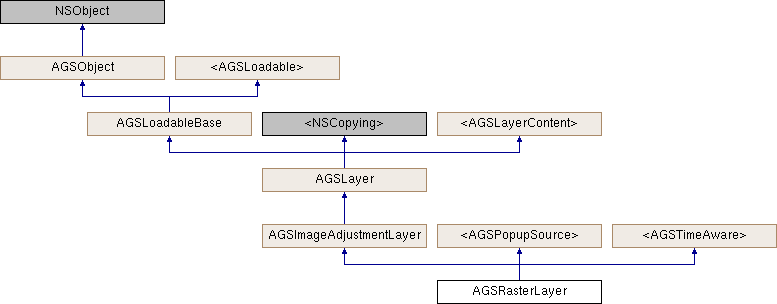
Instance Methods | |
| (void) | - cancelLoad |
| (void) | - doCancelLoading |
| (void) | - doStartLoading: |
| (id< AGSCancelable >) | - fetchLegendInfosWithCompletion: |
| (instancetype) | - initWithItem: |
| (instancetype) | - initWithRaster: |
| (BOOL) | - isEqualToLayer: |
| (BOOL) | - isVisibleAtScale: |
| (void) | - loadDidFinishWithError: |
| (void) | - loadWithCompletion: |
| (void) | - onLoadStatusChanged |
| (void) | - retryLoadWithCompletion: |
Class Methods | |
| (instancetype) | + rasterLayerWithItem: |
| (instancetype) | + rasterLayerWithRaster: |
Properties | |
| NSString * | attribution |
| float | brightness |
| BOOL | canChangeVisibility |
| float | contrast |
| AGSEnvelope * | fullExtent |
| AGSTimeExtent * | fullTimeExtent |
| float | gamma |
| BOOL | identifyEnabled |
| AGSItem * | item |
| NSString * | layerDescription |
| NSString * | layerID |
| NSError * | loadError |
| AGSLoadStatus | loadStatus |
| double | maxScale |
| double | minScale |
| NSString * | name |
| float | opacity |
| AGSPopupDefinition * | popupDefinition |
| BOOL | popupEnabled |
| AGSRaster * | raster |
| AGSRasterRenderer * | renderer |
| BOOL | showInLegend |
| AGSSpatialReference * | spatialReference |
| NSArray< id< AGSLayerContent > > * | subLayerContents |
| void(^ | subLayerContentsChangedHandler )(void) |
| BOOL | supportsTimeFiltering |
| BOOL | timeFilteringEnabled |
| AGSTimeValue * | timeInterval |
| AGSTimeValue * | timeOffset |
| BOOL | visible |
Method Documentation
◆ cancelLoad
|
requiredinherited |
Cancels loading if it is in progress, otherwise it does nothing. This should be called carefully because other objects could be waiting for loadWithCompletion: or retryLoadWithCompletion: to complete and this will call them all back with the error of NSUserCancelledError
- Since
- 100
◆ doCancelLoading
| - (void) doCancelLoading |
Never call this method directly. The framework calls this method on a background thread when cancelLoad (AGSLoadable-p) is called. It is meant to be overriden by subclasses. Subclasses should override this method to cancel loading their data and call loadDidFinishWithError: (AGSLoadableBase(ForSubclassEyesOnly)) at the end passing in an error representing NSUserCancelledError.
- Since
- 100
Provided by category AGSLoadableBase(ForSubclassEyesOnly).
◆ doStartLoading:
| - (void) doStartLoading: | (BOOL) | retrying |
Never call this method directly. The framework calls this method on a background thread when loadWithCompletion: (AGSLoadable-p) or retryLoadWithCompletion: (AGSLoadable-p) is called. It is meant to be overriden by subclasses. Subclasses should override this method to load their data and call loadDidFinishWithError: (AGSLoadableBase(ForSubclassEyesOnly)) upon completion, passing in the error if any.
- Parameters
-
retrying flag that is true if this method was called from retryLoadWithCompletion: (AGSLoadable-p).
- Since
- 100
Provided by category AGSLoadableBase(ForSubclassEyesOnly).
◆ fetchLegendInfosWithCompletion:
| - (id<AGSCancelable>) fetchLegendInfosWithCompletion: | (void(^)(NSArray< AGSLegendInfo * > *__nullable legendInfos, NSError *__nullable error)) | completion |
Fetches the array of legend infos (AGSLegendInfo) for this layer.
- Since
- 100
◆ initWithItem:
| - (instancetype) initWithItem: | (AGSItem *) | item |
Creates a layer with an item on ArcGIS Online or ArcGIS Portal representing an image service.
- Parameters
-
item representing an image service.
- Since
- 100.1
◆ initWithRaster:
| - (instancetype) initWithRaster: | (AGSRaster *) | raster |
Creates a layer with the provided raster.
- Parameters
-
raster A raster with which to create the layer.
- Since
- 100
◆ isEqualToLayer:
| - (BOOL) isEqualToLayer: | (AGSLayer *) | other |
◆ isVisibleAtScale:
| - (BOOL) isVisibleAtScale: | (double) | scale |
Check whether this layer is visible at a given scale.
- Since
- 100
◆ loadDidFinishWithError:
| - (void) loadDidFinishWithError: | (nullable NSError *) | error |
Only subclasses should call this method in doStartLoading: (AGSLoadableBase(ForSubclassEyesOnly)) and doCancelLoading (AGSLoadableBase(ForSubclassEyesOnly)) when done loading or failed to load.
- Since
- 100
Provided by category AGSLoadableBase(ForSubclassEyesOnly).
◆ loadWithCompletion:
|
requiredinherited |
Loads data for the object asynchronously. The completion block is invoked upon completion.
You can call this method any number of times, however only one attempt is made to load the data. If it is already loading, it will just continue to load (i.e. not force a reload). If it has already loaded successfully, the completion block will be invoked right away. If it has already failed to load, the completion block will be invoked right away with error previously encountered. This method supports multiple callers and will call them all back on completion. However, each caller's completion block will be invoked once and only once.
- Parameters
-
completion block that is invoked when object loads successfully or fails to load. An error is passed to the block if the object fails to load.
- Note
- The completion block is always invoked on the main thread.
- Since
- 100
- See also
- cancelLoadto cancel loading-
- retryLoadWithCompletion:to force reload
◆ onLoadStatusChanged
| - (void) onLoadStatusChanged |
Never call this method directly. The framework calls this method on a background thread when AGSLoadable::loadStatus changes is called. Subclasses can optionally implement this to know when their loading status has changed.
- Since
- 100
Provided by category AGSLoadableBase(ForSubclassEyesOnly).
◆ rasterLayerWithItem:
| + (instancetype) rasterLayerWithItem: | (AGSItem *) | item |
Creates a layer with an item on ArcGIS Online or ArcGIS Portal representing an image service.
- Parameters
-
item An item representing an image service.
- Returns
- A new raster layer object
- Since
- 100.1
◆ rasterLayerWithRaster:
| + (instancetype) rasterLayerWithRaster: | (AGSRaster *) | raster |
Creates a layer with the provided raster.
- Parameters
-
raster A raster with which to create the layer.
- Returns
- A new raster layer.
- Since
- 100
◆ retryLoadWithCompletion:
|
requiredinherited |
Tries to reload when an object has failed to load. This method should be called judiciously. It should be called when:
- you didn't have network connectivity earlier when it failed and you want to retry now that you have connectivity
- the server was down earlier when it failed and you want to retry
- the request is taking too long and you want to cancel it and retry, in which case you will first call
cancelLoadand then this method
If the data hasn't started loading, it will start loading. If it is already loading, it will just continue to load. If it has already loaded successfully, calls back right away. If it has already failed to load, tries again. This method supports multiple callers and will call them all back on completion. However, each caller's completion block will be invoked once and only once.
- Parameters
-
completion block that is invoked when object loads successfully or fails to load. An error is passed to the block if the object fails to load.
- Note
- The completion block is always invoked on the main thread.
- Since
- 100
Property Documentation
◆ attribution
|
readnonatomiccopyinherited |
Attribution information of the layer.
- Since
- 100
◆ brightness
|
readwritenonatomicassigninherited |
The brightness of the layer's map image. Default value is 0. Values in the range -100.0 to 100.0 are valid. Values outside that range are ignored.
- Since
- 100
◆ canChangeVisibility
|
readrequirednonatomicassigninherited |
Denotes whether the layer can change visibility or not.
- Since
- 100
◆ contrast
|
readwritenonatomicassigninherited |
The contrast of the layer's map image. Default value is 0. Values in the range -100.0 to 100.0 are valid. Values outside that range are ignored.
- Since
- 100
◆ fullExtent
|
readnonatomicstronginherited |
Full extent of the layer.
- Since
- 100
◆ fullTimeExtent
|
readnonatomicstronginherited |
The full time extent of the layer 100.2
◆ gamma
|
readwritenonatomicassigninherited |
The gamma of the layer's map image. Default value is 0. Values in the range -100.0 to 100.0 are valid. Values outside that range are ignored.
- Since
- 100
◆ identifyEnabled
|
readnonatomicassigninherited |
Specifies whether the layer supports identify.
- Since
- 100
◆ item
|
readnonatomicstronginherited |
The item the layer has been created from.
- Since
- 100
◆ layerDescription
|
readwritenonatomiccopyinherited |
The layer's description.
- Since
- 100
◆ layerID
|
readwritenonatomiccopyinherited |
The layer's ID specified in the web map item of ArcGIS Online or an on-premises portal.
- Since
- 100
◆ loadError
|
readnonatomicstronginherited |
The error that was encountered during the most recent load operation. Will be nil if the operation succeeded.
- Since
- 100
◆ loadStatus
|
readrequirednonatomicassigninherited |
Status of the load operation.
- Since
- 100
◆ maxScale
|
readwritenonatomicassigninherited |
The maximum scale at which this layer is visible. If the map or scene is zoomed in beyond this scale, the layer will not be visible. A value of 0 means there is no maximum scale threshold and the layer will be visible at the smallest scale available for the map or scene.
- Since
- 100
◆ minScale
|
readwritenonatomicassigninherited |
The minimum scale at which this layer is visible. If the map or scene is zoomed out. beyond this scale, the layer will not be visible. A value of 0 means there is no minimum scale threshold and the layer will be visible at the largest scale available for the map or scene.
- Since
- 100
◆ name
|
readwritenonatomiccopyinherited |
The name of the layer.
- Since
- 100
◆ opacity
|
readwritenonatomicassigninherited |
The opacity of this layer as a value between 0 (fully transparent) and 1 (fully opaque). Default value is 1.
- Since
- 100
◆ popupDefinition
|
readwritenonatomicstronginherited |
The AGSPopupDefinition associated with the popup source. This property will be nil if an error occurs or if the popup source is not associated with a popup definition.
- Since
- 100
◆ popupEnabled
|
readwriterequirednonatomicassigninherited |
Indicates whether popups are enabled on this source.
- Since
- 100
◆ raster
|
readnonatomicstrong |
The layer's raster object.
- Since
- 100
◆ renderer
|
readwritenonatomicstrong |
The raster renderer for this layer.
- Since
- 100
◆ showInLegend
|
readwritenonatomicassigninherited |
Indicates whether to show legend information.
- Since
- 100
◆ spatialReference
|
readnonatomicstronginherited |
The spatial reference of the layer.
- Since
- 100
◆ subLayerContents
|
readnonatomiccopyinherited |
This layer's sub-layers.
- Since
- 100
◆ subLayerContentsChangedHandler
|
readwritenonatomiccopyinherited |
Block that is invoked when the sub layer contents changes.
- Note
- The block will be invoked on the same thread on which the event occurred, which could be any arbitrary thread. You need to dispatch any UI related work to the main thread.
- Since
- 100
◆ supportsTimeFiltering
|
readnonatomicassigninherited |
Indicates whether the layer supports filtering its contents by a time range 100.2
◆ timeFilteringEnabled
|
readwritenonatomicassigninherited |
Indicates whether the layer must use the time extent defined on the owning AGSGeoView::timeExtent and filter its content. Only applicable if the layer supports time filtering (see supportsTimeFiltering) 100.2
◆ timeInterval
|
readnonatomicstronginherited |
Returns the suggested time slider step size for this time aware layer. Can be nil if no time interval is suggested for this time aware object.
100.2
◆ timeOffset
|
readwritenonatomicstronginherited |
A time offset for this layer. This is useful when data from different layers belong to different time periods and must be displayed together. The offset it applied on-the-fly, it does not change the actual data of the layer. The time offset is subtracted from the time extent set on the owning AGSGeoView::timeExtent before the extent is used to filter content from the layer. 100.2
◆ visible
|
readwritenonatomicassigninherited |
Denotes whether the layer is visible or not. The visibility changes can be monitored using Key-Value Observing (KVO).
- Since
- 100