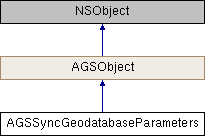Parameters to synchronize data of a sync-enabled geodatabase.
Instances of this class represent parameters that are used with syncJobWithParameters:geodatabase: (AGSGeodatabaseSyncTask) to synchronize the data of a sync-enabled geodatabase with its originating ArcGIS feature services.
- Note
- Consider using the convenience method
AGSGeodatabaseSyncTask::getDefaultSyncGeodatabaseParametersForGeodatabase:completion: to get a properly initialized instance of this class which takes into account the capabilities supported by the ArcGIS feature service and how the geodatabase was configured when it was generated.
- Since
- 100
- See also
AGSGeodatabaseSyncTask to synchronize the geodatabase. -
AGSGeodatabase for edit and query operations suppported by the geodatabase.
| - (BOOL) keepGeodatabaseDeltas |
|
readwritenonatomicassign |
Indicates whether or not the upload or downloaded server delta geodatabases will be removed at the end of the sync job.
A delta geodatabase is a file that contains the changes that have occurred since a mobile replica AGSGeodatabase was last synchronized with its feature service. See https://developers.arcgis.com/rest/services-reference/enterprise/synchronize-replica.htm for an overview of the delta files used in synchronization.
There are two types of delta geodatabase:
- Local edits, performed on the user's device, are exported as an "upload" delta that is applied to the originating feature service
- Online edits, performed by other users are requested as a "download" delta which is then applied to the local replica geodatabase
Delta geodatabases allow you to troubleshoot sync problems. For example, you can inspect the geodatabase changes or you could send the file to the administrator of the feature service.
You can choose to retain both the uploaded and downloaded delta geodatabases once the sync job has completed. Set to YES to retain both delta geodatabases and set to NO to have them deleted at the end of the sync job. Deltas will be retained regardless of whether the job succeeds or fails. Note that when this property is set to YES, the upload delta geodatabase will only be available if there are changes to upload and the sync direction is AGSSyncDirectionUpload or AGSSyncDirectionBidirectional. The download delta geodatabase will only be available when there are changes to download and the sync direction is AGSSyncDirectionDownload or AGSSyncDirectionBidirectional. The default value is NO.
- See also
+ exportDeltaWithGeodatabase:outputFileURL:completion: (AGSGeodatabaseSyncTask)
- Since
- 100.10