Description
A class representing a component of a vector marker. A single instance of AGSVectorMarkerSymbolElement is a combination of a symbol and a geometry.
The symbol held by the element is itself an instance of AGSMultilayerSymbol. The geometry of the element does not pertain to the geography of the Map or Scene. Rather, the geometry property describes the shape of the symbol. The coordinate values defining the geometry are in points. This behavior facilitates creating a custom vector marker symbol element of custom shape and symbol, then combining it with zero or more other elements to form a vector marker.
When rendering, the symbol draws according to the shape of the geometry, which is defined relative to other elements in the layer. (The coordinates used to define element geometry are not in real units.)
To create a red square, for example, construct an instance AGSVectorMarkerSymbolElement with a AGSMultilayerPolygonSymbol that contains a red AGSSolidFillSymbolLayer and a square geometry. When combined in a AGSVectorMarkerSymbolElement and placed in a AGSVectorMarkerSymbolLayer a red square displays.
The symbol and geometry properties must create a meaningful combination to have a visual effect. For example, a AGSMultilayerPolygonSymbol does not draw anything if the corresponding geometry is a point, but does draw if the geometry is a polygon.
- Since
- 100.5
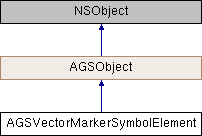
Instance Methods | |
| (instancetype) | - initWithGeometry:multilayerSymbol: |
Class Methods | |
| (instancetype) | + vectorMarkerSymbolElementWithGeometry:multilayerSymbol: |
Properties | |
| AGSGeometry * | geometry |
| AGSMultilayerSymbol * | symbol |
Method Documentation
◆ initWithGeometry:multilayerSymbol:
| - (instancetype) initWithGeometry: | (AGSGeometry *) | geometry | |
| multilayerSymbol: | (AGSMultilayerSymbol *) | multilayerSymbol | |
Initialize a vector marker symbol element with the provided parameters
- Parameters
-
geometry Geometry that defines the shape of the symbol. multilayerSymbol The element's symbol
- Returns
- Initialized vector marker symbol element
- Since
- 100.5
◆ vectorMarkerSymbolElementWithGeometry:multilayerSymbol:
| + (instancetype) vectorMarkerSymbolElementWithGeometry: | (AGSGeometry *) | geometry | |
| multilayerSymbol: | (AGSMultilayerSymbol *) | multilayerSymbol | |
Initialize a vector marker symbol element with the provided parameters
- Parameters
-
geometry Geometry that defines the shape of the symbol. multilayerSymbol The element's symbol
- Returns
- Initialized vector marker symbol element
- Since
- 100.5
Property Documentation
◆ geometry
|
readwritenonatomicstrong |
The geometry of the vector marker symbol element. When setting a geometry, the corresponding symbol must be appropriate for the desired drawing effect. For instance, a polygon geometry would pair best with a AGSMultilayerPolygonSymbol and would draw the symbol with the polygon geometry.
- Note
- The coordinates used to define the geometry are not in real units. Rather, their values are used for scaling the elements relative to each other and defining their shape.
- Since
- 100.5
◆ symbol
|
readwritenonatomicstrong |
The symbol of the vector marker symbol element. The symbol, an instance of AGSMultilayerSymbol can be any arbitrary multilayer symbol. When setting a geometry, the corresponding symbol must be appropriate for the desired drawing effect. For instance, an instance of AGSMultilayerPolygonSymbol would pair best with a polygon geometry and would draw the symbol with the polygon geometry.
- Since
- 100.5