Description
Base class for all viewshed analysis.
Base class for viewshed analysis. Viewsheds can be calculated to show areas where observed objects, such as towers and turbines, can be seen, or, conversely, to show areas that can be seen from specified objects, such as steeples or observation decks.
Visible and non-visible areas are determined for an area defined by an observer location, horizontal and vertical view angles, and a minimum/maximum distance range. These properties define a frustum (3D solid) inside of which visibility is calculated.
- License Restrictions:
- This feature requires a Standard license for production deployment. No license required in Developer mode for testing.
- Since
- 100.2
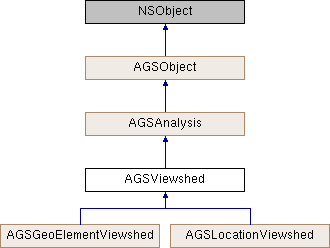
Class Methods | |
| (AGSColor *) | + frustumOutlineColor |
| (AGSColor *) | + obstructedColor |
| (void) | + setFrustumOutlineColor: |
| (void) | + setObstructedColor: |
| (void) | + setVisibleColor: |
| (AGSColor *) | + visibleColor |
Properties | |
| BOOL | frustumOutlineVisible |
| double | horizontalAngle |
| double | maxDistance |
| double | minDistance |
| double | verticalAngle |
| BOOL | visible |
Method Documentation
◆ frustumOutlineColor
| + (AGSColor *) frustumOutlineColor |
The color used to render the frustum outline. This setting is applied to all viewshed analyses in the view.
- Since
- 100.2
◆ obstructedColor
| + (AGSColor *) obstructedColor |
The color with which non-visible areas of all viewsheds will be rendered. This setting is applied to all viewshed analyses in the view.
- Since
- 100.2
◆ setFrustumOutlineColor:
| + (void) setFrustumOutlineColor: | (AGSColor *) | frustumOutlineColor |
Sets the color used to render the frustum outline. This setting is applied to all viewshed analyses in the view.
- Parameters
-
frustumOutlineColor color of the viewshed frustum's outline
- Since
- 100.2
◆ setObstructedColor:
| + (void) setObstructedColor: | (AGSColor *) | obstructedColor |
Sets the color with which non-visible areas of all viewsheds will be rendered. This setting is applied to all viewshed analyses in the view.
- Parameters
-
obstructedColor used to render areas that are not visible
- Since
- 100.2
◆ setVisibleColor:
| + (void) setVisibleColor: | (AGSColor *) | visibleColor |
Sets the color with which visible areas of all viewsheds will be rendered. This setting is applied to all viewshed analyses in the view.
- Parameters
-
visibleColor used to render areas that are visible
- Since
- 100.2
◆ visibleColor
| + (AGSColor *) visibleColor |
The color with which visible areas of all viewsheds will be rendered. This setting is applied to all viewshed analyses in the view.
- Since
- 100.2
Property Documentation
◆ frustumOutlineVisible
|
readwritenonatomicassign |
Indicates whether or not the viewshed frustum should be visible
- Since
- 100.2
◆ horizontalAngle
|
readwritenonatomicassign |
The horizontal angle (in degrees) of the observer's field of vision.
- Since
- 100.2
◆ maxDistance
|
readwritenonatomicassign |
The maximum distance (in meters) from the observer at which visibility will be evaluated. This can be used to model factors that restrict the visible distance.
- Since
- 100.2
◆ minDistance
|
readwritenonatomicassign |
The minimum distance (in meters) from the observer at which visibility will be evaluated. This allows you to exclude obstacles close to the observer (the corner of a building, for example). Since terrain and other obstacles between the observer and the specified minimum distance are completely excluded from the analysis, this value should be relatively small.
- Since
- 100.2
◆ verticalAngle
|
readwritenonatomicassign |
The vertical angle (in degrees) of the observer's field of vision.
- Since
- 100.2
◆ visible
|
readwritenonatomicassigninherited |
Indicates whether the results of this analysis should be visible or not. Visibility can be controlled for individual analyses as well as for the analysis overlay that contains them.
- Since
- 100.2