This sample demonstrates how to create a static HeatmapRenderer so it doesn't dynamically update as the user zooms in and out. It visualizes the density of trees in the 2015 New York City tree census.
By default, the heatmap updates dynamically on zoom. This means the heatmap will appear hotter as you zoom out because points appear to coalesce in screen space. As you zoom in, heatmaps appear colder since points in screen space will appear to have more space between them. When configuring a HeatmapRenderer, you can lock your settings to the view scale so the heatmap will always appear consistent as you zoom in an out.
See the images below to compare the differences between a dynamic and static heatmap.
| Zoom offset from reference scale | Static (reference scale) | Dynamic (no reference scale) |
|---|---|---|
| +1 LOD |
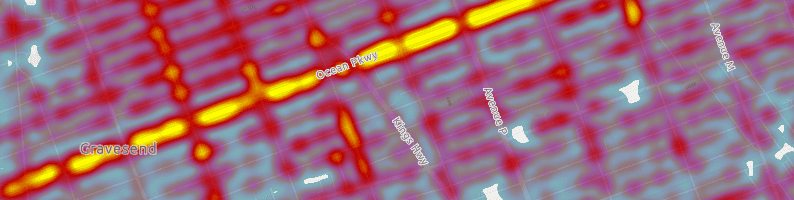
|
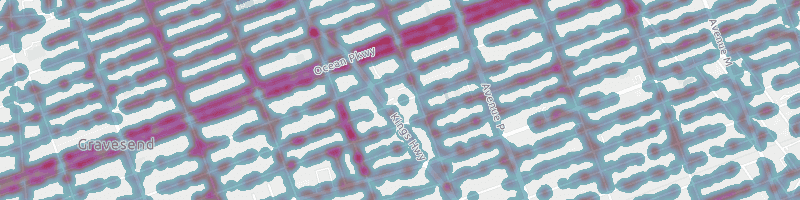
|
| reference scale |
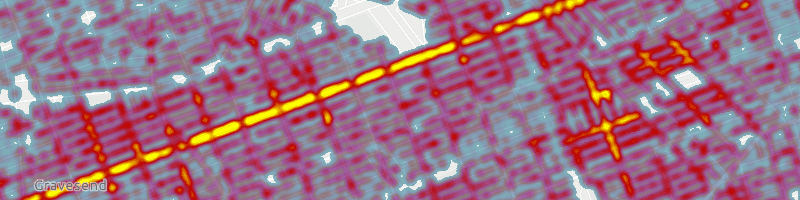
|
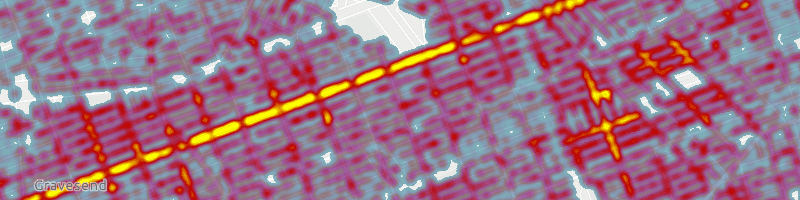
|
| -1 LOD |
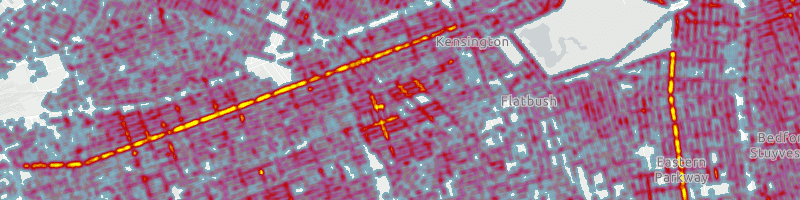
|
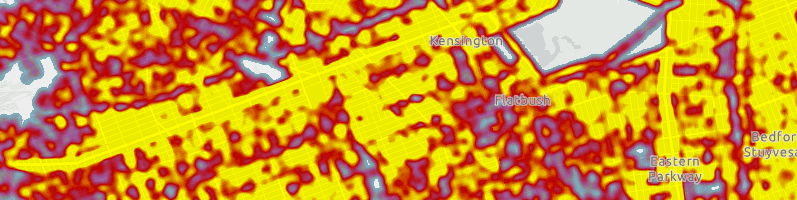
|
To create a static heatmap, simply set the referenceScale property of the renderer to the view scale where you want to preserve the appearance of the heatmap across all scales.
const renderer = {
type: "heatmap",
colorStops: [
{ color: [133, 193, 200, 0], ratio: 0 },
{ color: [133, 193, 200, 0], ratio: 0.01 },
{ color: [133, 193, 200, 255], ratio: 0.01 },
{ color: [133, 193, 200, 255], ratio: 0.01 },
{ color: [144, 161, 190, 255], ratio: 0.0925 },
{ color: [156, 129, 132, 255], ratio: 0.175 },
{ color: [167, 97, 170, 255], ratio: 0.2575 },
{ color: [175, 73, 128, 255], ratio: 0.34 },
{ color: [184, 48, 85, 255], ratio: 0.4225 },
{ color: [192, 24, 42, 255], ratio: 0.505 },
{ color: [200, 0, 0, 255], ratio: 0.5875 },
{ color: [211, 51, 0, 255], ratio: 0.67 },
{ color: [222, 102, 0, 255], ratio: 0.7525},
{ color: [233, 153, 0, 255], ratio: 0.835},
{ color: [244, 204, 0, 255], ratio: 0.9175},
{ color: [255, 255, 0, 255], ratio: 1 }
],
maxDensity: 0.319,
minDensity: 0,
// settings for heatmap apply only to this scale
// so renderer will look consistent without
// dynamically updating on zoom
referenceScale: 36111,
radius: 6,
legendOptions: {
minLabel: "Low tree density",
maxLabel: "High tree density"
}
};
layer.renderer = renderer;Related samples and resources
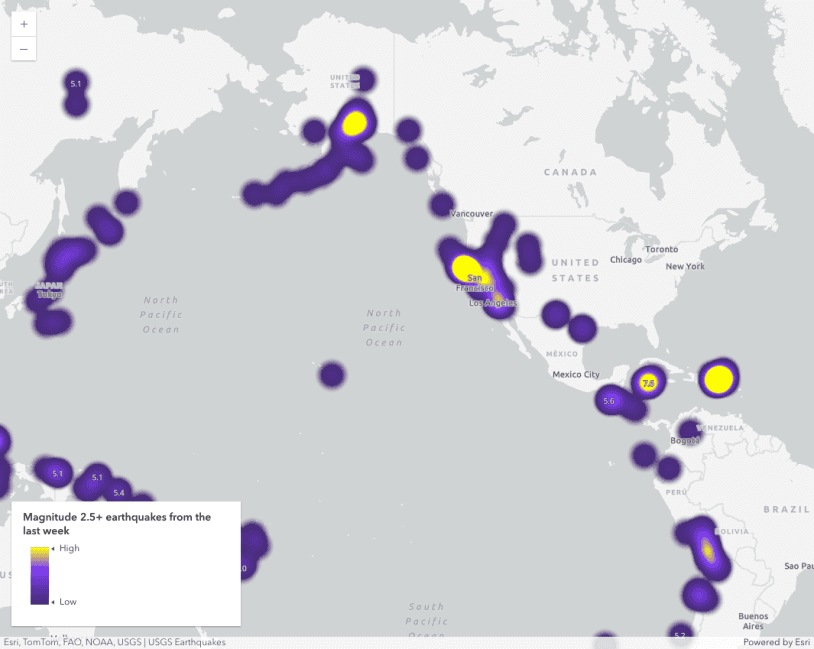
Intro to heatmap
Visualize points with a heatmap
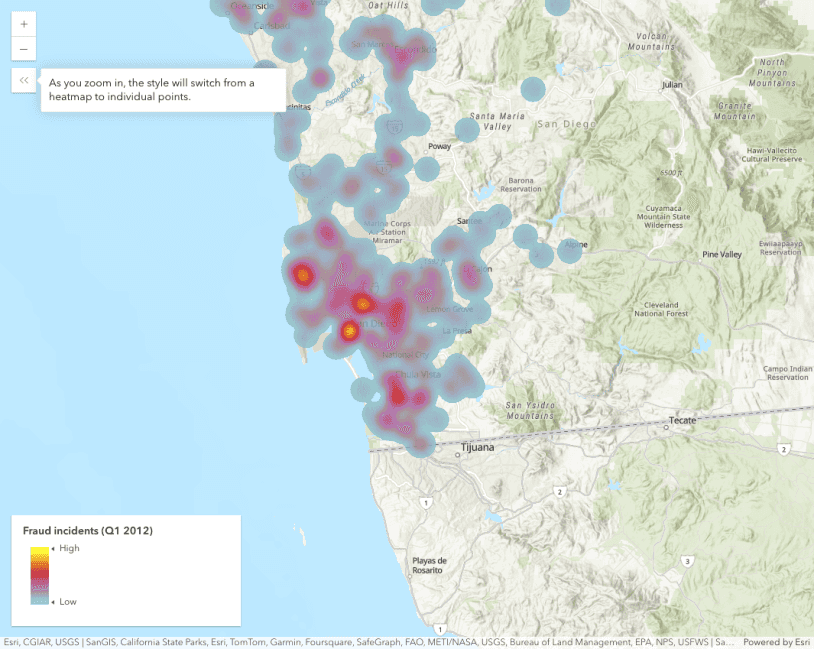
Create a scale-dependent visualization
Create a scale-dependent visualization
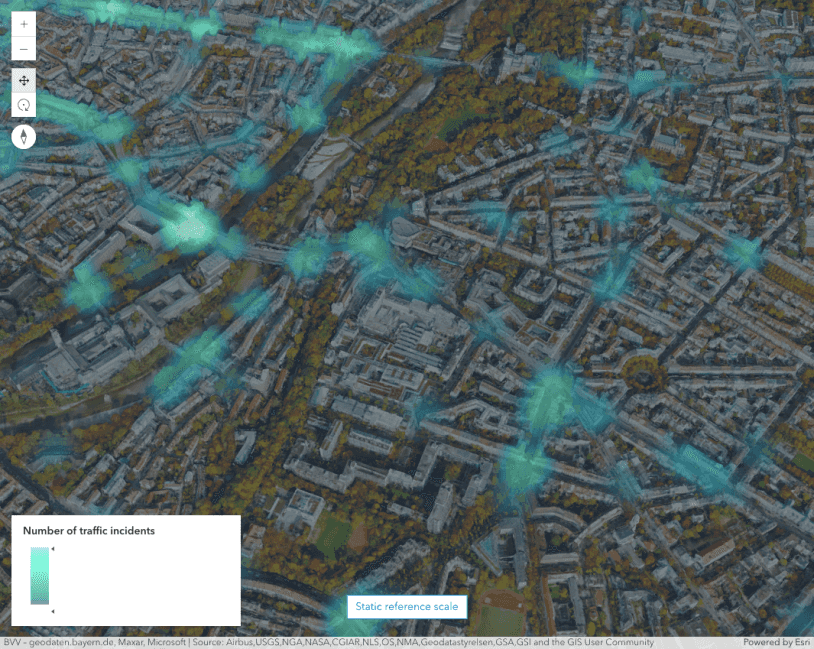
Visualize points in a scene with a heatmap
Visualize points in a scene with a heatmap
Heatmap
Learn how to represent point features as a continuous heatmap surface.
HeatmapRenderer
Read the Core API Reference for more information.