Description
Displays data from a ArcGIS Map service using pre-generated tiles.
ArcGIS tiled layers consume image tiles provided by an ArcGIS map service or a tile package. Raster tiles are cached by the server at various scales instead of dynamically generating map images at the request of the client application. The client requests the tiles needed at a particular map extent. You can use the AGSExportTileCacheTask class to generate and download tiles from the service, creating a tile package (.tpk/.tpkx) for use locally on the device. Alternatively, you can use ArcGIS Pro to create a map tile package and provision it to the device. You can tell if an ArcGIS map server is hosting a compatible AGSArcGISTiledLayer when "Single Fused Map Cache" is true in the ArcGIS REST Services Directory.
Functional characteristics ArcGIS tiled layers do not support reprojection, query, select, identify, or editing.
Performance characteristics Tiled image layers (those that derive functionality from the AGSImageTiledLayer class) provide fast display of geographic imagery stored in raster files. These rasters typically contain image data acquired from satellite, aircraft, or drones. The resolution of such imagery can be very high, providing a detailed view. With increased resolution comes increased file sizes and potentially slower performance.
Raster tiling is a process that resamples the pixel size at different scales to create images with the appropriate resolution for each scale. The tiling process creates level-of-detail pyramids to efficiently manage how much detail you see as you zoom in and out on the map. Typically, as you zoom closer to the Earth's surface, you want to see greater detail of the geographic information. Tiled image layers allow you to see just the information you need very quickly based on the level-of-detail pyramid at a particular scale, rather than having to load a single large image at once.
Tiles are generated by the server when the service is created. Requests for tiles are made on multiple threads and handled asynchronously. The size of each returned tile increases as the resolution or complexity of the image in the tile increases. For example, high-resolution imagery tiles can be result in larger file sizes than topographic mapping for the same area and map extent.
- See also
AGSLayer,AGSImageTiledLayer,AGSArcGISMapImageLayer, Sample: ArcGIS tiled layer, Sample: Export Tiles
- Since
- 100
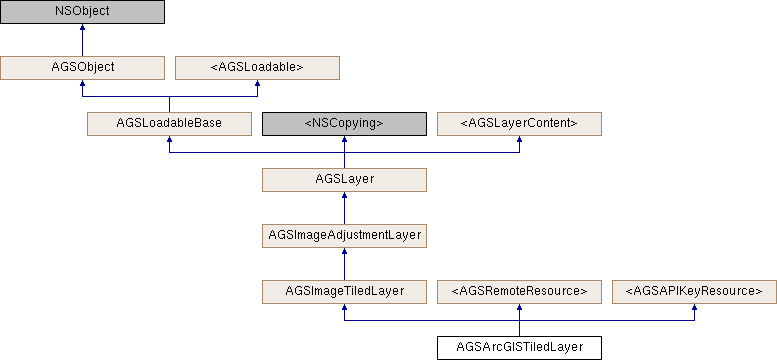
Instance Methods | |
| (void) | - cancelLoad |
| (void) | - doCancelLoading |
| (void) | - doStartLoading: |
| (id< AGSCancelable >) | - fetchLegendInfosWithCompletion: |
| (instancetype) | - initWithItem: |
| (instancetype) | - initWithName: |
| (instancetype) | - initWithTileCache: |
| (instancetype) | - initWithTileInfo:fullExtent: |
| (instancetype) | - initWithURL: |
| (BOOL) | - isEqualToLayer: |
| (BOOL) | - isVisibleAtScale: |
| (void) | - loadDidFinishWithError: |
| (void) | - loadWithCompletion: |
| (void) | - onLoadStatusChanged |
| (void) | - respondWithNoDataTileForTileKey: |
| (void) | - respondWithTileKey:data:error: |
| (void) | - retryLoadWithCompletion: |
Class Methods | |
| (instancetype) | + ArcGISTiledLayerWithItem: |
| (instancetype) | + ArcGISTiledLayerWithName: |
| (instancetype) | + ArcGISTiledLayerWithTileCache: |
| (instancetype) | + ArcGISTiledLayerWithURL: |
| (instancetype) | + imageTiledLayerWithTileInfo:fullExtent: |
Properties | |
| NSString * | APIKey |
| NSString * | attribution |
| float | brightness |
| void(^ | cancelTileRequestHandler )(AGSTileKey *tileKey) |
| BOOL | canChangeVisibility |
| float | contrast |
| AGSCredential * | credential |
| AGSEnvelope * | fullExtent |
| float | gamma |
| BOOL | identifyEnabled |
| AGSItem * | item |
| NSString * | layerDescription |
| NSString * | layerID |
| NSError * | loadError |
| AGSLoadStatus | loadStatus |
| AGSArcGISMapServiceInfo * | mapServiceInfo |
| double | maxScale |
| double | minScale |
| NSString * | name |
| AGSNoDataTileBehavior | noDataTileBehavior |
| float | opacity |
| NSTimeInterval | refreshInterval |
| AGSRequestConfiguration * | requestConfiguration |
| BOOL | showInLegend |
| AGSSpatialReference * | spatialReference |
| NSArray< id< AGSLayerContent > > * | subLayerContents |
| void(^ | subLayerContentsChangedHandler )(void) |
| AGSTileCache * | tileCache |
| NSArray< AGSArcGISTiledSublayer * > * | tiledSublayers |
| AGSTileInfo * | tileInfo |
| void(^ | tileRequestHandler )(AGSTileKey *tileKey) |
| NSURL * | URL |
| BOOL | visible |
Method Documentation
◆ ArcGISTiledLayerWithItem:
| + (instancetype) ArcGISTiledLayerWithItem: | (AGSItem *) | item |
Initialize this layer with an item on ArcGIS Online or ArcGIS Portal representing a tiled ArcGIS Map or Image service.
- Parameters
-
item representing a tiled ArcGIS Map or Image service.
- Returns
- A new tiled layer object
- Since
- 100
◆ ArcGISTiledLayerWithName:
| + (instancetype) ArcGISTiledLayerWithName: | (NSString *) | name |
Initialize this layer with the name of a Tile Package (.tpk or .tpkx file) within the application bundle or shared documents directory.
- Parameters
-
name The name of the Tile Package (without the .tpk or .tpkx file extension) within the application bundle or shared documents directory.
- Returns
- A new tiled layer object.
- Since
- 100.2
◆ ArcGISTiledLayerWithTileCache:
| + (instancetype) ArcGISTiledLayerWithTileCache: | (AGSTileCache *) | tileCache |
Initialize this layer with a tile cache representing a local Tile Package (.tpk or .tpkx file).
- Parameters
-
tileCache An AGSTileCacheobject representing a local Tile Package (.tpk or .tpkx file)
- Returns
- A new tiled layer object.
- Since
- 100
◆ ArcGISTiledLayerWithURL:
| + (instancetype) ArcGISTiledLayerWithURL: | (NSURL *) | URL |
Initialize this layer with a URL of a tiled ArcGIS Map or Image service or a file URL to a Tile Package (.tpk or .tpkx file) on disk. If the specified URI is a portal item URL (see initWithURL: (AGSPortalItem) for the supported URL formats), the underlying AGSPortalItem will be created and accessible through AGSLayer::item.
- Parameters
-
URL The URL to a tiled ArcGIS Map or Image service or a file URL to a Tile Package (.tpk or .tpkx file) on disk.
- Returns
- A new tiled layer object.
- Since
- 100
◆ cancelLoad
|
requiredinherited |
Cancels loading if it is in progress, otherwise it does nothing. This should be called carefully because other objects could be waiting for loadWithCompletion: or retryLoadWithCompletion: to complete and this will call them all back with the error of NSUserCancelledError
- Since
- 100
◆ doCancelLoading
| - (void) doCancelLoading |
Never call this method directly. The framework calls this method on a background thread when cancelLoad (AGSLoadable-p) is called. It is meant to be overriden by subclasses. Subclasses should override this method to cancel loading their data and call loadDidFinishWithError: (AGSLoadableBase(ForSubclassEyesOnly)) at the end passing in an error representing NSUserCancelledError.
- Since
- 100
Provided by category AGSLoadableBase(ForSubclassEyesOnly).
◆ doStartLoading:
| - (void) doStartLoading: | (BOOL) | retrying |
Never call this method directly. The framework calls this method on a background thread when loadWithCompletion: (AGSLoadable-p) or retryLoadWithCompletion: (AGSLoadable-p) is called. It is meant to be overriden by subclasses. Subclasses should override this method to load their data and call loadDidFinishWithError: (AGSLoadableBase(ForSubclassEyesOnly)) upon completion, passing in the error if any.
- Parameters
-
retrying flag that is true if this method was called from retryLoadWithCompletion: (AGSLoadable-p).
- Since
- 100
Provided by category AGSLoadableBase(ForSubclassEyesOnly).
◆ fetchLegendInfosWithCompletion:
| - (id<AGSCancelable>) fetchLegendInfosWithCompletion: | (void(^)(NSArray< AGSLegendInfo * > *__nullable legendInfos, NSError *__nullable error)) | completion |
Fetches the array of legend infos (AGSLegendInfo) for this layer.
- Since
- 100
◆ imageTiledLayerWithTileInfo:fullExtent:
| + (instancetype) imageTiledLayerWithTileInfo: | (AGSTileInfo *) | tileInfo | |
| fullExtent: | (AGSEnvelope *) | fullExtent | |
Creates a custom tiled layer with the provided details.
- Parameters
-
tileInfo specifying the tiling scheme used by the layer. fullExtent of the layer.
- Returns
- A new tiled layer.
- Since
- 100
Provided by category AGSImageTiledLayer(CustomImageTiledLayer).
◆ initWithItem:
| - (instancetype) initWithItem: | (AGSItem *) | item |
Initialize this layer with an item on ArcGIS Online or ArcGIS Portal representing a tiled ArcGIS Map service.
- Parameters
-
item representing a tiled ArcGIS Map service.
- Returns
- A new tiled layer object
- Since
- 100
◆ initWithName:
| - (instancetype) initWithName: | (NSString *) | name |
Initialize this layer with the name of a Tile Package (.tpk or .tpkx file) within the application bundle or shared documents directory.
- Parameters
-
name The name of the Tile Package (without the .tpk or .tpkx file extension) within the application bundle or shared documents directory.
- Returns
- A new tiled layer object.
- Since
- 100.2
◆ initWithTileCache:
| - (instancetype) initWithTileCache: | (AGSTileCache *) | tileCache |
Initialize this layer with a tile cache representing a local Tile Package (.tpk or .tpkx file).
- Parameters
-
tileCache An AGSTileCacheobject representing a local Tile Package (.tpk or .tpkx file).
- Returns
- A new tiled layer object.
- Since
- 100
◆ initWithTileInfo:fullExtent:
| - (instancetype) initWithTileInfo: | (AGSTileInfo *) | tileInfo | |
| fullExtent: | (AGSEnvelope *) | fullExtent | |
Creates a custom tiled layer with the provided details.
- Parameters
-
tileInfo specifying the tiling scheme used by the layer. fullExtent of the layer.
- Since
- 100
Implemented in AGSServiceImageTiledLayer.
Provided by category AGSImageTiledLayer(CustomImageTiledLayer).
◆ initWithURL:
| - (instancetype) initWithURL: | (NSURL *) | URL |
Initialize this layer with a URL of a tiled ArcGIS Map or Image service, or a file URL to a Tile Package (.tpk or .tpkx file) on disk. If the specified URI is a portal item URL (see initWithURL: (AGSPortalItem) for the supported URL formats), the underlying AGSPortalItem will be created and accessible through AGSLayer::item.
- Parameters
-
URL A URL to a tiled ArcGIS Map or Image service, or a file URL to a Tile Package (.tpk or .tpkx file) on disk.
- Returns
- A new tiled layer object.
- Since
- 100
◆ isEqualToLayer:
| - (BOOL) isEqualToLayer: | (AGSLayer *) | other |
◆ isVisibleAtScale:
| - (BOOL) isVisibleAtScale: | (double) | scale |
Check whether this layer is visible at a given scale.
- Since
- 100
◆ loadDidFinishWithError:
| - (void) loadDidFinishWithError: | (nullable NSError *) | error |
Only subclasses should call this method in doStartLoading: (AGSLoadableBase(ForSubclassEyesOnly)) and doCancelLoading (AGSLoadableBase(ForSubclassEyesOnly)) when done loading or failed to load.
- Since
- 100
Provided by category AGSLoadableBase(ForSubclassEyesOnly).
◆ loadWithCompletion:
|
requiredinherited |
Loads data for the object asynchronously. The completion block is invoked upon completion.
You can call this method any number of times, however only one attempt is made to load the data. If it is already loading, it will just continue to load (i.e. not force a reload). If it has already loaded successfully, the completion block will be invoked right away. If it has already failed to load, the completion block will be invoked right away with error previously encountered. This method supports multiple callers and will call them all back on completion. However, each caller's completion block will be invoked once and only once.
- Parameters
-
completion block that is invoked when object loads successfully or fails to load. An error is passed to the block if the object fails to load.
- Note
- The completion block is always invoked on the main thread.
- Since
- 100
- See also
- cancelLoadto cancel loading-
- retryLoadWithCompletion:to force reload
◆ onLoadStatusChanged
| - (void) onLoadStatusChanged |
Never call this method directly. The framework calls this method on a background thread when AGSLoadable::loadStatus changes is called. Subclasses can optionally implement this to know when their loading status has changed.
- Since
- 100
Provided by category AGSLoadableBase(ForSubclassEyesOnly).
◆ respondWithNoDataTileForTileKey:
| - (void) respondWithNoDataTileForTileKey: | (AGSTileKey *) | tileKey |
Needs to be invoked when the custom layer does not find a tile.
- Parameters
-
tileKey specifying the tile that was requested.
- Since
- 100
Provided by category AGSImageTiledLayer(CustomImageTiledLayer).
◆ respondWithTileKey:data:error:
| - (void) respondWithTileKey: | (AGSTileKey *) | tileKey | |
| data: | (nullable NSData *) | data | |
| error: | (nullable NSError *) | error | |
Needs to be invoked when the custom layer has successfully retrieved the tile requested in tileRequestHandler, or if an error is encountered while retrieving the tile.
- Parameters
-
tileKey specifying the tile that was requested. data for the retrieved tile if the operation was successful. error encountered while retrieving the tile if the operation failed.
- Since
- 100
Provided by category AGSImageTiledLayer(CustomImageTiledLayer).
◆ retryLoadWithCompletion:
|
requiredinherited |
Tries to reload when an object has failed to load. This method should be called judiciously. It should be called when:
- you didn't have network connectivity earlier when it failed and you want to retry now that you have connectivity
- the server was down earlier when it failed and you want to retry
- the request is taking too long and you want to cancel it and retry, in which case you will first call
cancelLoadand then this method
If the data hasn't started loading, it will start loading. If it is already loading, it will just continue to load. If it has already loaded successfully, calls back right away. If it has already failed to load, tries again. This method supports multiple callers and will call them all back on completion. However, each caller's completion block will be invoked once and only once.
- Parameters
-
completion block that is invoked when object loads successfully or fails to load. An error is passed to the block if the object fails to load.
- Note
- The completion block is always invoked on the main thread.
- Since
- 100
Property Documentation
◆ APIKey
|
readwriterequirednonatomiccopyinherited |
The API key to access API key enabled services and resources in ArcGIS Online.
An API key is a unique key used to authorize access to specific services and resources in ArcGIS Online. It is also used to monitor access to those services. An API key is created and managed in the ArcGIS developer dashboard and is tied to a specific ArcGIS account.
In addition to setting an API key at a global level for your application using the AGSArcGISRuntimeEnvironment::APIKey property, you can set an AGSAPIKeyResource::APIKey property on any ArcGIS Runtime class that implements AGSAPIKeyResource. When you set an individual AGSAPIKeyResource::APIKey property on an AGSAPIKeyResource it will override the default key at the global level (on the AGSArcGISRuntimeEnvironment::APIKey property, in other words), enabling more granular usage telemetry and management for ArcGIS Online resources used by your app. Classes that expose an API key property by implementing AGSAPIKeyResource include:
◆ attribution
|
readwritenonatomiccopyinherited |
Attribution information of the layer.
- Since
- 100
◆ brightness
|
readwritenonatomicassigninherited |
The brightness of the layer's map image. Default value is 0. Values in the range -100.0 to 100.0 are valid. Values outside that range are ignored.
- Since
- 100
◆ cancelTileRequestHandler
|
readwritenonatomicstronginherited |
The handler that will be invoked when a requested tile is no longer needed. This should be assigned a block that contains the business logic specific to the custom layer for canceling the requested tile.
- Since
- 100
Provided by category AGSImageTiledLayer(CustomImageTiledLayer).
◆ canChangeVisibility
|
readrequirednonatomicassigninherited |
Denotes whether the layer can change visibility or not.
- Since
- 100
◆ contrast
|
readwritenonatomicassigninherited |
The contrast of the layer's map image. Default value is 0. Values in the range -100.0 to 100.0 are valid. Values outside that range are ignored.
- Since
- 100
◆ credential
|
readwritenonatomicstronginherited |
Security credentials to access the remote resource. Only applicable if the resource is secured.
- Since
- 100
◆ fullExtent
|
readnonatomicstronginherited |
Full extent of the layer.
- Since
- 100
◆ gamma
|
readwritenonatomicassigninherited |
The gamma of the layer's map image. Default value is 0. Values in the range -100.0 to 100.0 are valid. Values outside that range are ignored.
- Since
- 100
◆ identifyEnabled
|
readnonatomicassigninherited |
Specifies whether the layer supports identify.
- Since
- 100
◆ item
|
readnonatomicstronginherited |
The item the layer has been created from.
- Since
- 100
◆ layerDescription
|
readwritenonatomiccopyinherited |
The layer's description.
- Since
- 100
◆ layerID
|
readwritenonatomiccopyinherited |
The layer's ID specified in the web map item of ArcGIS Online or an on-premises portal.
- Since
- 100
◆ loadError
|
readnonatomicstronginherited |
The error that was encountered during the most recent load operation. Will be nil if the operation succeeded.
- Since
- 100
◆ loadStatus
|
readrequirednonatomicassigninherited |
Status of the load operation.
- Since
- 100
◆ mapServiceInfo
|
readnonatomicstrong |
Information about this layer's map service.
- Since
- 100
◆ maxScale
|
readwritenonatomicassigninherited |
The maximum scale at which this layer is visible. If the map or scene is zoomed in beyond this scale, the layer will not be visible. A value of 0 means there is no maximum scale threshold and the layer will be visible at the smallest scale available for the map or scene.
- Since
- 100
◆ minScale
|
readwritenonatomicassigninherited |
The minimum scale at which this layer is visible. If the map or scene is zoomed out. beyond this scale, the layer will not be visible. A value of 0 means there is no minimum scale threshold and the layer will be visible at the largest scale available for the map or scene.
- Since
- 100
◆ name
|
readwritenonatomiccopyinherited |
The name of the layer.
- Since
- 100
◆ noDataTileBehavior
|
readwritenonatomicassigninherited |
Determines how a tile request that returns 'NoData' is resampled.
Zooming in can result in tile requests with no tiles at the requested level of detail.
In this case, there are options that control what to display where the tile should be:
AGSNoDataTileBehaviorUpSample- Resample the pixels from a lower level of detail tile. This can result in pixelation or blurriness. This is the default behavior for operational layers.
AGSNoDataTileBehaviorBlank- The 'NoData' pixels will show the raster picture as being blank (or disappearing). This is the default behavior for basemap reference layers.
AGSNoDataTileBehaviorShow- This will show the raster picture with the text 'No Data' stamped over it once you pass the lowest level-of-detail scale
Sometimes, to see the effect on the map when setting the AGSImageTiledLayer::noDataTileBehavior property, the AGSLayer::maxScale value must also be explicitly set. The AGSLayer::maxScale property may need to be smaller than the level-of-detail setting that was used to create the tiled images in ArcGIS Pro or ArcGIS Desktop. For example, consider an operational image tiled layer showing forest cover that was created with the level-of-detail assumption that it was to be viewed above a scale of 5000 (meaning you will not see 'NoData' until you zoom closer to the Earth than a 5000 scale). However, you want to be able to zoom in closer to the Earth surface, say down to 3000 or 300. By setting the AGSLayer::maxScale property to a number smaller than 5000, you will be able to zoom in closer to the Earth and see the effects of changing the AGSImageTiledLayer::noDataTileBehavior enumerations.
- Since
- 100
◆ opacity
|
readwritenonatomicassigninherited |
The opacity of this layer as a value between 0 (fully transparent) and 1 (fully opaque). Default value is 1.
- Since
- 100
◆ refreshInterval
|
readwritenonatomicassign |
Time interval (in seconds) specifying how often the layer should auto-refresh its contents. If 0 or less is specified, the layer will not auto-refresh.
- Since
- 100.1
◆ requestConfiguration
|
readwritenonatomicstronginherited |
The AGSRequestConfiguration object which defines the behavior and policies to use when accessing the remote resource. The default will be nil. If it is nil the [AGSRequestConfiguration globalConfiguration] will be used.
- Since
- 100
◆ showInLegend
|
readwritenonatomicassigninherited |
Indicates whether to show legend information.
- Since
- 100
◆ spatialReference
|
readnonatomicstronginherited |
The spatial reference of the layer.
- Since
- 100
◆ subLayerContents
|
readnonatomiccopyinherited |
This layer's sub-layers.
- Since
- 100
◆ subLayerContentsChangedHandler
|
readwritenonatomiccopyinherited |
Block that is invoked when the sub layer contents changes.
- Note
- The block will be invoked on the same thread on which the event occurred, which could be any arbitrary thread. You need to dispatch any UI related work to the main thread.
- Since
- 100
◆ tileCache
|
readnonatomicstrong |
The tile cache being used by the layer, if any
- Since
- 100
◆ tiledSublayers
|
readnonatomiccopy |
Sub-layers of this layer
- Since
- 100
◆ tileInfo
|
readnonatomicstronginherited |
Tiling scheme for the layer.
- Since
- 100
◆ tileRequestHandler
|
readwritenonatomicstronginherited |
The handler that will be invoked when a new tile is needed. This should be assigned a block that contains the business logic specific to the custom layer for fetching the requested tile. The block should eventually invoke respondWithTileKey:data:error: (AGSImageTiledLayer(CustomImageTiledLayer)) if a tile is retrieved or an error is encountered. Alternatively, it can invoke #respondWithNoDataTileForTileKey if no tile is available.
- Since
- 100
Provided by category AGSImageTiledLayer(CustomImageTiledLayer).
◆ URL
|
readrequirednonatomicstronginherited |
The URL of the remote resource.
- Since
- 100
◆ visible
|
readwritenonatomicassigninherited |
Denotes whether the layer is visible or not. The visibility changes can be monitored using Key-Value Observing (KVO).
- Since
- 100