AGSFillSymbolLayer Class Reference
Description
A base class for fill symbol layers.
Fill symbol layers are components of symbols that cover area geometries. They are most often used in polygon symbols.
ArcGIS Runtime includes the following types of fill symbol layers:
AGSSolidFillSymbolLayerfills polygonal geometry with a single solid color (that may have a level of transparency applied)AGSPictureFillSymbolLayeruses an image file (specified using a URL or image) to define the fillAGSHatchFillSymbolLayerdefines a pattern of uniform parallel lines
- Since
- 100.5
Inheritance diagram for AGSFillSymbolLayer:
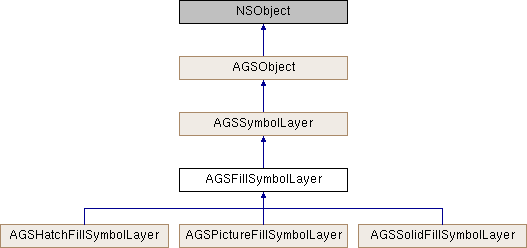
Instance Methods | |
| (BOOL) | - isEqualToSymbolLayer: |
Properties | |
| BOOL | colorLocked |
| BOOL | enabled |
| AGSSymbolLayerType | type |
Method Documentation
◆ isEqualToSymbolLayer:
| - (BOOL) isEqualToSymbolLayer: | (AGSSymbolLayer *) | other |
Compares whether two symbol layers are equal.
- Parameters
-
other The other symbol layer to compare this symbol layer to.
- Returns
YESif the symbol layers are equal,NOif not.
- Since
- 100.5
Property Documentation
◆ colorLocked
|
readwritenonatomicassigninherited |
Indicates whether or not the symbol layer is color locked. If YES, the layer's color will not change.
- Since
- 100.5
◆ enabled
|
readwritenonatomicassigninherited |
Indicates whether or not the symbol layer is enabled. Layer will be rendered only when enabled.
- Since
- 100.5
◆ type
|
readnonatomicassigninherited |
The type of the symbol layer. AGSSymbolLayerTypeUnknown is returned when an error occurs
- Since
- 100.5