Description
A class representing a hatch fill symbol layer inside of the geometry attached to a multilayer polygon symbol.
This class represents a polygon geometry filled with hatch lines. "Hatch lines" are uniformly spaced parallel lines. An instance of AGSHatchFillSymbolLayer, in a multilayer polygon symbol, fills the geometry of the symbol with the specified hatch lines. Each hatch line is itself a multilayer polyline symbol. You can define a custom hatch line through polyline that is repeated in parallel throughout the inside of the geometry attached to a multilayer polygon symbol's geometry.
It provides a similar experience to AGSSimpleFillSymbol, but with more customizability. While you can select from a list of predefined hatch fill styles for AGSSimpleFillSymbol, the AGSHatchFillSymbolLayer allows you to specify a fully-customized symbol to use as the hatch line. You can also adjust line angle, offset, and separation distance.
- Since
- 100.5
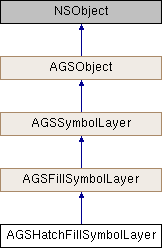
Instance Methods | |
| (instancetype) | - initWithMultilayerPolylineSymbol:angle: |
| (BOOL) | - isEqualToSymbolLayer: |
Class Methods | |
| (instancetype) | + hatchFillSymbolLayer |
| (instancetype) | + hatchFillSymbolLayerWithMultilayerPolylineSymbol:angle: |
Properties | |
| double | angle |
| BOOL | colorLocked |
| BOOL | enabled |
| AGSMultilayerPolylineSymbol * | polyline |
| CGFloat | separation |
| AGSSymbolLayerType | type |
Method Documentation
◆ hatchFillSymbolLayer
| + (instancetype) hatchFillSymbolLayer |
Initialize a hatch fill symbol layer
- Returns
- Initialized hatch fill symbol layer
- Since
- 100.5
◆ hatchFillSymbolLayerWithMultilayerPolylineSymbol:angle:
| + (instancetype) hatchFillSymbolLayerWithMultilayerPolylineSymbol: | (AGSMultilayerPolylineSymbol *) | multilayerPolylineSymbol | |
| angle: | (double) | angle | |
Initialize a hatch fill symbol layer with the provided parameters
- Parameters
-
multilayerPolylineSymbol An instance of AGSMultilayerPolylineSymbolto use as the hatch line of the symbol layer.angle The angle to rotate the hatch lines, in degrees measured counterclockwise from East
- Returns
- Initialized hatch fill symbol layer
- Since
- 100.5
◆ initWithMultilayerPolylineSymbol:angle:
| - (instancetype) initWithMultilayerPolylineSymbol: | (AGSMultilayerPolylineSymbol *) | multilayerPolylineSymbol | |
| angle: | (double) | angle | |
Initialize a hatch fill symbol layer with the provided parameters
- Parameters
-
multilayerPolylineSymbol An instance of AGSMultilayerPolylineSymbolto use as the hatch line of the symbol layer.angle The angle to rotate the hatch lines, in degrees measured counterclockwise from East
- Returns
- Initialized hatch fill symbol layer
- Since
- 100.5
◆ isEqualToSymbolLayer:
| - (BOOL) isEqualToSymbolLayer: | (AGSSymbolLayer *) | other |
Compares whether two symbol layers are equal.
- Parameters
-
other The other symbol layer to compare this symbol layer to.
- Returns
YESif the symbol layers are equal,NOif not.
- Since
- 100.5
Property Documentation
◆ angle
|
readwritenonatomicassign |
The angle of the hatch line rotation, in degrees measured counterclockwise from East.
- Since
- 100.5
◆ colorLocked
|
readwritenonatomicassigninherited |
Indicates whether or not the symbol layer is color locked. If YES, the layer's color will not change.
- Since
- 100.5
◆ enabled
|
readwritenonatomicassigninherited |
Indicates whether or not the symbol layer is enabled. Layer will be rendered only when enabled.
- Since
- 100.5
◆ polyline
|
readwritenonatomicstrong |
The polyline symbol used to symbolize the hatch line. If there is no polyline set, the method returns a default polyline. That default polyline has a single AGSSolidStrokeSymbolLayer object, with width of 1.3333 DIPs (1.0 points) and opaque black color.
- Since
- 100.5
◆ separation
|
readwritenonatomicassign |
The distance between the hatch lines, in DIPs. If there is no separation set, the method returns 5.3333 DIPs, converted from the internal default 4.0 points. Separation values must be non-negative.
- Since
- 100.5
◆ type
|
readnonatomicassigninherited |
The type of the symbol layer. AGSSymbolLayerTypeUnknown is returned when an error occurs
- Since
- 100.5