Description
A multilayer polyline symbol.
Instances of this class represent multilayer polyline symbols. These symbols are composed of multiple layers of symbols which are rendered as one symbol with a polyline geometry. Each symbol layer has its own properties like width, dash patterns which can be combined to create line symbols with special effects. e.g. Solid Road with dashed pattern on top to show divider line.
- Since
- 100.2
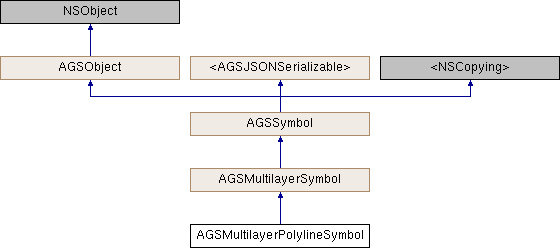
Instance Methods | |
| (id< AGSCancelable >) | - createSwatchWithBackgroundColor:screen:completion: |
| (id< AGSCancelable >) | - createSwatchWithCompletion: |
| (id< AGSCancelable >) | - createSwatchWithGeometry:width:height:screen:backgroundColor:completion: |
| (nullable id< AGSCancelable >) | - createSwatchWithWidth:height:screen:backgroundColor:completion: |
| (instancetype) | - initWithSymbolLayers: |
| (instancetype) | - initWithSymbolLayers:referenceProperties: |
| (BOOL) | - isEqualToSymbol: |
| (nullable id) | - toJSON: |
Class Methods | |
| (nullable id< AGSJSONSerializable >) | + fromJSON:error: |
| (instancetype) | + multilayerPolylineSymbolWithSymbolLayers: |
| (instancetype) | + multilayerPolylineSymbolWithSymbolLayers:referenceProperties: |
Properties | |
| AGSColor * | color |
| AGSSymbolReferenceProperties * | referenceProperties |
| NSMutableArray< AGSSymbolLayer * > * | symbolLayers |
| NSDictionary< NSString *, id > * | unknownJSON |
| NSDictionary< NSString *, id > * | unsupportedJSON |
| CGFloat | width |
Method Documentation
◆ createSwatchWithBackgroundColor:screen:completion:
| - (id<AGSCancelable>) createSwatchWithBackgroundColor: | (nullable AGSColor *) | backgroundColor | |
| screen: | (nullable AGSScreen *) | screen | |
| completion: | (void(^)(AGSImage *__nullable swatch, NSError *__nullable error)) | completion | |
Creates swatch with provided background color.
- Parameters
-
backgroundColor Desired background color of the image. screen Screen that the swatch will be rendered for. If you specify nil then the main screen will be used. completion A block that is invoked when the operation completes.
- Since
- 100
◆ createSwatchWithCompletion:
| - (id<AGSCancelable>) createSwatchWithCompletion: | (void(^)(AGSImage *__nullable swatch, NSError *__nullable error)) | completion |
Creates a swatch with a clear background color. This method uses main screen's scale to determine the size of the image.
- Parameters
-
completion block that is invoked when operation completes.
- Since
- 100
◆ createSwatchWithGeometry:width:height:screen:backgroundColor:completion:
| - (id<AGSCancelable>) createSwatchWithGeometry: | (AGSGeometry *) | geometry | |
| width: | (NSInteger) | width | |
| height: | (NSInteger) | height | |
| screen: | (nullable AGSScreen *) | screen | |
| backgroundColor: | (nullable AGSColor *) | backgroundColor | |
| completion: | (void(^)(AGSImage *__nullable swatch, NSError *__nullable error)) | completion | |
Creates a swatch using the provided geometry and other parameters. This is the most configurable of the methods to create swatches. You can pass the pixels per inch that you would like the image to be rendered at. This will determine how many pixels are used to render symbols of sizes that are specified in points.
- Parameters
-
geometry The geometry of the symbol to be drawn in the swatch image. The specified geometry is in DIPs, with the point {0,0} located at the center of the swatch image. The X-axis increases towards the right side of the swatch image. The Y-axis increases towards the top of the swatch image. For example: when creating a swatch for an AGSMarkerSymbol, specifying a geometry of {10,10} will draw the marker 10 DIPs up and to the right of the center of the swatch. The geometry type (AGSPoint,AGSPolyline,AGSPolygon) should correspond to the symbol type (AGSMarkerSymbol,AGSLineSymbol,AGSFillSymbol). The geometry's spatial reference is ignored.width Desired width of the image in pixels. height Desired height of the image in pixels. screen The screen that the swatch will be rendered for. If you specify nilthen the main screen will be used.backgroundColor The desired background color of the image. completion A block that is invoked when operation completes.
- Since
- 100
◆ createSwatchWithWidth:height:screen:backgroundColor:completion:
| - (nullable id<AGSCancelable>) createSwatchWithWidth: | (NSInteger) | width | |
| height: | (NSInteger) | height | |
| screen: | (nullable AGSScreen *) | screen | |
| backgroundColor: | (nullable AGSColor *) | backgroundColor | |
| completion: | (void(^)(AGSImage *__nullable swatch, NSError *__nullable error)) | completion | |
◆ fromJSON:error:
|
staticrequiredinherited |
Initializes and returns an object from its JSON representation.
- Parameters
-
JSONObject NSDictionaryorNSArraycontaining the JSON.error encountered during the operation, if any.
- Since
- 100
◆ initWithSymbolLayers:
| - (instancetype) initWithSymbolLayers: | (NSArray< AGSSymbolLayer * > *) | symbolLayers |
Creates a multilayer polyline symbol object with symbol layers.
Symbol layers in a multilayer symbol are in reverse order of how they appear in the JSON representation from the server.
- Parameters
-
symbolLayers A collection of symbol layers that make up the symbol.
- Returns
- Initialized multilayer polyline symbol.
- Since
- 100.5
◆ initWithSymbolLayers:referenceProperties:
| - (instancetype) initWithSymbolLayers: | (NSArray< AGSSymbolLayer * > *) | symbolLayers | |
| referenceProperties: | (nullable AGSSymbolReferenceProperties *) | referenceProperties | |
Creates a multilayer polyline symbol object with the specified symbol layers and AGSSymbolReferenceProperties.
- Parameters
-
symbolLayers An array of symbol layers that make up the symbol. referenceProperties The symbol reference properties for the symbol.
- Since
- 100.13
◆ isEqualToSymbol:
| - (BOOL) isEqualToSymbol: | (AGSSymbol *) | other |
Compares this symbol to another for equality.
- Parameters
-
other The other symbol to compare this one to.
- Returns
YESif the two symbols are equal, otherwiseNO.
- Since
- 100
◆ multilayerPolylineSymbolWithSymbolLayers:
| + (instancetype) multilayerPolylineSymbolWithSymbolLayers: | (NSArray< AGSSymbolLayer * > *) | symbolLayers |
Creates a multilayer polyline symbol object with symbol layers.
Symbol layers in a multilayer symbol are in reverse order of how they appear in the JSON representation from the server.
- Parameters
-
symbolLayers A collection of symbol layers that make up the symbol.
- Returns
- Initialized multilayer polyline symbol.
- Since
- 100.5
◆ multilayerPolylineSymbolWithSymbolLayers:referenceProperties:
| + (instancetype) multilayerPolylineSymbolWithSymbolLayers: | (NSArray< AGSSymbolLayer * > *) | symbolLayers | |
| referenceProperties: | (nullable AGSSymbolReferenceProperties *) | referenceProperties | |
Creates a multilayer polyline symbol object with the specified symbol layers and AGSSymbolReferenceProperties.
- Parameters
-
symbolLayers An array of symbol layers that make up the symbol. referenceProperties The symbol reference properties for the symbol.
- Since
- 100.13
◆ toJSON:
|
requiredinherited |
Returns JSON representation for this object.
- Parameters
-
error encountered during the operation, if any.
- Returns
NSDictionaryorNSArraycontaining the JSON.
- Since
- 100
Reimplemented in AGSPortalItem.
Property Documentation
◆ color
|
readwritenonatomicstronginherited |
The consensus color of all layers in the symbol (excluding those that are color-locked).
Because AGSMultilayerSymbol may have multiple symbol layers, this property represents the value of all color and tint color properties of constituent symbol layers, excluding any AGSStrokeSymbolLayer in an AGSMultilayerPolygonSymbol, as those symbol layers are outlines. The property defines the color and tint color of symbols contained in AGSVectorMarkerSymbolElement. Constituent symbol layers whose isColorLocked property is YES do not change color as a result of this function. To change outline colors, modify the outline symbol layer colors individually.
- Since
- 100.2
◆ referenceProperties
|
readwritenonatomicstronginherited |
The reference properties for this symbol.
- Since
- 100.13
◆ symbolLayers
|
readnonatomicstronginherited |
The symbol layers of the multilayer symbol.
- Note
- Symbol layers in a multilayer symbol are in reverse order of how they appear in the JSON representation from the server.
- Since
- 100.5
◆ unknownJSON
|
readrequirednonatomiccopyinherited |
A dictionary of values that was in the source JSON but was unparsed by API.
- Returns
NSDictionarycontaining the unknown JSON.
- Since
- 100
◆ unsupportedJSON
|
readnonatomiccopyinherited |
A dictionary of values that are supported by the REST API, but not exposed through the SDK API.
- Returns
NSDictionarycontaining the unsupported JSON.
- Since
- 100
◆ width
|
readwritenonatomicassign |
The width of the symbol in device-independent pixels (DIPs).
When getting the width from a multilayer polyline symbol, the value reported is the largest width of all the symbol layers it contains. The symbol width is updated when its symbol layer widths change (if there is a new largest layer width). When setting a new width at the polyline symbol level, the width of the largest symbol layer is given the provided value, and all the smaller layers are sized proportionately. An individual symbol layer can be given a specific width without affecting the other layers.
- Since
- 100.2