Description
A hillshade raster renderer.
Instances of this class represent a hillshade renderer that can help visualize raster data using AGSRasterLayer.
A hillshade (also known as shaded relief) is a grayscale representation of a 3D surface, with the sun's relative position taken into account for shading the image.
- Since
- 100
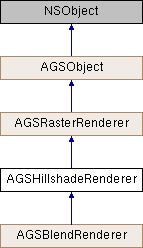
Instance Methods | |
| (instancetype) | - init |
| (instancetype) | - initWithAltitude:azimuth:zFactor:slopeType:pixelSizeFactor:pixelSizePower:outputBitDepth: |
Class Methods | |
| (instancetype) | + hillshadeRendererWithAltitude:azimuth:zFactor:slopeType:pixelSizeFactor:pixelSizePower:outputBitDepth: |
| (instancetype) | + rasterRenderer |
Properties | |
| double | altitude |
| double | azimuth |
| NSInteger | outputBitDepth |
| double | pixelSizeFactor |
| double | pixelSizePower |
| AGSSlopeType | slopeType |
| double | zFactor |
Method Documentation
◆ hillshadeRendererWithAltitude:azimuth:zFactor:slopeType:pixelSizeFactor:pixelSizePower:outputBitDepth:
| + (instancetype) hillshadeRendererWithAltitude: | (double) | altitude | |
| azimuth: | (double) | azimuth | |
| zFactor: | (double) | zFactor | |
| slopeType: | (AGSSlopeType) | slopeType | |
| pixelSizeFactor: | (double) | pixelSizeFactor | |
| pixelSizePower: | (double) | pixelSizePower | |
| outputBitDepth: | (NSInteger) | outputBitDepth | |
Initialize a hillshade raster renderer with the provided parameters
- Parameters
-
altitude Sun's angle of elevation above the horizon ranging from 0 to 90 degrees azimuth Sun's relative position along the horizon ranging from 0 to 360 degrees zFactor Scaling factor used to convert the elevation values to horizontal coordinate units. For default, use 1. slopeType specifying how inclination of the slope is calculated pixelSizeFactor to account for altitude changes (scale) as the viewer zooms in and out. For default, use 1. pixelSizePower to account for altitude changes (scale) as the viewer zooms in and out. For default, use 1. outputBitDepth of a raster cell. For default, use 8.
- Returns
- Initialized hillshade raster renderer
- Since
- 100
◆ init
| - (instancetype) init |
◆ initWithAltitude:azimuth:zFactor:slopeType:pixelSizeFactor:pixelSizePower:outputBitDepth:
| - (instancetype) initWithAltitude: | (double) | altitude | |
| azimuth: | (double) | azimuth | |
| zFactor: | (double) | zFactor | |
| slopeType: | (AGSSlopeType) | slopeType | |
| pixelSizeFactor: | (double) | pixelSizeFactor | |
| pixelSizePower: | (double) | pixelSizePower | |
| outputBitDepth: | (NSInteger) | outputBitDepth | |
Initialize a hillshade raster renderer with the provided parameters
- Parameters
-
altitude Sun's angle of elevation above the horizon ranging from 0 to 90 degrees azimuth Sun's relative position along the horizon ranging from 0 to 360 degrees zFactor Scaling factor used to convert the elevation values to horizontal coordinate units. For default, use 1. slopeType specifying how inclination of the slope is calculated pixelSizeFactor to account for altitude changes (scale) as the viewer zooms in and out. For default, use 1. pixelSizePower to account for altitude changes (scale) as the viewer zooms in and out. For default, use 1. outputBitDepth of a raster cell. For default, use 8.
- Returns
- Initialized hillshade raster renderer
- Since
- 100
◆ rasterRenderer
| + (instancetype) rasterRenderer |
Property Documentation
◆ altitude
|
readnonatomicassign |
Altitude is the sun's angle of elevation above the horizon and ranges from 0 to 90 degrees. A value of 0 degrees indicates that the sun is on the horizon, that is, on the same horizontal plane as the frame of reference. A value of 90 degrees indicates that the sun is directly overhead.
Together the altitude and azimuth together indicate the sun's relative position.
- Since
- 100
◆ azimuth
|
readnonatomicassign |
Azimuth is the sun's relative position along the horizon (in degrees). This position is indicated by the angle of the sun measured clockwise from due north. An azimuth of 0 degrees indicates north, east is 90 degrees, south is 180 degrees, and west is 270 degrees.
Together the altitude and azimuth together indicate the sun's relative position.
- Since
- 100
◆ outputBitDepth
|
readnonatomicassign |
The bit depth (pixel depth) of a raster cell. Determines the range of values that a particular raster can store, which is based on the formula 2n (where n is the bit depth). For example, an 8-bit raster can have 256 unique values that range from 0 to 255.
- Since
- 100
◆ pixelSizeFactor
|
readnonatomicassign |
pixelSizeFactor and pixelSizePower values account for altitude changes (scale) as the viewer zooms in and out. This is recommended when using worldwide datasets.
Only applicable is slopeType is AGSSlopeTypeScaled
- Since
- 100
◆ pixelSizePower
|
readnonatomicassign |
pixelSizePower and pixelSizeFactor values account for altitude changes (scale) as the viewer zooms in and out. This is recommended when using worldwide datasets.
Only applicable is slopeType is AGSSlopeTypeScaled
- Since
- 100
◆ slopeType
|
readnonatomicassign |
The manner in which inclination of the slope is calculated.
- Since
- 100
◆ zFactor
|
readnonatomicassign |
A scaling factor used to convert the elevation values for two purposes:
- To convert the elevation units (such as meters or feet) to the horizontal coordinate units (x,y) of the dataset, which may be feet, meters, or degrees.
- To add vertical exaggeration for visual effect.
If the x,y units and z units are in the same units of measure the z-factor is 1, unless a vertical exaggeration needs to be applied. If the x,y units and z units are in different units of measure the z-factor must be set to the appropriate factor, or the results will be incorrect. For example, if your z units are feet and your x,y units are meters, you would use a z-factor of 0.3048 to convert your z units from feet to meters (1 foot = 0.3048 meter).
- Since
- 100