Description
An abstract base class for marker symbols.
Subclasses represent marker symbols. Symbols describe how graphics and features look on a map. Different symbols are used with different geometry types. Marker symbols are used to display those graphics and features which are based on point or multipoint geometries.
- Since
- 100
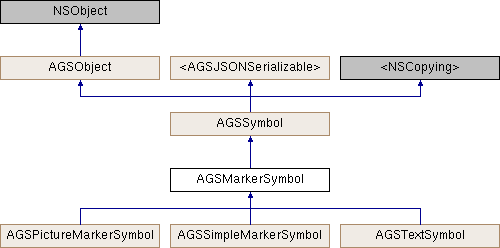
Instance Methods | |
| (id< AGSCancelable >) | - createSwatchWithBackgroundColor:screen:completion: |
| (id< AGSCancelable >) | - createSwatchWithCompletion: |
| (id< AGSCancelable >) | - createSwatchWithGeometry:width:height:screen:backgroundColor:completion: |
| (nullable id< AGSCancelable >) | - createSwatchWithWidth:height:screen:backgroundColor:completion: |
| (BOOL) | - isEqualToSymbol: |
| (nullable id) | - toJSON: |
Class Methods | |
| (nullable id< AGSJSONSerializable >) | + fromJSON:error: |
Properties | |
| AGSSymbolRotationType rotationType | __deprecated |
| float | angle |
| AGSSymbolAngleAlignment | angleAlignment |
| CGFloat | leaderOffsetX |
| CGFloat | leaderOffsetY |
| CGFloat | offsetX |
| CGFloat | offsetY |
| NSDictionary< NSString *, id > * | unknownJSON |
| NSDictionary< NSString *, id > * | unsupportedJSON |
Method Documentation
◆ createSwatchWithBackgroundColor:screen:completion:
| - (id<AGSCancelable>) createSwatchWithBackgroundColor: | (nullable AGSColor *) | backgroundColor | |
| screen: | (nullable AGSScreen *) | screen | |
| completion: | (void(^)(AGSImage *__nullable swatch, NSError *__nullable error)) | completion | |
Creates swatch with provided background color.
- Parameters
-
backgroundColor Desired background color of the image. screen Screen that the swatch will be rendered for. If you specify nil then the main screen will be used. completion A block that is invoked when the operation completes.
- Since
- 100
◆ createSwatchWithCompletion:
| - (id<AGSCancelable>) createSwatchWithCompletion: | (void(^)(AGSImage *__nullable swatch, NSError *__nullable error)) | completion |
Creates a swatch with a clear background color. This method uses main screen's scale to determine the size of the image.
- Parameters
-
completion block that is invoked when operation completes.
- Since
- 100
◆ createSwatchWithGeometry:width:height:screen:backgroundColor:completion:
| - (id<AGSCancelable>) createSwatchWithGeometry: | (AGSGeometry *) | geometry | |
| width: | (NSInteger) | width | |
| height: | (NSInteger) | height | |
| screen: | (nullable AGSScreen *) | screen | |
| backgroundColor: | (nullable AGSColor *) | backgroundColor | |
| completion: | (void(^)(AGSImage *__nullable swatch, NSError *__nullable error)) | completion | |
Creates a swatch using the provided geometry and other parameters. This is the most configurable of the methods to create swatches. You can pass the pixels per inch that you would like the image to be rendered at. This will determine how many pixels are used to render symbols of sizes that are specified in points.
- Parameters
-
geometry The geometry of the symbol to be drawn in the swatch image. The specified geometry is in DIPs, with the point {0,0} located at the center of the swatch image. The X-axis increases towards the right side of the swatch image. The Y-axis increases towards the top of the swatch image. For example: when creating a swatch for an AGSMarkerSymbol, specifying a geometry of {10,10} will draw the marker 10 DIPs up and to the right of the center of the swatch. The geometry type (AGSPoint,AGSPolyline,AGSPolygon) should correspond to the symbol type (AGSMarkerSymbol,AGSLineSymbol,AGSFillSymbol). The geometry's spatial reference is ignored.width Desired width of the image in pixels. height Desired height of the image in pixels. screen The screen that the swatch will be rendered for. If you specify nilthen the main screen will be used.backgroundColor The desired background color of the image. completion A block that is invoked when operation completes.
- Since
- 100
◆ createSwatchWithWidth:height:screen:backgroundColor:completion:
| - (nullable id<AGSCancelable>) createSwatchWithWidth: | (NSInteger) | width | |
| height: | (NSInteger) | height | |
| screen: | (nullable AGSScreen *) | screen | |
| backgroundColor: | (nullable AGSColor *) | backgroundColor | |
| completion: | (void(^)(AGSImage *__nullable swatch, NSError *__nullable error)) | completion | |
◆ fromJSON:error:
|
staticrequiredinherited |
Initializes and returns an object from its JSON representation.
- Parameters
-
JSONObject NSDictionaryorNSArraycontaining the JSON.error encountered during the operation, if any.
- Since
- 100
◆ isEqualToSymbol:
| - (BOOL) isEqualToSymbol: | (AGSSymbol *) | other |
Compares this symbol to another for equality.
- Parameters
-
other The other symbol to compare this one to.
- Returns
YESif the two symbols are equal, otherwiseNO.
- Since
- 100
◆ toJSON:
|
requiredinherited |
Returns JSON representation for this object.
- Parameters
-
error encountered during the operation, if any.
- Returns
NSDictionaryorNSArraycontaining the JSON.
- Since
- 100
Reimplemented in AGSPortalItem.
Property Documentation
◆ __deprecated
|
readwritenonatomicassign |
The rotation type of the marker symbol.
The default value is AGSSymbolRotationTypeArithmetic. This property is deprecated in release 100.5.
- Since
- 100
- Deprecated:
- 100.5 Will be removed in a future release. There is no other mechanism to specify the rotation type, but all angles are achievable by changing the value of the
angleproperty.
Provided by category AGSMarkerSymbol(AGSDeprecated).
◆ angle
|
readwritenonatomicassign |
The angle (in degrees) of the marker symbol.
- Since
- 100
◆ angleAlignment
|
readwritenonatomicassign |
Specifies whether the symbol should rotate with the map/scene or stay at the same angle with regards to the screen. Default is AGSSymbolAngleAlignmentScreen which keeps it aligned with the screen. Only supported for graphics overlays when AGSGraphicsOverlay::renderingMode is AGSGraphicsRenderingModeDynamic, and for feature layers when AGSFeatureLayer::renderingMode is AGSFeatureRenderingModeDynamic
- Since
- 100
◆ leaderOffsetX
|
readwritenonatomicassign |
Specifies how to position a callout's leader in relation to the symbol (for example, when a user taps on the map to display a callout for the feature or graphic). Default value is 0 and the callout's leader is positioned at the horizontal center of the symbol. The values specified here are interpreted in a cartesian coordinate system and in points (not pixels). Thus, a value of -5 will offset the callout's leader left on the x-axis by 5 points
- Since
- 100
◆ leaderOffsetY
|
readwritenonatomicassign |
Specifies how to position a callout's leader in relation to the symbol (for example, when a user taps on the map to display a callout for the feature or graphic). Default value is 0 and the callout's leader is positioned at the vertical center of the symbol. The values specified here are interpreted in a cartesian coordinate system and in points (not pixels). Thus, a value of -5 will offset the callout's leader down on the y-axis by 5 points
- Since
- 100
◆ offsetX
|
readwritenonatomicassign |
Specifies how to position the symbol in relation to the graphic or feature's point geometry. This is useful when the marker needs to be offset to properly coincide with a location on the map.
Default value is 0 and the symbol is centered horizontally on the point geometry. The values specified are interpreted in a cartesian coordinate system. Thus, a value of -5 will shift the marker left by 5 points on the x-axis.
For example, consider an AGSPictureMarkerSymbol using the image of a pushpin. By default, the center of the image will be used as the anchor to center the image at the map location. However, if you wanted the needle of the pushpin to end at the map location, you would need to offset the image appropriately to make the needle's end coincide with the map location.
- Since
- 100
◆ offsetY
|
readwritenonatomicassign |
Specifies how to position the symbol in relation to the graphic or feature's point geometry. This is useful when the marker needs to be offset to properly coincide with a location on the map.
Default value is 0 and the symbol is centered vertically on the point geometry. The values specified are interpreted in a cartesian coordinate system. Thus, a value of -5 will shift the marker down by 5 points on the y-axis.
For example, consider an AGSPictureMarkerSymbol using the image of a pushpin. By default, the center of the image will be used as the anchor to center the image at the map location. However, if you wanted the needle of the pushpin to end at the map location, you would need to offset the image appropriately to make the needle's end coincide with the map location.
- Since
- 100
◆ unknownJSON
|
readrequirednonatomiccopyinherited |
A dictionary of values that was in the source JSON but was unparsed by API.
- Returns
NSDictionarycontaining the unknown JSON.
- Since
- 100
◆ unsupportedJSON
|
readnonatomiccopyinherited |
A dictionary of values that are supported by the REST API, but not exposed through the SDK API.
- Returns
NSDictionarycontaining the unsupported JSON.
- Since
- 100