Description
Parameters to synchronize an offline map.
Instances of this class represent parameters that are used with offlineMapSyncJobWithParameters: (AGSOfflineMapSyncTask) to synchronize the data of feature layers and tables in an offline map with their originating ArcGIS Feature services.
- Since
- 100.1
- See also
AGSOfflineMapTaskto take a map offline.
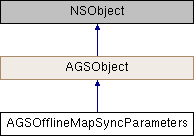
Class Methods | |
| (instancetype) | + offlineMapSyncParameters |
Properties | |
| BOOL | keepGeodatabaseDeltas |
| AGSPreplannedScheduledUpdatesOption | preplannedScheduledUpdatesOption |
| BOOL | rollbackOnFailure |
| AGSSyncDirection | syncDirection |
Method Documentation
◆ offlineMapSyncParameters
| + (instancetype) offlineMapSyncParameters |
Creates an offline map sync parameters object.
- Returns
- A new offline map sync parameters object.
- Since
- 100.1
Property Documentation
◆ keepGeodatabaseDeltas
|
readwritenonatomicassign |
Indicates whether or not the upload or downloaded delta geodatabases should be removed at the end of the sync job.
A delta geodatabase is a file that contains the changes that have occurred since a mobile replica AGSGeodatabase was last synchronized with its feature service. See https://developers.arcgis.com/rest/services-reference/enterprise/synchronize-replica.htm for an overview of the delta files used in synchronization.
There are two types of delta geodatabase:
- Local edits, performed on the user's device, are exported as an "upload" delta that is applied to the originating feature service
- Online edits, performed by other users are requested as a "download" delta which is then applied to the local replica geodatabase
Delta geodatabases allow you to troubleshoot sync problems. For example, you can inspect the geodatabase changes or you could send the file to the administrator of the feature service.
You can choose to retain both the uploaded and downloaded delta geodatabases once the sync job has completed. Set to YES to retain both delta geodatabases and set to NO to have them deleted at the end of the sync job. Deltas will be retained regardless of whether the job succeeds or fails. Note that when this property is set to YES, the upload delta geodatabase will only be available if there are changes to upload and the sync direction is AGSSyncDirectionUpload or AGSSyncDirectionBidirectional. The download delta geodatabase will only be available when there are changes to download and the sync direction is AGSSyncDirectionDownload or AGSSyncDirectionBidirectional. The default value is NO.
No geodatabase deltas will be retained if your geodatabase uses a scheduled updates workflow.
- Since
- 100.10
◆ preplannedScheduledUpdatesOption
|
readwritenonatomicassign |
Determines whether update packages will be downloaded from an online map area and applied to the map's data. If your map was taken offline with an AGSDownloadPreplannedOfflineMapParameters::updateMode of AGSPreplannedUpdateModeDownloadScheduledUpdates or AGSPreplannedUpdateModeDownloadScheduledUpdatesAndUploadNewFeatures then you can set this property to AGSPreplannedScheduledUpdatesOptionDownloadAllUpdates to download and apply update packages to your offline geodatabases.
The default value is AGSPreplannedScheduledUpdatesOptionDownloadAllUpdates.
- Since
- 100.6
◆ rollbackOnFailure
|
readwritenonatomicassign |
Specifies whether all edits are rolled back (not applied) if a failure occurs while importing edits on the server. Otherwise, failed edits are skipped and other edits still applied. The default is NO (no rollback on failure).
- Note
- It only applies to edits uploaded by the client to the server. Does not apply to edits imported by client.
- Since
- 100.1
◆ syncDirection
|
readwritenonatomicassign |
The synchronization direction for geodatabases registered with feature services.
This property applies to any geodatabase that is registered for feature service synchronization. It does not apply to geodatabases which use scheduled updates.
The default value is AGSSyncDirectionBidirectional.
If you select AGSSyncDirectionUpload, any download-only geodatabases (e.g. with AGSFeatureServiceCapabilities::supportsUpdate = NO ) will not be updated and you will receive an AGSErrorCodeMappingSyncDirectionUploadNotSupported error in the associated AGSOfflineMapSyncResult::layerResults.
- Since
- 100.1