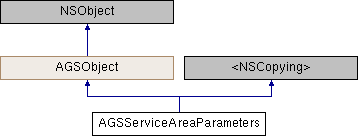Input parameters for AGSServiceAreaTask.
Instances of this class represent input parameters for finding service areas using AGSServiceAreaTask.
- Note
- Consider using the convenience method
defaultServiceAreaParametersWithCompletion: (AGSServiceAreaTask) to get an instance of this class that is initialized with smart default values based on the task's metadata (AGSServiceAreaTask::serviceAreaTaskInfo)
- Since
- 100.1
◆ clearFacilities
Clear any facilities that may have been set earlier
- Since
- 100.1
◆ clearPointBarriers
| - (void) clearPointBarriers |
|
|
|
◆ clearPolygonBarriers
| - (void) clearPolygonBarriers |
|
|
|
◆ clearPolylineBarriers
| - (void) clearPolylineBarriers |
|
|
|
◆ searchWhereClauseWithSourceName:
| - (NSString *) searchWhereClauseWithSourceName: |
|
(NSString *) |
sourceName |
|
Gets the search where clause from the specified network dataset's source feature class.
- Parameters
-
| sourceName | The name of the network dataset's source feature class to retrieve the where clause from. |
- Returns
- A
NSString containing the where clause to search.
- Since
- 100.6
◆ setFacilities:
Set the facilities to use in the analysis
- Parameters
-
- Since
- 100.1
◆ setFacilitiesWithFeatureTable:queryParameters:
Set the facilities to use in the analysis
- Parameters
-
| featureTable | containing point features to use as facilities |
| queryParameters | to filter which features to use |
- Since
- 100.1
◆ setPointBarriers:
Set point barriers to avoid while computing the service area
- Parameters
-
- Since
- 100.1
◆ setPointBarriersWithFeatureTable:queryParameters:
Set point barriers to avoid while computing the service area
- Parameters
-
| featureTable | containing point features to use as barriers |
| queryParameters | to filter which features to use |
- Since
- 100.1
◆ setPolygonBarriers:
Set polygon barriers to avoid while computing the service area
- Parameters
-
- Since
- 100.1
◆ setPolygonBarriersWithFeatureTable:queryParameters:
Set polygon barriers to avoid while computing the service area
- Parameters
-
| featureTable | containing polygon features to use as barriers |
| queryParameters | to filter which features to use |
- Since
- 100.1
◆ setPolylineBarriers:
Set polyline barriers to avoid while computing the service area
- Parameters
-
- Since
- 100.1
◆ setPolylineBarriersWithFeatureTable:queryParameters:
Set polyline barriers to avoid while computing the service area
- Parameters
-
| featureTable | containing polyline features to use as barriers |
| queryParameters | to filter which features to use |
- Since
- 100.1
◆ setSearchWhereClauseWithSourceName:searchWhereClause:
| - (void) setSearchWhereClauseWithSourceName: |
|
(NSString *) |
sourceName |
| searchWhereClause: |
|
(NSString *) |
searchWhereClause |
|
|
| |
Sets a search where clause on the specified network dataset's source feature class. Only features satisfying the where clause for the specified feature class will be used to locate facilities on the network during the solve operation. If a where clause is not set all network features are used.
- Parameters
-
| sourceName | The name of the network dataset's source feature class the where clause will be applied to. |
| searchWhereClause | The search where clause. |
- Since
- 100.6
◆ accumulateAttributeNames
| - (NSArray<NSString*>*) accumulateAttributeNames |
|
readwritenonatomiccopy |
A list of network attributes to be accumulated and returned as part of the result. You might want to perform the analysis using a distance-based impedance attribute and accumulate a time-based cost attribute. The results of this kind of analysis are based on distance, but they also specify how long it would take to reach a portion of the service area. Available attributes are specified by AGSServiceAreaTaskInfo::accumulateAttributeNames. These attributes represent costs such as Drive Time, Distance, Toll expenses, etc.
- Since
- 100.1
◆ defaultImpedanceCutoffs
| - (NSArray<NSNumber*>*) defaultImpedanceCutoffs |
|
readwritenonatomiccopy |
Specifies the default cutoffs for generating the service areas.
Each facility can specify its own cutoff values, but if they don't, this default will be used. The cutoff is a measure of the attribute specified by AGSTravelMode::impedanceAttributeName.
Cutoffs specify the quantity of the impedance to apply. They constrain the extent of the service area to be calculated. For example, if you apply breaks of 5, 10, and 15 when the impedance is set to time, the service area will include those streets that can be reached within 5, 10, and 15 minutes.
- See also
AGSFacility::impedanceCutoff
- Since
- 100.1
◆ geometryAtCutoff
The type of service area geometries to generate at each cutoff when multiple cutoff values are specified. This parameter does not apply to line output.
- Since
- 100.1
◆ geometryAtOverlap
Options available for generating polygons or lines for multiple facilities in relation to one another.
- Since
- 100.1
◆ outputSpatialReference
◆ polygonBufferDistance
| - (double) polygonBufferDistance |
|
readwritenonatomicassign |
Amount by which to buffer the output service area polygons. Specified in units of the outputSpatialReference. The buffer refers to the distance from the road the service area polygon should extend when no other reachable roads are nearby, similar to a line buffer size. This is useful if the network is very sparse and you don't want the service area to cover large areas where there are no features.
- Since
- 100.1
◆ polygonDetail
The level of detail for output service area polygons
- Since
- 100.1
◆ returnPointBarriers
| - (BOOL) returnPointBarriers |
|
readwritenonatomicassign |
◆ returnPolygonBarriers
| - (BOOL) returnPolygonBarriers |
|
readwritenonatomicassign |
◆ returnPolygons
Specifies whether to return the service area result geometries as polygons. Default is true.
- Since
- 100.1
◆ returnPolylineBarriers
| - (BOOL) returnPolylineBarriers |
|
readwritenonatomicassign |
◆ returnPolylines
Specifies whether to return the service area result geometries as polylines. Default if false.
- Since
- 100.1
◆ startTime
Specifies when the service area starts from or finishes at the facility. If not specified, defaults to the time the task is executed.
- Since
- 100.1
◆ travelDirection
Specifies the direction of travel for the service area computation. The direction you should choose depends on the nature of your service area analysis. The service area for a pizza delivery store, for example, should be created away from the facility since pizzas are delivered from the store to the customer. Alternatively, a hospital should choose the opposite direction since the urgent part of the trip for an incoming patient is going to the hospital, not returning home afterwards.
- Since
- 100.1
◆ travelMode
Specifies the travel mode to use when computing the service areas. A travel mode represents a collection of network settings, such as travel restrictions and U-turn policies, that determine how a pedestrian, car, truck, or other medium of transportation moves through the network.
- Since
- 100.1