Description
A container for a collection of AGSServiceFeatureTable connected to a feature service.
An AGSServiceGeodatabase connects to a feature service as a whole, grouping together AGSServiceFeatureTable instances for related records queries, connecting to a version in a branch-versioned service, and managing edits for all tables.
- Since
- 100.9
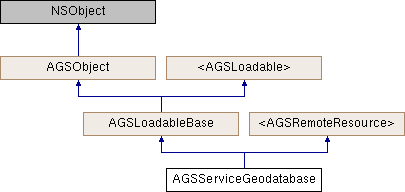
Instance Methods | |
| (id< AGSCancelable >) | - applyEditsWithCompletion: |
| (void) | - cancelLoad |
| (id< AGSCancelable >) | - closeWithCompletion: |
| (id< AGSCancelable >) | - createVersionWithParameters:completion: |
| (void) | - doCancelLoading |
| (void) | - doStartLoading: |
| (id< AGSCancelable >) | - fetchVersionsWithCompletion: |
| (BOOL) | - hasLocalEdits |
| (instancetype) | - initWithPortalItem: |
| (instancetype) | - initWithPortalItem:sessionType: |
| (instancetype) | - initWithPortalItem:versionName: |
| (instancetype) | - initWithPortalItem:versionName:sessionType: |
| (instancetype) | - initWithURL: |
| (instancetype) | - initWithURL:sessionType: |
| (instancetype) | - initWithURL:versionName: |
| (instancetype) | - initWithURL:versionName:sessionType: |
| (void) | - loadDidFinishWithError: |
| (void) | - loadWithCompletion: |
| (void) | - onLoadStatusChanged |
| (void) | - retryLoadWithCompletion: |
| (id< AGSCancelable >) | - switchVersionWithName:completion: |
| (nullable AGSServiceFeatureTable *) | - tableWithLayerID: |
| (id< AGSCancelable >) | - undoLocalEditsWithCompletion: |
Class Methods | |
| (instancetype) | + serviceGeodatabaseWithPortalItem: |
| (instancetype) | + serviceGeodatabaseWithPortalItem:sessionType: |
| (instancetype) | + serviceGeodatabaseWithPortalItem:versionName: |
| (instancetype) | + serviceGeodatabaseWithPortalItem:versionName:sessionType: |
| (instancetype) | + serviceGeodatabaseWithURL: |
| (instancetype) | + serviceGeodatabaseWithURL:sessionType: |
| (instancetype) | + serviceGeodatabaseWithURL:versionName: |
| (instancetype) | + serviceGeodatabaseWithURL:versionName:sessionType: |
Properties | |
| NSArray< AGSServiceFeatureTable * > * | connectedTables |
| AGSCredential * | credential |
| NSString * | defaultVersionName |
| NSError * | loadError |
| AGSLoadStatus | loadStatus |
| AGSPortalItem * | portalItem |
| AGSRequestConfiguration * | requestConfiguration |
| AGSArcGISFeatureServiceInfo * | serviceInfo |
| AGSFeatureServiceSessionType | sessionType |
| BOOL | supportsBranchVersioning |
| NSURL * | URL |
| NSString * | versionName |
Method Documentation
◆ applyEditsWithCompletion:
| - (id<AGSCancelable>) applyEditsWithCompletion: | (void(^)(NSArray< AGSFeatureTableEditResult * > *__nullable result, NSError *__nullable error)) | completion |
Applies all local edits in all tables to the service.
Edits in all tables are applied to the feature service in a single call, which is more efficient than doing so one AGSServiceFeatureTable at a time.
- Parameters
-
completion A block that is invoked when the operation finishes. The resultparameter is populated if the operation completed successfully, otherwise theerrorparameter is populated.
- Returns
- An operation which can be canceled.
- See also
AGSFeatureServiceSessionType
- Since
- 100.9
◆ cancelLoad
|
requiredinherited |
Cancels loading if it is in progress, otherwise it does nothing. This should be called carefully because other objects could be waiting for loadWithCompletion: or retryLoadWithCompletion: to complete and this will call them all back with the error of NSUserCancelledError
- Since
- 100
◆ closeWithCompletion:
| - (id<AGSCancelable>) closeWithCompletion: | (void(^)(NSError *__nullable error)) | completion |
Closes this service geodatabase.
A request to stop any active reading or editing sessions with the feature service is sent and once this asynchronous process is complete, this service geodatabase will be closed.
Before calling this method, there should be no references to all related data. For example, terminate fetch versions, create version, switch, apply or undo edits, remove feature layers, and release tables from map.
After calling this method, accessing this service geodatabase or any of its connected tables will fail with AGSErrorCodeGDBDatabaseClosed.
Closing this service geodatabase is not necessary if it has not been loaded.
- Parameters
-
completion The errorparameter is populated on failure.
- Returns
- An operation which can be canceled.
- Since
- 100.10
◆ createVersionWithParameters:completion:
| - (id<AGSCancelable>) createVersionWithParameters: | (AGSServiceVersionParameters *) | parameters | |
| completion: | (void(^)(AGSServiceVersionInfo *__nullable result, NSError *__nullable error)) | completion | |
Creates a new version in the service based on the default version.
Branch versioning requires that the default version always be the ancestor of all other versions.
If the service isn't branch versioned, this will complete with AGSErrorCodeMappingBranchVersioningNotSupportedByService If the version parameters do not include a name, this will complete with an error.
- Parameters
-
parameters The properties of the new version. completion A block that is invoked when the operation finishes. The resultparameter is populated if the operation completed successfully, otherwise theerrorparameter is populated.
- Returns
- An operation which can be canceled.
- Since
- 100.9
◆ doCancelLoading
| - (void) doCancelLoading |
Never call this method directly. The framework calls this method on a background thread when cancelLoad (AGSLoadable-p) is called. It is meant to be overriden by subclasses. Subclasses should override this method to cancel loading their data and call loadDidFinishWithError: (AGSLoadableBase(ForSubclassEyesOnly)) at the end passing in an error representing NSUserCancelledError.
- Since
- 100
Provided by category AGSLoadableBase(ForSubclassEyesOnly).
◆ doStartLoading:
| - (void) doStartLoading: | (BOOL) | retrying |
Never call this method directly. The framework calls this method on a background thread when loadWithCompletion: (AGSLoadable-p) or retryLoadWithCompletion: (AGSLoadable-p) is called. It is meant to be overriden by subclasses. Subclasses should override this method to load their data and call loadDidFinishWithError: (AGSLoadableBase(ForSubclassEyesOnly)) upon completion, passing in the error if any.
- Parameters
-
retrying flag that is true if this method was called from retryLoadWithCompletion: (AGSLoadable-p).
- Since
- 100
Provided by category AGSLoadableBase(ForSubclassEyesOnly).
◆ fetchVersionsWithCompletion:
| - (id<AGSCancelable>) fetchVersionsWithCompletion: | (void(^)(NSArray< AGSServiceVersionInfo * > *__nullable result, NSError *__nullable error)) | completion |
Gets a list of all versions on the service.
If the service isn't branch versioned, this will complete with AGSErrorCodeMappingBranchVersioningNotSupportedByService
- Parameters
-
completion A block that is invoked when the operation finishes. The resultparameter is populated if the operation completed successfully, otherwise theerrorparameter is populated.
- Returns
- An operation which can be canceled.
- Since
- 100.9
◆ hasLocalEdits
| - (BOOL) hasLocalEdits |
Determines if any of the tables in the AGSServiceGeodatabase have unapplied edits.
- Returns
- Whether any of the tables have unapplied edits.
- Since
- 100.9
◆ initWithPortalItem:
| - (instancetype) initWithPortalItem: | (AGSPortalItem *) | portalItem |
Creates a new AGSServiceGeodatabase object from a feature service portal item, and connects to the default version in the feature service.
If the service is branch versioned, the AGSServiceGeodatabase will connect to the default version.
- Parameters
-
portalItem A feature service AGSPortalItem.
- Since
- 100.12
◆ initWithPortalItem:sessionType:
| - (instancetype) initWithPortalItem: | (AGSPortalItem *) | portalItem | |
| sessionType: | (AGSFeatureServiceSessionType) | sessionType | |
Creates a new AGSServiceGeodatabase object from a feature service portal item, and connects to the default version in the feature service.
If the service is branch versioned, the AGSServiceGeodatabase will connect to the default version.
If using AGSFeatureServiceSessionTypePersistent, it is important to call closeWithCompletion: before destruction.
- Parameters
-
portalItem A feature service AGSPortalItem.sessionType The type of read and edit sessions to use when working with the service.
- Since
- 100.12
◆ initWithPortalItem:versionName:
| - (instancetype) initWithPortalItem: | (AGSPortalItem *) | portalItem | |
| versionName: | (NSString *) | versionName | |
Creates a new AGSServiceGeodatabase object from a feature service portal item, and connects to a specific version in the feature service.
If a version with the name does not exist, or the service is not branch versioned, the AGSServiceGeodatabase will fail to load.
- Parameters
-
portalItem A feature service AGSPortalItem.versionName The existing version to connect to when the AGSServiceGeodatabaseloads.
- Since
- 100.12
◆ initWithPortalItem:versionName:sessionType:
| - (instancetype) initWithPortalItem: | (AGSPortalItem *) | portalItem | |
| versionName: | (NSString *) | versionName | |
| sessionType: | (AGSFeatureServiceSessionType) | sessionType | |
Creates a new AGSServiceGeodatabase object from a feature service portal item, and connects to a specific version in the feature service.
If a version with the name does not exist, or the service is not branch versioned, the AGSServiceGeodatabase will fail to load. If using AGSFeatureServiceSessionTypePersistent, it is important to call closeWithCompletion: before destruction.
- Parameters
-
portalItem A feature service AGSPortalItem.versionName The existing version to connect to when the AGSServiceGeodatabaseloads.sessionType The type of read and edit sessions to use when working with the service.
- Since
- 100.12
◆ initWithURL:
| - (instancetype) initWithURL: | (NSURL *) | URL |
Creates an AGSServiceGeodatabase object connected to the default version in a feature service
If the service is branch versioned, the AGSServiceGeodatabase will connect to the default version.
- Parameters
-
URL The URL of the feature service or the portal item to connect to.
- Since
- 100.9
◆ initWithURL:sessionType:
| - (instancetype) initWithURL: | (NSURL *) | URL | |
| sessionType: | (AGSFeatureServiceSessionType) | sessionType | |
Creates an AGSServiceGeodatabase object connected to the default version in a feature service.
If the service is branch versioned, the AGSServiceGeodatabase will connect to the default version.
If using AGSFeatureServiceSessionTypePersistent, it is important to call closeWithCompletion: before destruction.
- Parameters
-
URL The URL of the feature service or the portal item to connect to. sessionType The type of read and edit sessions to use when working with the service.
- Since
- 100.10
◆ initWithURL:versionName:
| - (instancetype) initWithURL: | (NSURL *) | URL | |
| versionName: | (NSString *) | versionName | |
Creates an AGSServiceGeodatabase object connected to a specific version in a feature service.
If a version with the name does not exist, or the service is not branch versioned, the AGSServiceGeodatabase will fail to load.
- Parameters
-
URL The URL of the feature service or the portal item to connect to. versionName The existing version to connect to when the AGSServiceGeodatabaseloads.
- Since
- 100.9
◆ initWithURL:versionName:sessionType:
| - (instancetype) initWithURL: | (NSURL *) | URL | |
| versionName: | (NSString *) | versionName | |
| sessionType: | (AGSFeatureServiceSessionType) | sessionType | |
Creates an AGSServiceGeodatabase object connected to a specific version in a feature service.
If a version with the name does not exist, or the service is not branch versioned, the AGSServiceGeodatabase will fail to load.
If using AGSFeatureServiceSessionTypePersistent, it is important to call closeWithCompletion: before destruction.
- Parameters
-
URL The URL of the feature service or the portal item to connect to. versionName The existing version to connect to when the AGSServiceGeodatabaseloads.sessionType The type of read and edit sessions to use when working with the service.
- Since
- 100.10
◆ loadDidFinishWithError:
| - (void) loadDidFinishWithError: | (nullable NSError *) | error |
Only subclasses should call this method in doStartLoading: (AGSLoadableBase(ForSubclassEyesOnly)) and doCancelLoading (AGSLoadableBase(ForSubclassEyesOnly)) when done loading or failed to load.
- Since
- 100
Provided by category AGSLoadableBase(ForSubclassEyesOnly).
◆ loadWithCompletion:
|
requiredinherited |
Loads data for the object asynchronously. The completion block is invoked upon completion.
You can call this method any number of times, however only one attempt is made to load the data. If it is already loading, it will just continue to load (i.e. not force a reload). If it has already loaded successfully, the completion block will be invoked right away. If it has already failed to load, the completion block will be invoked right away with error previously encountered. This method supports multiple callers and will call them all back on completion. However, each caller's completion block will be invoked once and only once.
- Parameters
-
completion block that is invoked when object loads successfully or fails to load. An error is passed to the block if the object fails to load.
- Note
- The completion block is always invoked on the main thread.
- Since
- 100
- See also
- cancelLoadto cancel loading-
- retryLoadWithCompletion:to force reload
◆ onLoadStatusChanged
| - (void) onLoadStatusChanged |
Never call this method directly. The framework calls this method on a background thread when AGSLoadable::loadStatus changes is called. Subclasses can optionally implement this to know when their loading status has changed.
- Since
- 100
Provided by category AGSLoadableBase(ForSubclassEyesOnly).
◆ retryLoadWithCompletion:
|
requiredinherited |
Tries to reload when an object has failed to load. This method should be called judiciously. It should be called when:
- you didn't have network connectivity earlier when it failed and you want to retry now that you have connectivity
- the server was down earlier when it failed and you want to retry
- the request is taking too long and you want to cancel it and retry, in which case you will first call
cancelLoadand then this method
If the data hasn't started loading, it will start loading. If it is already loading, it will just continue to load. If it has already loaded successfully, calls back right away. If it has already failed to load, tries again. This method supports multiple callers and will call them all back on completion. However, each caller's completion block will be invoked once and only once.
- Parameters
-
completion block that is invoked when object loads successfully or fails to load. An error is passed to the block if the object fails to load.
- Note
- The completion block is always invoked on the main thread.
- Since
- 100
◆ serviceGeodatabaseWithPortalItem:
| + (instancetype) serviceGeodatabaseWithPortalItem: | (AGSPortalItem *) | portalItem |
Creates a new AGSServiceGeodatabase object from a feature service portal item, and connects to the default version in the feature service.
If the service is branch versioned, the AGSServiceGeodatabase will connect to the default version.
- Parameters
-
portalItem A feature service AGSPortalItem.
- Since
- 100.12
◆ serviceGeodatabaseWithPortalItem:sessionType:
| + (instancetype) serviceGeodatabaseWithPortalItem: | (AGSPortalItem *) | portalItem | |
| sessionType: | (AGSFeatureServiceSessionType) | sessionType | |
Creates a new AGSServiceGeodatabase object from a feature service portal item, and connects to the default version in the feature service.
If the service is branch versioned, the AGSServiceGeodatabase will connect to the default version.
If using AGSFeatureServiceSessionTypePersistent, it is important to call closeWithCompletion: before destruction.
- Parameters
-
portalItem A feature service AGSPortalItem.sessionType The type of read and edit sessions to use when working with the service.
- Since
- 100.12
◆ serviceGeodatabaseWithPortalItem:versionName:
| + (instancetype) serviceGeodatabaseWithPortalItem: | (AGSPortalItem *) | portalItem | |
| versionName: | (NSString *) | versionName | |
Creates a new AGSServiceGeodatabase object from a feature service portal item, and connects to a specific version in the feature service.
If a version with the name does not exist, or the service is not branch versioned, the AGSServiceGeodatabase will fail to load.
- Parameters
-
portalItem A feature service AGSPortalItem.versionName The existing version to connect to when the AGSServiceGeodatabaseloads.
- Since
- 100.12
◆ serviceGeodatabaseWithPortalItem:versionName:sessionType:
| + (instancetype) serviceGeodatabaseWithPortalItem: | (AGSPortalItem *) | portalItem | |
| versionName: | (NSString *) | versionName | |
| sessionType: | (AGSFeatureServiceSessionType) | sessionType | |
Creates a new AGSServiceGeodatabase object from a feature service portal item, and connects to a specific version in the feature service.
If a version with the name does not exist, or the service is not branch versioned, the AGSServiceGeodatabase will fail to load. If using AGSFeatureServiceSessionTypePersistent, it is important to call closeWithCompletion: before destruction.
- Parameters
-
portalItem A feature service AGSPortalItem.versionName The existing version to connect to when the AGSServiceGeodatabaseloads.sessionType The type of read and edit sessions to use when working with the service.
- Since
- 100.12
◆ serviceGeodatabaseWithURL:
| + (instancetype) serviceGeodatabaseWithURL: | (NSURL *) | URL |
Creates an AGSServiceGeodatabase connected to the default version in a feature service.
If the service is branch versioned, the AGSServiceGeodatabase will connect to the default version.
- Parameters
-
URL The URL of the feature service or the portal item to connect to.
- Returns
- A new service geodatabase from the
URL.
- Since
- 100.9
◆ serviceGeodatabaseWithURL:sessionType:
| + (instancetype) serviceGeodatabaseWithURL: | (NSURL *) | URL | |
| sessionType: | (AGSFeatureServiceSessionType) | sessionType | |
Creates a new AGSServiceGeodatabase connected to the default version in a feature service.
If the service is branch versioned, the AGSServiceGeodatabase will connect to the default version.
If using AGSFeatureServiceSessionTypePersistent, it is important to call closeWithCompletion: before destruction.
- Parameters
-
URL The URL of the feature service or the portal item to connect to. sessionType The type of read and edit sessions to use when working with the service.
- Returns
- A new service geodatabase from the
URL.
- Since
- 100.10
◆ serviceGeodatabaseWithURL:versionName:
| + (instancetype) serviceGeodatabaseWithURL: | (NSURL *) | URL | |
| versionName: | (NSString *) | versionName | |
Creates an AGSServiceGeodatabase connected to a specific version in a feature service.
If a version with the name does not exist, or the service is not branch versioned, the AGSServiceGeodatabase will fail to load.
- Parameters
-
URL The URL of the feature service or the portal item to connect to. versionName The existing version to connect to when the AGSServiceGeodatabaseloads.
- Returns
- A new service geodatabase from the
URL.
- Since
- 100.9
◆ serviceGeodatabaseWithURL:versionName:sessionType:
| + (instancetype) serviceGeodatabaseWithURL: | (NSURL *) | URL | |
| versionName: | (NSString *) | versionName | |
| sessionType: | (AGSFeatureServiceSessionType) | sessionType | |
Creates an AGSServiceGeodatabase connected to a specific version in a feature service.
If a version with the name does not exist, or the service is not branch versioned, the AGSServiceGeodatabase will fail to load.
If using AGSFeatureServiceSessionTypePersistent, it is important to call closeWithCompletion: before destruction.
- Parameters
-
URL The URL of the feature service or the portal item to connect to. versionName The existing version to connect to when the AGSServiceGeodatabaseloads.sessionType The type of read and edit sessions to use when working with the service.
- Returns
- A new service geodatabase from the
URL.
- Since
- 100.10
◆ switchVersionWithName:completion:
| - (id<AGSCancelable>) switchVersionWithName: | (NSString *) | versionName | |
| completion: | (void(^)(NSError *__nullable error)) | completion | |
Switches all connected feature tables to the new version.
An error is returned if:
- The service isn't branch versioned
- No version exists with the supplied name
- Any of the
AGSServiceGeodatabase::connectedTableshave unapplied edits
Check the result of hasLocalEdits: before attempting to switch versions, to make sure all changes are saved to the service or discarded from the local cache. Use the applyEditsWithCompletion: or undoLocalEditsWithCompletion: methods as appropriate to save or discard changes before switching versions.
- Parameters
-
versionName The name of the version to connect to. completion The errorparameter is populated on failure.
- Returns
- An operation which can be canceled.
- Since
- 100.9
◆ tableWithLayerID:
| - (nullable AGSServiceFeatureTable *) tableWithLayerID: | (NSInteger) | layerID |
Creates a service feature table object from the ID of a layer or table in the service.
If a table instance for the layer already exists in AGSServiceGeodatabase::connectedTables, the existing object will be returned. Otherwise, a new AGSServiceFeatureTable will be created.
- Parameters
-
layerID The layer id for which to create the table.
- Returns
- A table instance for working with the table or layer in the feature service. If no table or layer exists in the service with the given ID,
nilis returned.
- Since
- 100.9
◆ undoLocalEditsWithCompletion:
| - (id<AGSCancelable>) undoLocalEditsWithCompletion: | (void(^)(NSError *__nullable error)) | completion |
Undoes all of the local edits in all the tables.
- Parameters
-
completion The errorparameter is populated on failure.
- Returns
- An operation which can be canceled.
- See also
AGSFeatureServiceSessionType
- Since
- 100.9
Property Documentation
◆ connectedTables
|
readnonatomiccopy |
An array of feature tables managed by the AGSServiceGeodatabase.
- Since
- 100.9
◆ credential
|
readwritenonatomicstronginherited |
Security credentials to access the remote resource. Only applicable if the resource is secured.
- Since
- 100
◆ defaultVersionName
|
readnonatomiccopy |
The name of the default version.
- Since
- 100.9
◆ loadError
|
readnonatomicstronginherited |
The error that was encountered during the most recent load operation. Will be nil if the operation succeeded.
- Since
- 100
◆ loadStatus
|
readrequirednonatomicassigninherited |
Status of the load operation.
- Since
- 100
◆ portalItem
|
readnonatomicstrong |
The AGSPortalItem which the AGSServiceGeodatabase was created from.
- See also
- initWithPortalItem:
- Since
- 100.12
◆ requestConfiguration
|
readwritenonatomicstronginherited |
The AGSRequestConfiguration object which defines the behavior and policies to use when accessing the remote resource. The default will be nil. If it is nil the [AGSRequestConfiguration globalConfiguration] will be used.
- Since
- 100
◆ serviceInfo
|
readnonatomicstrong |
The metadata of the service this object is connected to.
- Since
- 100.9
◆ sessionType
|
readwritenonatomicassign |
The type of read and edit sessions to use when working with the service.
The default value is AGSFeatureServiceSessionTypeTransient.
If the feature service this AGSServiceGeodatabase references is not branch-versioned, only AGSFeatureServiceSessionTypeTransient is supported.
If using AGSFeatureServiceSessionTypePersistent, it is important to call closeWithCompletion: before destruction.
Cannot be set after the AGSServiceGeodatabase is loaded. When the AGSServiceGeodatabase is created by loading an AGSMap, use AGSLoadSettings to control the session type.
- Since
- 100.10
◆ supportsBranchVersioning
|
readnonatomicassign |
Whether the service supports branch versioning.
- Since
- 100.9
◆ URL
|
readrequirednonatomicstronginherited |
The URL of the remote resource.
- Since
- 100
◆ versionName
|
readnonatomiccopy |
The name of the version the AGSServiceGeodatabase is currently connected to.
To change the version this AGSServiceGeodatabase is connected to, use the switchVersionWithName:completion: method.
- Since
- 100.9