Description
Used to display point or multipoint AGSGeoElement in a scene using a 3D model.
Instances of this class represent a marker symbol based on a 3D model that can be displayed in a scene by AGSSceneview.
The following file formats are supported -
- DAE - Collada
- OBJ - WaveFront
- 3DS - 3D Studios
- FBX - Filmbox
- GLB, GLTF - GL Transmission Format (starting with ArcGIS Runtime v100.7)
- Note
- Digital Asset Exchange (*.dae) files that are added to your project will need to be renamed to use a different file extension, or their @i Type setting in Xcode File Inspector be changed to "Data" in order to work correctly with ArcGIS Runtime. This is because Xcode compresses such files by default which causes a failure when opening them.
-
Model symbols can't be used in static rendering mode. See
AGSGraphicsOverlay::renderingModefor graphics andAGSFeatureLayer::renderingModefor feature layers. - Depending on the model file's default orientation, you may have to rotate the symbol to get your model in the desired orientation.
- By default, the symbol will be positioned using the centroid of the model object. Note that this may not be the same as the center of its bounding extent. Refer to the 'Symbol types' topic in the developers guide for a list of supported 3D model types.
- Since
- 100
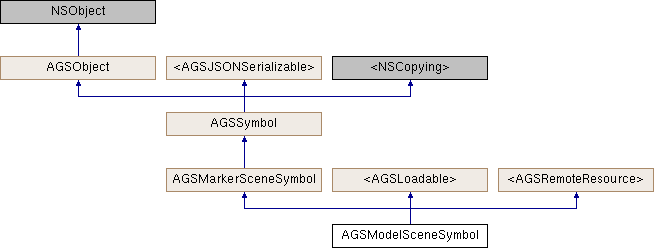
Instance Methods | |
| (void) | - cancelLoad |
| (id< AGSCancelable >) | - createSwatchWithBackgroundColor:screen:completion: |
| (id< AGSCancelable >) | - createSwatchWithCompletion: |
| (id< AGSCancelable >) | - createSwatchWithGeometry:width:height:screen:backgroundColor:completion: |
| (nullable id< AGSCancelable >) | - createSwatchWithWidth:height:screen:backgroundColor:completion: |
| (instancetype) | - initWithName:extension:scale: |
| (instancetype) | - initWithURL:scale: |
| (BOOL) | - isEqualToSymbol: |
| (void) | - loadWithCompletion: |
| (void) | - retryLoadWithCompletion: |
| (nullable id) | - toJSON: |
Class Methods | |
| (nullable id< AGSJSONSerializable >) | + fromJSON:error: |
| (instancetype) | + modelSceneSymbolWithName:extension:scale: |
| (instancetype) | + modelSceneSymbolWithURL:scale: |
Properties | |
| AGSSceneSymbolAnchorPosition | anchorPosition |
| AGSColor * | color |
| AGSCredential * | credential |
| double | depth |
| double | heading |
| double | height |
| NSError * | loadError |
| AGSLoadStatus | loadStatus |
| double | pitch |
| AGSRequestConfiguration * | requestConfiguration |
| double | roll |
| AGSSymbolSizeUnits | symbolSizeUnits |
| NSDictionary< NSString *, id > * | unknownJSON |
| NSDictionary< NSString *, id > * | unsupportedJSON |
| NSURL * | URL |
| double | width |
Method Documentation
◆ cancelLoad
|
requiredinherited |
Cancels loading if it is in progress, otherwise it does nothing. This should be called carefully because other objects could be waiting for loadWithCompletion: or retryLoadWithCompletion: to complete and this will call them all back with the error of NSUserCancelledError
- Since
- 100
◆ createSwatchWithBackgroundColor:screen:completion:
| - (id<AGSCancelable>) createSwatchWithBackgroundColor: | (nullable AGSColor *) | backgroundColor | |
| screen: | (nullable AGSScreen *) | screen | |
| completion: | (void(^)(AGSImage *__nullable swatch, NSError *__nullable error)) | completion | |
Creates swatch with provided background color.
- Parameters
-
backgroundColor Desired background color of the image. screen Screen that the swatch will be rendered for. If you specify nil then the main screen will be used. completion A block that is invoked when the operation completes.
- Since
- 100
◆ createSwatchWithCompletion:
| - (id<AGSCancelable>) createSwatchWithCompletion: | (void(^)(AGSImage *__nullable swatch, NSError *__nullable error)) | completion |
Creates a swatch with a clear background color. This method uses main screen's scale to determine the size of the image.
- Parameters
-
completion block that is invoked when operation completes.
- Since
- 100
◆ createSwatchWithGeometry:width:height:screen:backgroundColor:completion:
| - (id<AGSCancelable>) createSwatchWithGeometry: | (AGSGeometry *) | geometry | |
| width: | (NSInteger) | width | |
| height: | (NSInteger) | height | |
| screen: | (nullable AGSScreen *) | screen | |
| backgroundColor: | (nullable AGSColor *) | backgroundColor | |
| completion: | (void(^)(AGSImage *__nullable swatch, NSError *__nullable error)) | completion | |
Creates a swatch using the provided geometry and other parameters. This is the most configurable of the methods to create swatches. You can pass the pixels per inch that you would like the image to be rendered at. This will determine how many pixels are used to render symbols of sizes that are specified in points.
- Parameters
-
geometry The geometry of the symbol to be drawn in the swatch image. The specified geometry is in DIPs, with the point {0,0} located at the center of the swatch image. The X-axis increases towards the right side of the swatch image. The Y-axis increases towards the top of the swatch image. For example: when creating a swatch for an AGSMarkerSymbol, specifying a geometry of {10,10} will draw the marker 10 DIPs up and to the right of the center of the swatch. The geometry type (AGSPoint,AGSPolyline,AGSPolygon) should correspond to the symbol type (AGSMarkerSymbol,AGSLineSymbol,AGSFillSymbol). The geometry's spatial reference is ignored.width Desired width of the image in pixels. height Desired height of the image in pixels. screen The screen that the swatch will be rendered for. If you specify nilthen the main screen will be used.backgroundColor The desired background color of the image. completion A block that is invoked when operation completes.
- Since
- 100
◆ createSwatchWithWidth:height:screen:backgroundColor:completion:
| - (nullable id<AGSCancelable>) createSwatchWithWidth: | (NSInteger) | width | |
| height: | (NSInteger) | height | |
| screen: | (nullable AGSScreen *) | screen | |
| backgroundColor: | (nullable AGSColor *) | backgroundColor | |
| completion: | (void(^)(AGSImage *__nullable swatch, NSError *__nullable error)) | completion | |
◆ fromJSON:error:
|
staticrequiredinherited |
Initializes and returns an object from its JSON representation.
- Parameters
-
JSONObject NSDictionaryorNSArraycontaining the JSON.error encountered during the operation, if any.
- Since
- 100
◆ initWithName:extension:scale:
| - (instancetype) initWithName: | (NSString *) | name | |
| extension: | (NSString *) | extension | |
| scale: | (float) | scale | |
Initialize a model marker symbol with a model file within the application bundle or shared documents directory.
- Parameters
-
name of the model file extension of the model file scale factor to adjust the size of the model
- Returns
- Initialized model marker symbol
- Note
- Digital Asset Exchange (*.dae) files that are added to your project will need to be renamed to use a different file extension, or their @i Type setting in Xcode File Inspector be changed to "Data" in order to work correctly with ArcGIS Runtime. This is because Xcode compresses such files by default which causes a failure when opening them.
-
Model symbols can't be used in static rendering mode. See
AGSGraphicsOverlay::renderingModefor graphics andAGSFeatureLayer::renderingModefor feature layers. - Depending on the model file's default orientation, you may have to rotate the symbol to get your model in the desired orientation.
- Since
- 100
◆ initWithURL:scale:
| - (instancetype) initWithURL: | (NSURL *) | URL | |
| scale: | (float) | scale | |
Initialize a model marker symbol with a URL to a model file on the network or on disk.
- Parameters
-
URL to the model file on the network or on disk scale factor to adjust the size of the model
- Note
- Model symbols can't be used in static rendering mode. See
AGSGraphicsOverlay::renderingModefor graphics andAGSFeatureLayer::renderingModefor feature layers. - Depending on the model file's default orientation, you may have to rotate the symbol to get your model in the desired orientation.
- Returns
- Initialized model marker symbol
- Since
- 100
◆ isEqualToSymbol:
| - (BOOL) isEqualToSymbol: | (AGSSymbol *) | other |
Compares this symbol to another for equality.
- Parameters
-
other The other symbol to compare this one to.
- Returns
YESif the two symbols are equal, otherwiseNO.
- Since
- 100
◆ loadWithCompletion:
|
requiredinherited |
Loads data for the object asynchronously. The completion block is invoked upon completion.
You can call this method any number of times, however only one attempt is made to load the data. If it is already loading, it will just continue to load (i.e. not force a reload). If it has already loaded successfully, the completion block will be invoked right away. If it has already failed to load, the completion block will be invoked right away with error previously encountered. This method supports multiple callers and will call them all back on completion. However, each caller's completion block will be invoked once and only once.
- Parameters
-
completion block that is invoked when object loads successfully or fails to load. An error is passed to the block if the object fails to load.
- Note
- The completion block is always invoked on the main thread.
- Since
- 100
- See also
- cancelLoadto cancel loading-
- retryLoadWithCompletion:to force reload
◆ modelSceneSymbolWithName:extension:scale:
| + (instancetype) modelSceneSymbolWithName: | (NSString *) | name | |
| extension: | (NSString *) | extension | |
| scale: | (float) | scale | |
Initialize a model marker symbol with a model file within the application bundle or shared documents directory.
- Parameters
-
name of the model file extension of the model file scale factor to adjust the size of the model
- Returns
- Initialized model marker symbol
- Note
- Digital Asset Exchange (*.dae) files that are added to your project will need to be renamed to use a different file extension, or their @i Type setting in Xcode File Inspector be changed to "Data" in order to work correctly with ArcGIS Runtime. This is because Xcode compresses such files by default which causes a failure when opening them.
-
Model symbols can't be used in static rendering mode. See
AGSGraphicsOverlay::renderingModefor graphics andAGSFeatureLayer::renderingModefor feature layers. - Depending on the model file's default orientation, you may have to rotate the symbol to get your model in the desired orientation.
- Since
- 100
◆ modelSceneSymbolWithURL:scale:
| + (instancetype) modelSceneSymbolWithURL: | (NSURL *) | URL | |
| scale: | (float) | scale | |
Initialize a model marker symbol with a URL to a model file on the network or on disk.
- Parameters
-
URL to the model file on the network or on disk scale factor to adjust the size of the model
- Note
- Model symbols can't be used in static rendering mode. See
AGSGraphicsOverlay::renderingModefor graphics andAGSFeatureLayer::renderingModefor feature layers. - Depending on the model file's default orientation, you may have to rotate the symbol to get your model in the desired orientation.
- Returns
- Initialized model marker symbol
- Since
- 100
◆ retryLoadWithCompletion:
|
requiredinherited |
Tries to reload when an object has failed to load. This method should be called judiciously. It should be called when:
- you didn't have network connectivity earlier when it failed and you want to retry now that you have connectivity
- the server was down earlier when it failed and you want to retry
- the request is taking too long and you want to cancel it and retry, in which case you will first call
cancelLoadand then this method
If the data hasn't started loading, it will start loading. If it is already loading, it will just continue to load. If it has already loaded successfully, calls back right away. If it has already failed to load, tries again. This method supports multiple callers and will call them all back on completion. However, each caller's completion block will be invoked once and only once.
- Parameters
-
completion block that is invoked when object loads successfully or fails to load. An error is passed to the block if the object fails to load.
- Note
- The completion block is always invoked on the main thread.
- Since
- 100
◆ toJSON:
|
requiredinherited |
Returns JSON representation for this object.
- Parameters
-
error encountered during the operation, if any.
- Returns
NSDictionaryorNSArraycontaining the JSON.
- Since
- 100
Reimplemented in AGSPortalItem.
Property Documentation
◆ anchorPosition
|
readwritenonatomicassigninherited |
Specifies how the symbol should be anchored in 3D space. Default is Bottom.
- Since
- 100
◆ color
|
readwritenonatomicstronginherited |
Color of the 3D marker symbol
- Since
- 100
◆ credential
|
readwritenonatomicstronginherited |
Security credentials to access the remote resource. Only applicable if the resource is secured.
- Since
- 100
◆ depth
|
readwritenonatomicassigninherited |
Depth of the 3D marker symbol, in meters.
- Since
- 100
◆ heading
|
readwritenonatomicassigninherited |
Heading of the 3D marker symbol, degrees. Default value is 0
- Since
- 100
◆ height
|
readwritenonatomicassigninherited |
Height of the 3D marker symbol, in meters.
- Since
- 100
◆ loadError
|
readnonatomicstronginherited |
The error that was encountered during the most recent load operation. Will be nil if the operation succeeded.
- Since
- 100
◆ loadStatus
|
readrequirednonatomicassigninherited |
Status of the load operation.
- Since
- 100
◆ pitch
|
readwritenonatomicassigninherited |
Pitch of the 3D marker symbol, in degrees. Default value is 0.
- Since
- 100
◆ requestConfiguration
|
readwritenonatomicstronginherited |
The AGSRequestConfiguration object which defines the behavior and policies to use when accessing the remote resource. The default will be nil. If it is nil the [AGSRequestConfiguration globalConfiguration] will be used.
- Since
- 100
◆ roll
|
readwritenonatomicassigninherited |
Roll of the 3D marker symbol, in degrees. Default value is 0.
- Since
- 100
◆ symbolSizeUnits
|
readwritenonatomicassign |
The size unit of the model scene symbol.
- Since
- 100.5
◆ unknownJSON
|
readrequirednonatomiccopyinherited |
A dictionary of values that was in the source JSON but was unparsed by API.
- Returns
NSDictionarycontaining the unknown JSON.
- Since
- 100
◆ unsupportedJSON
|
readnonatomiccopyinherited |
A dictionary of values that are supported by the REST API, but not exposed through the SDK API.
- Returns
NSDictionarycontaining the unsupported JSON.
- Since
- 100
◆ URL
|
readrequirednonatomicstronginherited |
The URL of the remote resource.
- Since
- 100
◆ width
|
readwritenonatomicassigninherited |
Width of the 3D marker symbol, in meters.
- Since
- 100