An OrbitGeoElementCameraController follows a graphic while the graphic's position and rotation are animated.
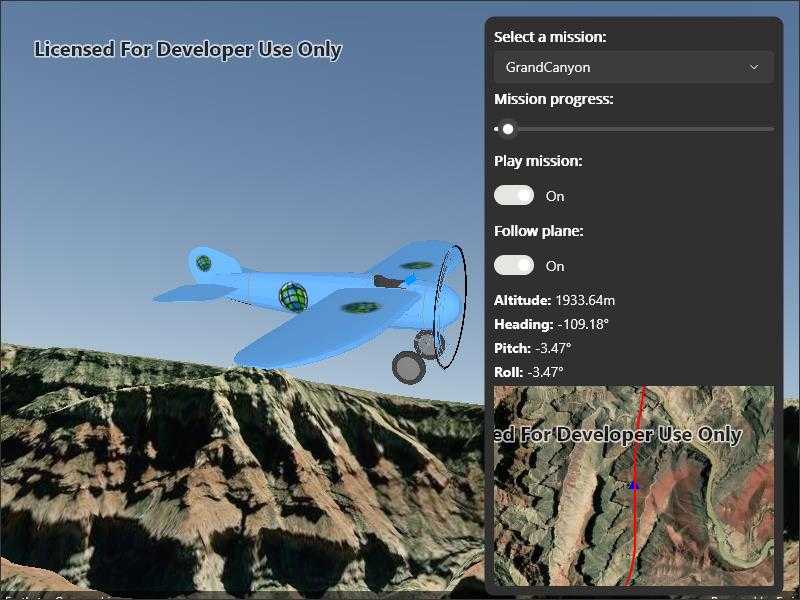
Use case
Visualize movement through a 3D landscape.
How to use the sample
Animation Controls:
- Select a mission -- select a flight path
- Play/Pause -- toggles playing and stopping the animation
- Follow/Don't follow -- toggles the camera's free cam mode and follow
- Mission progress -- shows how far along the route the plane is. Slide to change keyframe in animation
- Flight speed -- controls speed of animation
How it works
- Create a
GraphicsOverlayand add it to theSceneView. - Create a
ModelSceneSymbolobject. - Create a
Graphicobject and set its geometry to aPoint. - Set the
ModelSceneSymbolobject to the graphic. - Add heading, pitch, and roll attributes to the graphic. Get the attributes from the graphic with
Graphic.attributes. - Create a
SimpleRendererobject and set its expression properties. - Add graphic and a renderer to the graphics overlay.
- Create a
OrbitGeoElementCameraControllerwhich is set to target the graphic. - Assign the camera controller to the
SceneView. - Update the graphic's location, heading, pitch, and roll.
Relevant API
- Camera
- GlobeCameraController
- Graphic
- GraphicsOverlay
- ModelSceneSymbol
- OrbitGeoElementCameraController
- Renderer
- Scene
- SceneProperties
- SceneView
- SurfacePlacement
Offline data
This sample downloads the following items from ArcGIS Online automatically:
- Bristol.zip - A 3D model for use within a Model Scene Symbol
- GrandCanyon.csv - CSV data for a route through the Grand Canyon
- Hawaii.csv - CSV data for a route in Hawaii
- Pyrenees.csv - CSV data for a route through the Pyrenees
- Snowdon.csv - CSV data for a route near Mount Snowdon
Tags
animation, camera, heading, pitch, roll, rotation, visualize
Sample Code
// Copyright 2022 Esri.
//
// Licensed under the Apache License, Version 2.0 (the "License"); you may not use this file except in compliance with the License.
// You may obtain a copy of the License at: http://www.apache.org/licenses/LICENSE-2.0
//
// Unless required by applicable law or agreed to in writing, software distributed under the License is distributed on an
// "AS IS" BASIS, WITHOUT WARRANTIES OR CONDITIONS OF ANY KIND, either express or implied. See the License for the specific
// language governing permissions and limitations under the License.
using ArcGIS.Samples.Managers;
using Esri.ArcGISRuntime.Geometry;
using Esri.ArcGISRuntime.Mapping;
using Esri.ArcGISRuntime.Symbology;
using Esri.ArcGISRuntime.UI;
using System.Diagnostics;
using System.Globalization;
using Colors = System.Drawing.Color;
using PointCollection = Esri.ArcGISRuntime.Geometry.PointCollection;
namespace ArcGIS.Samples.Animate3DGraphic
{
[ArcGIS.Samples.Shared.Attributes.Sample(
name: "Animate 3D graphic",
category: "GraphicsOverlay",
description: "An `OrbitGeoElementCameraController` follows a graphic while the graphic's position and rotation are animated.",
instructions: "Animation Controls:",
tags: new[] { "animation", "camera", "heading", "pitch", "roll", "rotation", "visualize" })]
[ArcGIS.Samples.Shared.Attributes.OfflineData("290f0c571c394461a8b58b6775d0bd63", "e87c154fb9c2487f999143df5b08e9b1", "5a9b60cee9ba41e79640a06bcdf8084d", "12509ffdc684437f8f2656b0129d2c13", "681d6f7694644709a7c830ec57a2d72b")]
public partial class Animate3DGraphic : ContentPage
{
// URL to the elevation service - provides terrain elevation.
private readonly Uri _elevationServiceUrl = new Uri("https://elevation3d.arcgis.com/arcgis/rest/services/WorldElevation3D/Terrain3D/ImageServer");
// Graphic for highlighting the route in the inset map.
private Graphic _routeGraphic;
// Graphic for highlighting the airplane in the inset map.
private Graphic _plane2D;
// Graphic for showing the 3D plane model in the scene.
private Graphic _plane3D;
// Camera controller for centering the camera on the airplane.
private OrbitGeoElementCameraController _orbitCameraController;
// Timer control enables stopping and starting frame-by-frame animation.
private bool _animationTimer;
// Number of frames in the mission animation.
private int _frameCount;
// Index of current frame in the animation.
private int _keyframe;
// Dictionary of mission file names and the corresponding portal item IDs.
private readonly Dictionary<string, string> _missionToItemId = new Dictionary<string, string>
{
{"GrandCanyon","290f0c571c394461a8b58b6775d0bd63"},
{"Hawaii", "e87c154fb9c2487f999143df5b08e9b1"},
{"Pyrenees", "5a9b60cee9ba41e79640a06bcdf8084d"},
{"Snowdon", "12509ffdc684437f8f2656b0129d2c13"}
};
// Array of frames for the current mission.
// A MissionFrame contains the position of the plane for a single moment in the animation.
private MissionFrame[] _missionData;
public Animate3DGraphic()
{
InitializeComponent();
// Create the UI, setup the control references and execute initialization.
_ = Initialize();
}
private async Task Initialize()
{
// Apply appropriate basemap styles to geoviews.
InsetMapView.Map = new Map(BasemapStyle.ArcGISImageryStandard);
MySceneView.Scene = new Scene(BasemapStyle.ArcGISImageryStandard);
// Update the mission selection UI.
MissionSelectionBox.ItemsSource = _missionToItemId.Keys.ToList();
MissionSelectionBox.SelectedIndex = 0;
// Wire up the selection change event to call the ChangeMission method.
// This method resets the animation and starts a new mission.
MissionSelectionBox.SelectedIndexChanged += async (sender, args) => { await ChangeMission(MissionSelectionBox.SelectedItem.ToString()); };
// Apply the elevation source.
var surface = new Surface();
var elevationSource = new ArcGISTiledElevationSource(_elevationServiceUrl);
surface.ElevationSources.Add(elevationSource);
MySceneView.Scene.BaseSurface = surface;
// Create and add the graphics overlay.
var sceneOverlay = new GraphicsOverlay
{
SceneProperties = { SurfacePlacement = SurfacePlacement.Absolute }
};
MySceneView.GraphicsOverlays.Add(sceneOverlay);
// Create a renderer to handle updating plane's orientation.
var renderer3D = new SimpleRenderer();
RendererSceneProperties renderProperties = renderer3D.SceneProperties;
// Use expressions to keep the renderer properties updated as parameters of the rendered object.
renderProperties.HeadingExpression = "[HEADING]";
renderProperties.PitchExpression = "[PITCH]";
renderProperties.RollExpression = "[ROLL]";
// Apply the renderer to the scene view's overlay.
sceneOverlay.Renderer = renderer3D;
// Create renderer to symbolize plane and update plane orientation in the inset map.
var renderer2D = new SimpleRenderer();
// Create the symbol that will be used for the plane.
var plane2DSymbol = new SimpleMarkerSymbol(SimpleMarkerSymbolStyle.Triangle, Colors.Blue, 10);
// Apply the symbol to the renderer.
renderer2D.Symbol = plane2DSymbol;
// Apply a rotation expression to the renderer.
renderer2D.RotationExpression = "[ANGLE]";
// Update the inset map with a new GraphicsOverlay based on the renderer.
var insetMapOperlay = new GraphicsOverlay
{
Renderer = renderer2D
};
InsetMapView.GraphicsOverlays.Add(insetMapOperlay);
// Create placeholder graphic for showing the mission route in the inset map.
var routeSymbol = new SimpleLineSymbol(SimpleLineSymbolStyle.Solid, Colors.Red, 2);
_routeGraphic = new Graphic { Symbol = routeSymbol };
insetMapOperlay.Graphics.Add(_routeGraphic);
// Create the plane graphic; this is symbolized as a blue triangle because of renderer implemented above.
// Create the attribute dictionary.
var plane2DAttributes = new Dictionary<string, object>();
// Set the angle for the plane graphic.
plane2DAttributes["ANGLE"] = 0f;
// Create the graphic from the attributes and the initial point.
_plane2D = new Graphic(new MapPoint(0, 0, SpatialReferences.Wgs84), plane2DAttributes);
// Add the plane graphic to the inset map via the overlay.
insetMapOperlay.Graphics.Add(_plane2D);
try
{
// Create the model graphic for the plane.
// Get the path to the 3D model.
string modelPath = GetModelPath();
// Create the scene symbol from the path to the model.
ModelSceneSymbol plane3DSymbol = await ModelSceneSymbol.CreateAsync(new Uri(modelPath), 1.0);
// Create the graphic with an initial location and the plane symbol.
_plane3D = new Graphic(new MapPoint(0, 0, 0, SpatialReferences.Wgs84), plane3DSymbol);
// Add the plane to the overlay.
sceneOverlay.Graphics.Add(_plane3D);
// Create the orbit camera controller to follow the plane.
_orbitCameraController = new OrbitGeoElementCameraController(_plane3D, 20.0)
{
CameraPitchOffset = 75.0
};
MySceneView.CameraController = _orbitCameraController;
// Start a timer to animate the plane.
// The timespan is the length of the timer interval in milliseconds; this controls the animation speed (fps).
Dispatcher.StartTimer(new TimeSpan(0, 0, 0, 0, 60), AnimatePlane);
// Set the initial mission for when the sample loads.
await ChangeMission(_missionToItemId.Keys.First());
}
catch (Exception e)
{
await Application.Current.MainPage.DisplayAlert("Error", e.ToString(), "OK");
}
}
private async Task ChangeMission(string mission)
{
// Stop animating the current mission.
PlaySwitch.IsToggled = false;
// Get mission data,
_missionData = GetMissionData(mission);
// Draw mission route on the inset.
// Create a collection of points to hold the mission.
var points = new PointCollection(SpatialReferences.Wgs84);
// Add all of the points from the mission to the point collection.
points.AddPoints(_missionData.Select(m => m.ToMapPoint()));
// Create a polyline to symbolize the route from the point collection.
var route = new Polyline(points);
// Update the route graphic's geometry with the newly created route polyline.
_routeGraphic.Geometry = route;
// Update the inset map's scale.
await InsetMapView.SetViewpointScaleAsync(100000);
// Update animation parameters.
_frameCount = _missionData.Length;
_keyframe = 0;
// Play the animation and follow the plane.
PlaySwitch.IsToggled = true;
FollowSwitch.IsToggled = true;
}
private MissionFrame[] GetMissionData(string mission)
{
// Get the path to the file.
string filePath = GetMissionFilePath(mission);
// Read the file text.
string fileContents = File.ReadAllText(filePath);
// Split the file contents into a list of lines.
return fileContents.Split('\n')
// Then for each line, create a MissionFrame object.
.Select(MissionFrame.Create)
// Then remove any null MissionFrames.
.Where(missionPart => missionPart != null)
// Finally return that list of MissionFrames as an array.
.ToArray();
}
private string GetMissionFilePath(string mission)
{
string itemId = _missionToItemId[mission];
string filename = mission + ".csv";
return DataManager.GetDataFolder(itemId, filename);
}
private bool AnimatePlane()
{
// Skip doing anything if animation is paused, or if inset map view is closed.
if (!_animationTimer || double.IsNaN(InsetMapView.MapScale)) { return true; }
// Get the next position; % prevents going out of bounds even if the keyframe value is
// changed unexpectedly (e.g., due to user interaction with the progress slider).
MissionFrame currentFrame = _missionData[_keyframe % _frameCount];
// Update the UI.
double missionProgress = _keyframe / (double)_frameCount;
try
{
// This is needed because the event could be running on a non-UI thread.
Microsoft.Maui.ApplicationModel.MainThread.BeginInvokeOnMainThread(() =>
{
// Update the progress slider; temporarily remove event subscription to avoid feedback loop.
MissionProgressBar.ValueChanged -= MissionProgressBar_ValueChanged;
MissionProgressBar.Value = missionProgress * 100;
MissionProgressBar.ValueChanged += MissionProgressBar_ValueChanged;
// Update stats display.
AltitudeLabel.Text = $"{currentFrame.Elevation:F}m";
HeadingLabel.Text = $"{currentFrame.Heading:F}\u00b0";
PitchLabel.Text = $"{currentFrame.Pitch:F}\u00b0";
RollLabel.Text = $"{currentFrame.Pitch:F}\u00b0";
});
}
// This exception is thrown sometimes as a catastrophic error when closing the app (E_UNEXPECTED).
catch (System.Runtime.InteropServices.COMException) {}
// Update plane's position.
_plane3D.Geometry = currentFrame.ToMapPoint();
_plane3D.Attributes["HEADING"] = currentFrame.Heading;
_plane3D.Attributes["PITCH"] = currentFrame.Pitch;
_plane3D.Attributes["ROLL"] = currentFrame.Roll;
// Set plane symbol position.
_plane2D.Geometry = currentFrame.ToMapPoint();
// Update inset's viewpoint and heading.
var vp = new Viewpoint(currentFrame.ToMapPoint(), (double)InsetMapView.MapScale, 360 + currentFrame.Heading);
InsetMapView.SetViewpoint(vp);
// Update the keyframe to advance animation.
_keyframe++;
// Restart the animation if it has finished.
if (_keyframe >= _frameCount)
{
_keyframe = 0;
}
// Keep the animation event going.
return true;
}
private static string GetModelPath()
{
return DataManager.GetDataFolder("681d6f7694644709a7c830ec57a2d72b", "Bristol.dae");
}
#region Control event handlers
private void PlaySwitch_Toggled(object sender, ToggledEventArgs e)
{
// Stop or play the animation.
_animationTimer = PlaySwitch.IsToggled;
}
private void FollowSwitch_Toggled(object sender, ToggledEventArgs e)
{
// Setting the scene view's camera controller to null has the effect of resetting the value to the default.
MySceneView.CameraController = FollowSwitch.IsToggled ? _orbitCameraController : null;
}
private void MissionProgressBar_ValueChanged(object sender, ValueChangedEventArgs e)
{
// Stop the animation.
PlaySwitch.IsToggled = false;
// Get a reference to the slider that sent the event.
var sliderControl = (Slider)sender;
// Get the new mission progress.
double missionProgress = sliderControl.Value / 100.0;
// Update the keyframe based on the progress.
_keyframe = (int)(missionProgress * _frameCount);
// Restart the animation
PlaySwitch.IsToggled = true;
}
#endregion Control event handlers
/// <summary>
/// Private helper class represents a single frame in the animation.
/// </summary>
private class MissionFrame
{
private double Longitude { get; }
private double Latitude { get; }
public double Elevation { get; }
public double Heading { get; }
public double Pitch { get; }
public double Roll { get; }
/// <summary>
/// Private constructor ensures that only the factory method (Create) can be called.
/// </summary>
/// <param name="missionLine">A string describing a single frame in the mission animation.</param>
private MissionFrame(string missionLine)
{
// Split the string into a list of entries (columns).
// Example line: -156.3666517,20.6255059,999.999908,83.77659,0.000105,-47.766567.
string[] missionFrameParameters = missionLine.Split(',');
// Throw if the line isn't valid.
if (missionFrameParameters.Length != 6)
{
throw new Exception("Invalid mission part definition");
}
// Populate the object's properties from the array of parameters.
Longitude = Convert.ToDouble(missionFrameParameters[0], CultureInfo.InvariantCulture);
Latitude = Convert.ToDouble(missionFrameParameters[1], CultureInfo.InvariantCulture);
Elevation = Convert.ToDouble(missionFrameParameters[2], CultureInfo.InvariantCulture);
Heading = Convert.ToDouble(missionFrameParameters[3], CultureInfo.InvariantCulture);
Pitch = Convert.ToDouble(missionFrameParameters[4], CultureInfo.InvariantCulture);
Roll = Convert.ToDouble(missionFrameParameters[5], CultureInfo.InvariantCulture);
}
/// <summary>
/// Creates a new MissionFrame.
/// The private constructor + static construction method allows
/// for keeping the exception-handling logic for the constructor
/// internal to the class.
/// </summary>
/// <param name="missionLine">A string describing a single frame in the mission animation.</param>
/// <returns>Constructed MissionFrame or null if the line is invalid.</returns>
public static MissionFrame Create(string missionLine)
{
try
{
return new MissionFrame(missionLine);
}
catch (Exception ex)
{
Debug.WriteLine(ex.Message);
return null;
}
}
public MapPoint ToMapPoint()
{
return new MapPoint(Longitude, Latitude, Elevation, SpatialReferences.Wgs84);
}
}
}
}