Apply basemap style parameters customization for a basemap, such as displaying all labels in a specific language or displaying every label in their corresponding local language.
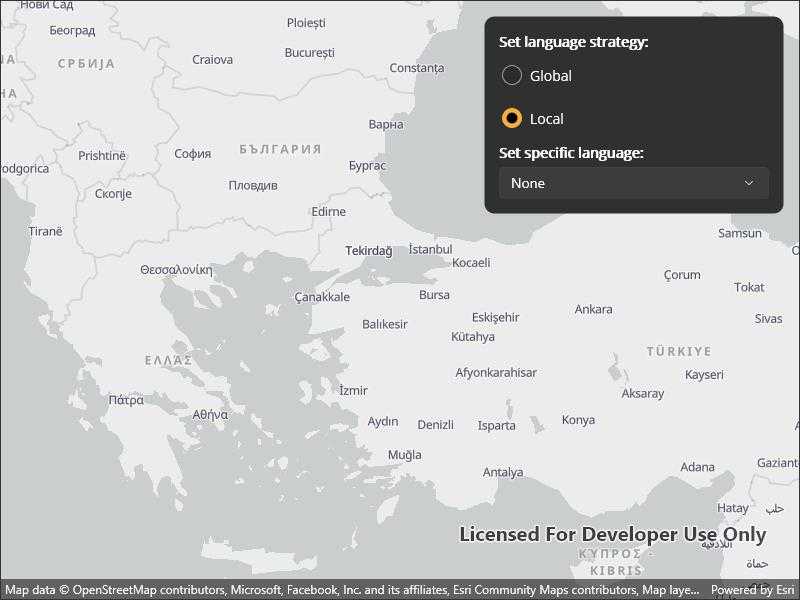
Use case
When creating an application that's used in multiple countries, basemaps can reflect the languages and cultures of the users' location. For example, if an application user is in Greece, displaying the labels on a basemap in Greek reflects the local language. Customizing the language setting on the basemap can be controlled by an application user (such as by setting preferences), or implicitly managed within the application logic (by querying the locale of the platform running the application).
How to use the sample
This sample showcases the workflow of configuring basemap style parameters by displaying a basemap with labels in different languages and launches with a Viewpoint set over Bulgaria, Greece and Turkey, as they use three different alphabets: Cyrillic, Greek, and Latin, respectively. By default, the BasemapStyleLanguageStrategy is set to Local which displays all labels in their corresponding local language. This can be changed to Global, which displays all labels in English. The SpecificLanguage setting sets all labels to a selected language and overrides the BasemapStyleLanguageStrategy settings.
Pan and zoom to navigate the map and see how different labels are displayed in these countries depending on the selected BasemapStyleLanguageStrategy and SpecificLanguage: all English, all Greek, all Bulgarian, all Turkish, or each their own.
How it works
- Create a
BasemapStyleParametersobject. - Configure customization preferences on the
BasemapStyleParametersobject, for instance:- setting the
LanguageStrategytoBasemapStyleLanguageStrategy.Localor - setting the
SpecificLanguageto anew CultureInfo("el")changes the label language to Greek.
- setting the
- The
SpecificLanguagealways overrides theLanguageStrategy, which means the specific language needs to be set to an empty string in order to use the language strategy. - Create a basemap using a
BasemapStyleand theBasemapStyleParameters. - Assign the configured basemap to the
Map'sBasemapproperty. - To modify the basemap style, for example if you want to change your preferences, repeat the above steps.
Relevant API
- Basemap
- BasemapStyleLanguageStrategy
- BasemapStyleParameters
- Map
- MapView
About the data
The main data for this sample is the BasemapStyle which include basemaps that support both language localization and global language setting. The supported languages, along with their language code, can be found in the API's documentation.
Tags
basemap style, language, language strategy, map, point, viewpoint
Sample Code
// Copyright 2024 Esri.
//
// Licensed under the Apache License, Version 2.0 (the "License"); you may not use this file except in compliance with the License.
// You may obtain a copy of the License at: http://www.apache.org/licenses/LICENSE-2.0
//
// Unless required by applicable law or agreed to in writing, software distributed under the License is distributed on an
// "AS IS" BASIS, WITHOUT WARRANTIES OR CONDITIONS OF ANY KIND, either express or implied. See the License for the specific
// language governing permissions and limitations under the License.
using Esri.ArcGISRuntime.Geometry;
using Esri.ArcGISRuntime.Mapping;
using System.Globalization;
namespace ArcGIS.Samples.ConfigureBasemapStyleParameters
{
[ArcGIS.Samples.Shared.Attributes.Sample(
name: "Configure basemap style parameters",
category: "Map",
description: "Apply basemap style parameters customization for a basemap, such as displaying all labels in a specific language or displaying every label in their corresponding local language.",
instructions: "This sample showcases the workflow of configuring basemap style parameters by displaying a basemap with labels in different languages and launches with a `Viewpoint` set over Bulgaria, Greece and Turkey, as they use three different alphabets: Cyrillic, Greek, and Latin, respectively. By default, the `BasemapStyleLanguageStrategy` is set to `Local` which displays all labels in their corresponding local language. This can be changed to `Global`, which displays all labels in English. The `SpecificLanguage` setting sets all labels to a selected language and overrides the `BasemapStyleLanguageStrategy` settings.",
tags: new[] { "basemap style", "language", "language strategy", "map", "point", "viewpoint" })]
[ArcGIS.Samples.Shared.Attributes.OfflineData()]
public partial class ConfigureBasemapStyleParameters
{
/// <summary>
/// Get the selected language from the language picker.
/// </summary>
private string SelectedLanguage
{
get => LanguagePicker.SelectedItem as string;
}
public ConfigureBasemapStyleParameters()
{
InitializeComponent();
Initialize();
}
private void Initialize()
{
MyMapView.Map = new Map();
LanguagePicker.SelectedItem = "None";
SetNewBasemap();
// Focus the viewpoint on an area where the different languages are best showcased: Bulgaria / Greece / Turkey
// as they use three different alphabets: Cyrillic, Greek, and Latin, respectively.
// Thus, showcasing the different functionalities in the most obvious way:
// all English, all Greek, all Bulgarian, all Turkish, or each their own.
MyMapView.SetViewpoint(new Viewpoint(new MapPoint(3144804, 4904598, SpatialReferences.WebMercator), 10000000));
// Ensure parameter changes are reflected on the basemap.
GlobalRadioButton.CheckedChanged += StrategyRadioButton_Checked;
LanguagePicker.SelectedIndexChanged += LanguagePicker_SelectionChanged;
}
private void SetNewBasemap()
{
BasemapStyleParameters basemapStyleParameters = new BasemapStyleParameters();
basemapStyleParameters.LanguageStrategy = (bool)GlobalRadioButton.IsChecked ? BasemapStyleLanguageStrategy.Global : BasemapStyleLanguageStrategy.Local;
switch (SelectedLanguage)
{
// A SpecificLanguage setting overrides the BasemapStyleLanguageStrategy settings when
// the BasemapStyleParameters.SpecificLanguage is a non-empty string.
// Setting the specific language back to an empty string allows the strategy to be used.
case "None":
basemapStyleParameters.SpecificLanguage = new CultureInfo("");
break;
case "Bulgarian":
basemapStyleParameters.SpecificLanguage = new CultureInfo("bg");
break;
case "Greek":
basemapStyleParameters.SpecificLanguage = new CultureInfo("el");
break;
case "Turkish":
basemapStyleParameters.SpecificLanguage = new CultureInfo("tr");
break;
}
MyMapView.Map.Basemap = new Basemap(BasemapStyle.OSMLightGray, basemapStyleParameters);
}
private void LanguagePicker_SelectionChanged(object sender, EventArgs e)
{
GlobalRadioButton.IsEnabled = LocalRadioButton.IsEnabled = SelectedLanguage == "None";
SetNewBasemap();
}
private void StrategyRadioButton_Checked(object sender, CheckedChangedEventArgs e)
{
SetNewBasemap();
}
}
}