Show a line of sight between two moving objects.
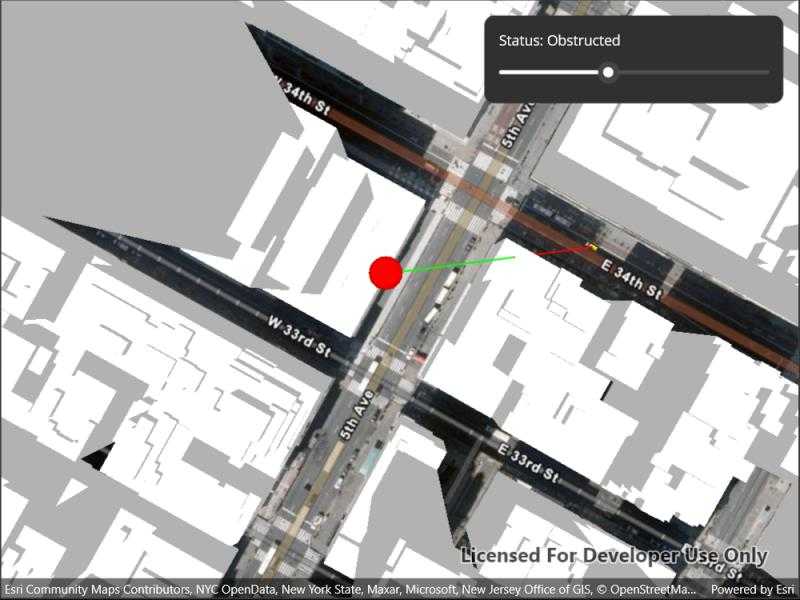
Use case
A line of sight between GeoElements (i.e. observer and target) will not remain constant whilst one or both are on the move.
A GeoElementLineOfSight is therefore useful in cases where visibility between two GeoElements requires monitoring over a period of time in a partially obstructed field of view (such as buildings in a city).
How to use the sample
A line of sight will display between a point on the Empire State Building (observer) and a taxi (target). The taxi will drive around a block and the line of sight should automatically update. The taxi will be highlighted when it is visible. You can change the observer height with the slider to see how it affects the target's visibility.
How it works
- Instantiate an
AnalysisOverlayand add it to theSceneView's analysis overlays collection. - Instantiate a
GeoElementLineOfSight, passing in observer and targetGeoElements (features or graphics). Add the line of sight to the analysis overlay's analyses collection. - To get the target visibility when it changes, react to the target visibility changing on the
GeoElementLineOfSightinstance.
Relevant API
- AnalysisOverlay
- GeoElementLineOfSight
- LineOfSight.TargetVisibility
Offline data
This sample downloads the following items from ArcGIS Online automatically:
Tags
3D, line of sight, visibility, visibility analysis
Sample Code
// Copyright 2022 Esri.
//
// Licensed under the Apache License, Version 2.0 (the "License"); you may not use this file except in compliance with the License.
// You may obtain a copy of the License at: http://www.apache.org/licenses/LICENSE-2.0
//
// Unless required by applicable law or agreed to in writing, software distributed under the License is distributed on an
// "AS IS" BASIS, WITHOUT WARRANTIES OR CONDITIONS OF ANY KIND, either express or implied. See the License for the specific
// language governing permissions and limitations under the License.
using ArcGIS.Samples.Managers;
using Esri.ArcGISRuntime.Geometry;
using Esri.ArcGISRuntime.Mapping;
using Esri.ArcGISRuntime.Symbology;
using Esri.ArcGISRuntime.UI;
using Esri.ArcGISRuntime.UI.GeoAnalysis;
using Colors = System.Drawing.Color;
namespace ArcGIS.Samples.LineOfSightGeoElement
{
[ArcGIS.Samples.Shared.Attributes.Sample(
name: "Line of sight (geoelement)",
category: "Analysis",
description: "Show a line of sight between two moving objects.",
instructions: "A line of sight will display between a point on the Empire State Building (observer) and a taxi (target).",
tags: new[] { "3D", "line of sight", "visibility", "visibility analysis" })]
[ArcGIS.Samples.Shared.Attributes.OfflineData("3af5cfec0fd24dac8d88aea679027cb9")]
public partial class LineOfSightGeoElement : ContentPage
{
// URL of the elevation service - provides elevation component of the scene
private readonly Uri _elevationUri = new Uri("https://elevation3d.arcgis.com/arcgis/rest/services/WorldElevation3D/Terrain3D/ImageServer");
// URL of the building service - provides builidng models
private readonly Uri _buildingsUri = new Uri("https://tiles.arcgis.com/tiles/z2tnIkrLQ2BRzr6P/arcgis/rest/services/Buildings_NewYork_v18/SceneServer/layers/0");
// Starting point of the observation point
private readonly MapPoint _observerPoint = new MapPoint(-73.984988, 40.748131, 20, SpatialReferences.Wgs84);
// Graphic to represent the observation point
private Graphic _observerGraphic;
// Graphic to represent the observed target
private Graphic _taxiGraphic;
// Line of Sight Analysis
private GeoElementLineOfSight _geoLine;
// For taxi animation - four points in a loop
private readonly MapPoint[] _points = {
new MapPoint(-73.984513, 40.748469, SpatialReferences.Wgs84),
new MapPoint(-73.985068, 40.747786, SpatialReferences.Wgs84),
new MapPoint(-73.983452, 40.747091, SpatialReferences.Wgs84),
new MapPoint(-73.982961, 40.747762, SpatialReferences.Wgs84)
};
// For taxi animation - tracks animation state
private int _pointIndex = 0;
private int _frameIndex = 0;
private readonly int _frameMax = 150;
public LineOfSightGeoElement()
{
InitializeComponent();
// Create the UI, setup the control references and execute initialization
_ = Initialize();
}
private async Task Initialize()
{
// Create scene
Scene myScene = new Scene(BasemapStyle.ArcGISImagery)
{
// Set initial viewpoint
InitialViewpoint = new Viewpoint(_observerPoint, 1600)
};
// Create the elevation source
ElevationSource myElevationSource = new ArcGISTiledElevationSource(_elevationUri);
// Add the elevation source to the scene
myScene.BaseSurface.ElevationSources.Add(myElevationSource);
// Create the building scene layer
ArcGISSceneLayer mySceneLayer = new ArcGISSceneLayer(_buildingsUri);
// Add the building layer to the scene
myScene.OperationalLayers.Add(mySceneLayer);
// Add the observer to the scene
// Create a graphics overlay with relative surface placement; relative surface placement allows the Z position of the observation point to be adjusted
GraphicsOverlay overlay = new GraphicsOverlay() { SceneProperties = new LayerSceneProperties(SurfacePlacement.Relative) };
// Create the symbol that will symbolize the observation point
SimpleMarkerSceneSymbol symbol = new SimpleMarkerSceneSymbol(SimpleMarkerSceneSymbolStyle.Sphere, Colors.Red, 10, 10, 10, SceneSymbolAnchorPosition.Bottom);
// Create the observation point graphic from the point and symbol
_observerGraphic = new Graphic(_observerPoint, symbol);
// Add the observer to the overlay
overlay.Graphics.Add(_observerGraphic);
// Add the overlay to the scene
MySceneView.GraphicsOverlays.Add(overlay);
try
{
// Add the taxi to the scene
// Create the model symbol for the taxi
ModelSceneSymbol taxiSymbol = await ModelSceneSymbol.CreateAsync(new Uri(GetModelUri()));
// Set the anchor position for the mode; ensures that the model appears above the ground
taxiSymbol.AnchorPosition = SceneSymbolAnchorPosition.Bottom;
// Create the graphic from the taxi starting point and the symbol
_taxiGraphic = new Graphic(_points[0], taxiSymbol);
// Add the taxi graphic to the overlay
overlay.Graphics.Add(_taxiGraphic);
// Create GeoElement Line of sight analysis (taxi to building)
// Create the analysis
_geoLine = new GeoElementLineOfSight(_observerGraphic, _taxiGraphic)
{
// Apply an offset to the target. This helps avoid some false negatives
TargetOffsetZ = 2
};
// Create the analysis overlay
AnalysisOverlay myAnalysisOverlay = new AnalysisOverlay();
// Add the analysis to the overlay
myAnalysisOverlay.Analyses.Add(_geoLine);
// Add the analysis overlay to the scene
MySceneView.AnalysisOverlays.Add(myAnalysisOverlay);
// Create a timer; this will enable animating the taxi
Dispatcher.StartTimer(new TimeSpan(0, 0, 0, 0, 60), () =>
{
// Move the taxi every time the timer elapses
AnimationTimer_Elapsed(this, null);
// Keep the timer running
return true;
});
// Subscribe to TargetVisible events; allows for updating the UI and selecting the taxi when it is visible
_geoLine.TargetVisibilityChanged += Geoline_TargetVisibilityChanged;
// Add the scene to the view
MySceneView.Scene = myScene;
}
catch (Exception e)
{
await Application.Current.MainPage.DisplayAlert("Error", e.ToString(), "OK");
}
}
private void AnimationTimer_Elapsed(object sender, EventArgs e)
{
// Note: the contents of this function are solely related to animating the taxi
// Increment the frame counter
_frameIndex++;
// Reset the frame counter once one segment of the path has been travelled
if (_frameIndex == _frameMax)
{
_frameIndex = 0;
// Start navigating toward the next point
_pointIndex++;
// Restart if finished circuit
if (_pointIndex == _points.Length)
{
_pointIndex = 0;
}
}
// Get the point the taxi is travelling from
MapPoint starting = _points[_pointIndex];
// Get the point the taxi is travelling to
MapPoint ending = _points[(_pointIndex + 1) % _points.Length];
// Calculate the progress based on the current frame
double progress = _frameIndex / (double)_frameMax;
// Calculate the position of the taxi when it is {progress}% of the way through
MapPoint intermediatePoint = InterpolatedPoint(starting, ending, progress);
// Update the taxi geometry
_taxiGraphic.Geometry = intermediatePoint;
// Update the taxi rotation.
GeodeticDistanceResult distance = starting.DistanceGeodetic(ending, LinearUnits.Meters, AngularUnits.Degrees, GeodeticCurveType.Geodesic);
((ModelSceneSymbol)_taxiGraphic.Symbol).Heading = distance.Azimuth1;
}
private MapPoint InterpolatedPoint(MapPoint firstPoint, MapPoint secondPoint, double progress)
{
// This function returns a MapPoint that is the result of travelling {progress}% of the way from {firstPoint} to {secondPoint}
// Get the difference between the two points
MapPoint difference = new MapPoint(secondPoint.X - firstPoint.X, secondPoint.Y - firstPoint.Y, secondPoint.Z - firstPoint.Z, SpatialReferences.Wgs84);
// Scale the difference by the progress towards the destination
MapPoint scaled = new MapPoint(difference.X * progress, difference.Y * progress, difference.Z * progress);
// Add the scaled progress to the starting point
return new MapPoint(firstPoint.X + scaled.X, firstPoint.Y + scaled.Y, firstPoint.Z + scaled.Z);
}
private void Geoline_TargetVisibilityChanged(object sender, EventArgs e)
{
// This is needed because Runtime delivers notifications from a different thread that doesn't have access to UI controls
Microsoft.Maui.ApplicationModel.MainThread.BeginInvokeOnMainThread(UpdateUiAndSelection);
}
private void UpdateUiAndSelection()
{
switch (_geoLine.TargetVisibility)
{
case LineOfSightTargetVisibility.Obstructed:
MyStatusLabel.Text = "Status: Obstructed";
_taxiGraphic.IsSelected = false;
break;
case LineOfSightTargetVisibility.Visible:
MyStatusLabel.Text = "Status: Visible";
_taxiGraphic.IsSelected = true;
break;
default:
case LineOfSightTargetVisibility.Unknown:
MyStatusLabel.Text = "Status: Unknown";
_taxiGraphic.IsSelected = false;
break;
}
}
private static string GetModelUri()
{
// Returns the taxi model
return DataManager.GetDataFolder("3af5cfec0fd24dac8d88aea679027cb9", "dolmus.3ds");
}
private void MyHeightSlider_ValueChanged(object sender, EventArgs e)
{
// Update the height of the observer based on the slider value
// Constrain the min and max to 20 and 150 units
double minHeight = 20;
double maxHeight = 150;
// Scale the slider value; its default range is 0-10
double value = MyHeightSlider.Value;
// Get the current point
MapPoint oldPoint = (MapPoint)_observerGraphic.Geometry;
// Create a new point with the same (x,y) but updated z
MapPoint newPoint = new MapPoint(oldPoint.X, oldPoint.Y, (maxHeight - minHeight) * value + minHeight);
// Apply the updated geometry to the observer point
_observerGraphic.Geometry = newPoint;
}
}
}