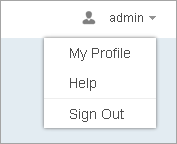Home page
The ArcGIS Web AppBuilder (developer edition) home page is the place to manage your apps and templates. It not only displays information about each app and template you create, it also houses the tools to manage them. When you log in to the portal, you'll see your apps listed on the home page by default. To see your templates on the home page, click the Templates tab.
Note:
If you log in as an administrator, you can view and manage apps and templates created by anyone. Non-administrators can only view and manage their own apps and templates.
Apps and templates can be categorized in All, 2D, and 3D and sorted by title or most recently created. They are searchable and can display in grid view or list view.
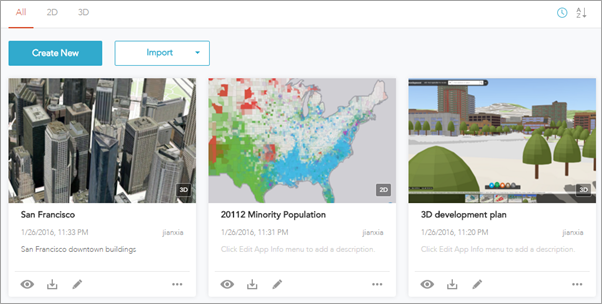
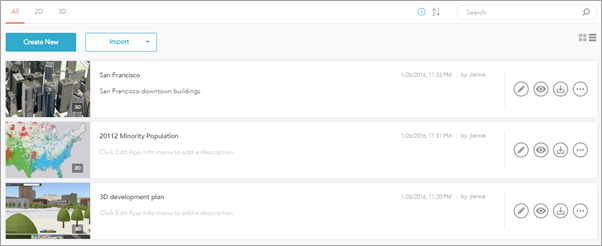
Apps
The app information includes app name, description, date modified, creator, and thumbnail. 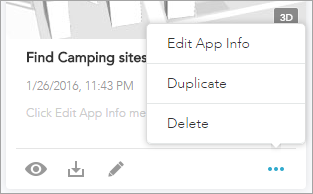
You can manage apps with the following tools:
- Create New
- Import (Imports an app created by Web AppBuilder integrated in ArcGIS Online or your ArcGIS Enterprise portal)
- Configure
- Launch
- Download
Templates
Template information includes template name, description, date modified, creator, and thumbnail.
You can manage templates with the following tools:
- Import (Imports a template from your computer)
- Preview
- Create App (Creates an app from the template)
Web AppBuilder provides a set of predefined templates, including GroundZero, Editor, and Maplet. You can create apps from them, but you cannot edit them.
User login
When you sign in to a specified portal to access Web AppBuilder (developer edition), at the upper right corner of the home page, your login information is displayed.