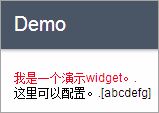Make widgets user-friendly
On the HTML page, a CSS file is used to lay out the page, making it user-friendly. The recommended way is to write a separate style file for the CSS rules. Put the ArcGIS Web AppBuilder widget CSS rules in the css/style.css file.
Open the css/style.css file and add the following code:
.jimu-widget-demo div:first-child{
color: red;
}Note that all of the selectors in the style.css file should contain the base CSS class to avoid a naming conflict.