Add features to a feature layer.
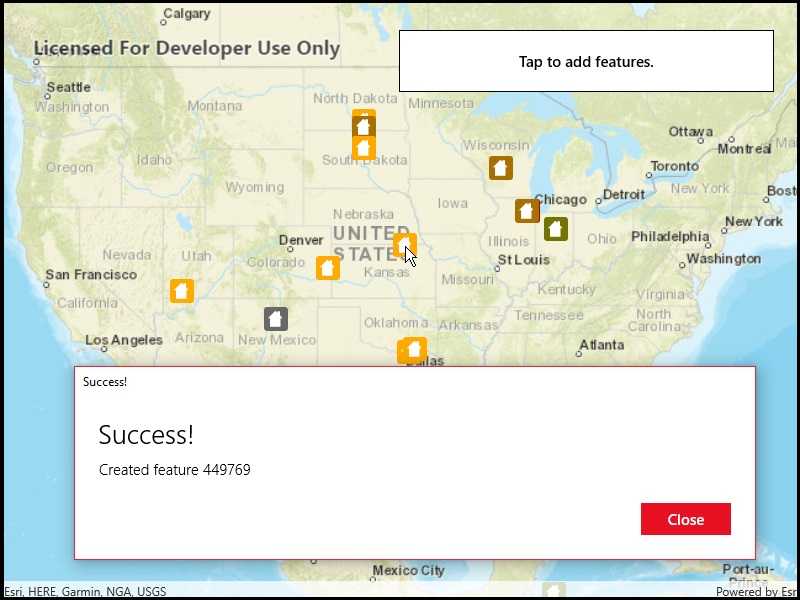
Use case
An end-user performing a survey may want to add features to the map during the course of their work.
How to use the sample
Click on a location on the map to add a feature at that location.
How it works
A Feature instance is added to a ServiceFeatureTable which then pushes that new feature to the server.
- Create a
ServiceFeatureTablefrom a URL. - Create a
FeatureLayerderived from theServiceFeatureTableinstance. - Create a
Featurewith attributes and a location using theServiceFeatureTable. - Add the
Featureto theServiceFeatureTable. - Apply edits to the
ServiceFeatureTablewhich will upload the new feature to the online service.
Relevant API
- Feature
- FeatureEditResult
- FeatureLayer
- ServiceFeatureTable
Tags
edit, feature, online service
Sample Code
<UserControl
x:Class="ArcGIS.UWP.Samples.AddFeatures.AddFeatures"
xmlns="http://schemas.microsoft.com/winfx/2006/xaml/presentation"
xmlns:x="http://schemas.microsoft.com/winfx/2006/xaml"
xmlns:esriUI="using:Esri.ArcGISRuntime.UI.Controls">
<Grid>
<esriUI:MapView x:Name="MyMapView" />
<Border Style="{StaticResource BorderStyle}">
<TextBlock Text="Tap to add features."
TextAlignment="Center"
FontWeight="SemiBold" />
</Border>
</Grid>
</UserControl>