 Hide Table of Contents
Hide Table of Contents
 Tutorials
Tutorials
 About the API
About the API
 Work with the API
Work with the API
 Graphics and feature layers
Graphics and feature layers
 Popups and Info Windows
Popups and Info Windows
 Mobile
Mobile
 ArcGIS Server Services
ArcGIS Server Services
 References
References
 What's New archive
What's New archive
CSV Layer
New CSVLayer class to easily display data from CSV files on a map. See the CSV Layer sample for an example of how to use this new layer. If CSV files are not on the same domain as your website, a CORS enabled server or a proxy is required.
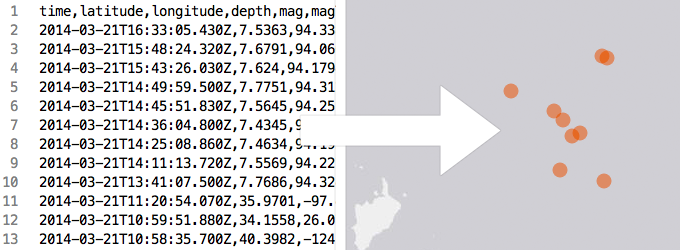
Query Enhancements
New capabilities when querying against a layer in a hosted feature service in ArcGIS Online:
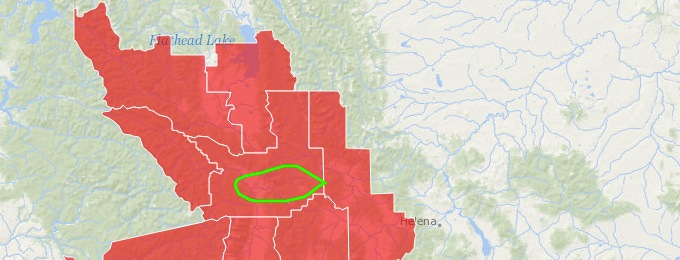
- Get features within some distance of a query geometry with Query.distance and Query.units.
- New QueryTask.executeForExtent method to return only the bounding box of a query result. FeatureLayer.queryExtent method was also added, as well as associated event query-extent-complete.
- Paging support with new Query.start and Query.num properties.
Continuous Color
Renderers' colorInfo property and setColorInfo method now support more than two colors as well as a stops property that allows developers to associate a specific color with a data value. The legend widget also now supports renderers with colorInfo. Two samples have been updated to use this new functionality:
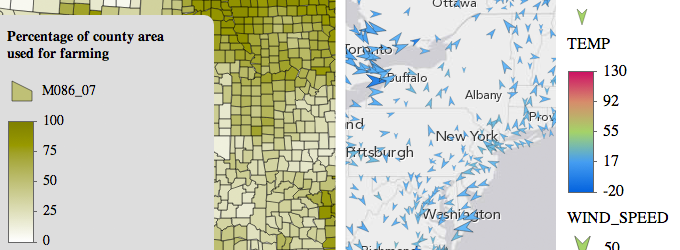
In addition to continuous color ramps, the esri/Color module was added at this release. It is a convenient wrapper around dojo/_base/Color and has all options supported by dojo/_base/Color.
Additional Changes and Enhancements
- Edit tools: new
textSymbolEditorHolderoption to specify container for text symbol editing components. - All layers have a loadError property indicating if an error occurred while trying to retrieve layer metadata.
- LocateButton.graphicsLayer option to specify the graphics layer where the associated graphic should be added.
- Map has a new before-unload event.
- All classes' on() method supports listening to multiple events with a single call. The first argument to on() should be a string with event names separated by commas. The second argument is still the function to run when an event happens.
- dojoConfig.useDeferredInstrumentation is now true by default. This prints unhandled errors that occur somewhere in the lifecycle of an asynchronous task to the browser console instead of hiding them.
Additional Resources on GitHub
Use the repository on GitHub for JS API TypeScript definitions.
Dojo
Version 3.9 of the ArcGIS API for JavaScript uses Dojo 1.9.1 as well as version 0.3.11 of dgrid, 0.3.5 of put-selector and 0.1.3 of xstyle.