require(["esri/widgets/LayerList"], (LayerList) => { /* code goes here */ });
import LayerList from "@arcgis/core/widgets/LayerList.js";
esri/widgets/LayerList
The LayerList widget provides a way to display a list of layers, and switch on/off their visibility. The ListItem API provides access to each layer's properties, allows the developer to configure actions related to the layer, and allows the developer to add content to the item related to the layer.
Notes
- The LayerList does not emit an event when the visibility of a layer changes. To respond to layer visibility changes, watch the layer's visible property or the Map.allLayers property with reactiveUtils.
- To hide layers in the map from the LayerList widget, you must set the listMode property on the desired layers to
hide. - When a KnowledgeGraphLayer is present in the map, the LayerList widget will display the knowledge graph layer tables as a tableList ListItem.
- When a CatalogLayer is present in the map, the LayerList widget will display the catalog layer dynamicGroupLayer in a catalogLayerList ListItem.
const layerList = new LayerList({
view: view
});
// Adds widget below other elements in the top left corner of the view
view.ui.add(layerList, {
position: "top-left"
});Constructors
-
Parameterproperties Objectoptional
See the properties for a list of all the properties that may be passed into the constructor.
Example// typical usage const layerlist = new LayerList({ view });
Property Overview
| Name | Type | Summary | Class |
|---|---|---|---|
The CatalogLayerList widget instance that displays a catalog layer's dynamic group layer. | LayerList | ||
CatalogLayer specific properties. | LayerList | ||
Indicates whether the widget is collapsed. | LayerList | ||
The ID or node representing the DOM element containing the widget. | Widget | ||
The name of the class. | Accessor | ||
Indicates whether list items may be reordered within the list by dragging and dropping. | LayerList | ||
Placeholder text used in the filter input if visibleElements.filter is true. | LayerList | ||
Specifies a function to handle filtering list items. | LayerList | ||
The value of the filter input if visibleElements.filter is true. | LayerList | ||
Indicates the heading level to use for the heading of the widget. | LayerList | ||
Icon which represents the widget. | LayerList | ||
The unique ID assigned to the widget when the widget is created. | Widget | ||
KnowledgeGraphLayer specific properties. | LayerList | ||
The widget's default label. | LayerList | ||
A function that executes each time a ListItem is created. | LayerList | ||
The minimum number of list items required to enable drag and drop reordering with dragEnabled. | LayerList | ||
The minimum number of list items required to display the visibleElements.filter input box. | LayerList | ||
A collection of Layers that are opened in a catalogLayerList or tableList flow item. | LayerList | ||
A collection of ListItems representing operational layers. | LayerList | ||
A collection of selected ListItems representing operational layers selected by the user. | LayerList | ||
Specifies the selection mode. | LayerList | ||
The TableList widget instance that displays the tables associated with a KnowledgeGraphLayer. | LayerList | ||
| LayerList | |||
The view model for this widget. | LayerList | ||
Determines the icons used to indicate visibility. | LayerList | ||
Indicates whether the widget is visible. | Widget | ||
The visible elements that are displayed within the widget. | LayerList |
Property Details
-
catalogLayerList
PropertycatalogLayerList CatalogLayerList |null |undefinedreadonlySince: ArcGIS Maps SDK for JavaScript 4.30LayerList since 4.2, catalogLayerList added at 4.30. -
The CatalogLayerList widget instance that displays a catalog layer's dynamic group layer. The catalog layer list will be displayed as an expandable ListItem in the LayerList widget. This property is set when a catalog layer's dynamic group layer is expanded in the LayerList. Otherwise, it is
null. This list item will only be displayed when catalog layers are loaded in the map and will be displayed as a child of the catalog layer. This property is useful for listening to the trigger-action event and managing selections in catalog layers.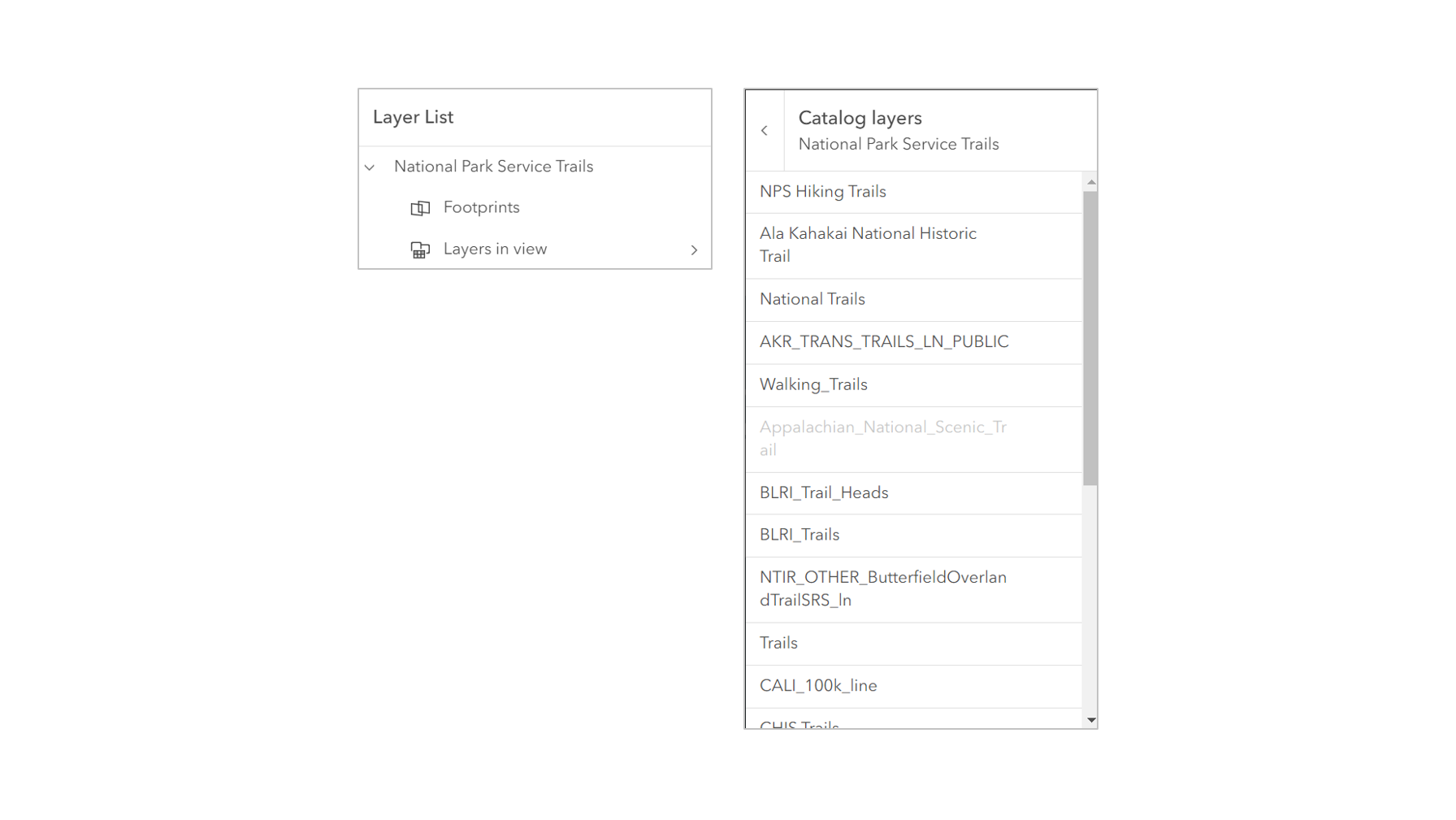
- Default Value:null
- See also
Example// Use reactiveUtils to respond to the layerList.catalogLayerList "trigger-action" event reactiveUtils.on( () => layerList.catalogLayerList, "trigger-action", async (event) => { if (event.action.id === "add-layer") { // Get the parent catalog layer const parentCatalogLayer = catalogUtils.getCatalogLayerForLayer(event.item.layer); // Get the footprint from the parent catalog layer const footprint = parentCatalogLayer.createFootprintFromLayer(event.item.layer); // Get the layer from the footprint const layerFromFootprint = await parentCatalogLayer.createLayerFromFootprint(footprint); // Add the layer to the map map.add(layerFromFootprint); // back out of the catalog layer list to the main layer list layerList.openedLayers.pop(); } } ); // Use reactiveUtils to watch for a selected item in the layerList.catalogLayerList reactiveUtils.watch( () => layerList.catalogLayerList?.selectedItems.at(0)?.layer, (layer) => { // When a layer is selected log out its title if (layer) { console.log(layer.title); } } );
-
Since: ArcGIS Maps SDK for JavaScript 4.30LayerList since 4.2, catalogOptions added at 4.30. -
CatalogLayer specific properties. Catalog layers will display their dynamicGroupLayer as an expandable catalogLayerList in the LayerList widget. This list item will only be displayed when catalog layers with dynamic group layers are loaded in the map. These are the properties that are used to configure the catalogLayerList.
- Properties
-
optionalfilterPlaceholder StringDefault Value:""
Placeholder text used in the filter input box.
optionallistItemCreatedFunction ListItemCreatedHandler|null|undefinedDefault Value:nullA function that executes each time a ListItem is created.
optionalminFilterItems NumberDefault Value:10The minimum number of list items required to display the filter input box.
optionalselectionMode StringDefault Value:"none"The selection mode for the catalog layer list. See CatalogLayerList for more information.
optionalvisibilityAppearance StringDefault Value:"default"Determines the icons used to indicate visibility. See CatalogLayerList for more information.
optionalvisibleElements ObjectDefault Value:nullThe visible elements that are displayed within the catalog layer list.
- Specification
-
optionalerrors BooleanDefault Value:true
Indicates whether to display errors in the catalog layer list.
optionalfilter BooleanDefault Value:falseIndicates whether to display the filter input box in the catalog layer list.
optionalstatusIndicators BooleanDefault Value:trueIndicates whether to display status indicators in the catalog layer list.
optionaltemporaryLayerIndicators BooleanDefault Value:falseIndicates whether temporary layer indicators will be displayed. A temporary icon will be displayed on the near side of the layer title.
- Default Value:null
- See also
Exampleconst layerList = new LayerList({ catalogOptions: { listItemCreatedFunction: (event) => { const { item } = event; item.actionsSections = [ [ { title: "Add layer to map", icon: "add-layer", id: "add-layer" } ] ]; }, selectionMode: "single", visibleElements: { filter: true } }, view, });
-
collapsed
Propertycollapsed BooleanSince: ArcGIS Maps SDK for JavaScript 4.29LayerList since 4.2, collapsed added at 4.29. -
Indicates whether the widget is collapsed. When collapsed, only the collapse button and heading are displayed.
- Default Value:false
- See also
ExamplelayerList.collapsed = true;
-
container
InheritedPropertycontainer HTMLElement |null |undefinedautocastInherited from WidgetAutocasts from String -
The ID or node representing the DOM element containing the widget. This property can only be set once. The following examples are all valid use case when working with widgets.
Examples// Create the HTML div element programmatically at runtime and set to the widget's container const basemapGallery = new BasemapGallery({ view: view, container: document.createElement("div") }); // Add the widget to the top-right corner of the view view.ui.add(basemapGallery, { position: "top-right" });// Specify an already-defined HTML div element in the widget's container const basemapGallery = new BasemapGallery({ view: view, container: basemapGalleryDiv }); // Add the widget to the top-right corner of the view view.ui.add(basemapGallery, { position: "top-right" }); // HTML markup <body> <div id="viewDiv"></div> <div id="basemapGalleryDiv"></div> </body>// Specify the widget while adding to the view's UI const basemapGallery = new BasemapGallery({ view: view }); // Add the widget to the top-right corner of the view view.ui.add(basemapGallery, { position: "top-right" });
-
dragEnabled
PropertydragEnabled BooleanSince: ArcGIS Maps SDK for JavaScript 4.29LayerList since 4.2, dragEnabled added at 4.29. -
Indicates whether list items may be reordered within the list by dragging and dropping. MapImageLayer sublayers can be reordered only within their parent MapImageLayer and can not be dragged out as a separate layer. Drag won't be enabled until the number of list items is equal to or greater than than the value set set in minDragEnabledItems.
- Default Value:false
- See also
ExamplelayerList.dragEnabled = true;
-
filterPlaceholder
PropertyfilterPlaceholder StringSince: ArcGIS Maps SDK for JavaScript 4.29LayerList since 4.2, filterPlaceholder added at 4.29. -
Placeholder text used in the filter input if visibleElements.filter is true.
- Default Value:""
- See also
ExamplelayerList.filterPlaceholder = "Filter layers";
-
filterPredicate
PropertyfilterPredicate FilterPredicate |null |undefinedSince: ArcGIS Maps SDK for JavaScript 4.32LayerList since 4.2, filterPredicate added at 4.32. -
Specifies a function to handle filtering list items.
- Default Value:null
ExamplelayerList.filterPredicate = (item) => item.title.toLowerCase().includes("streets");
-
filterText
PropertyfilterText StringSince: ArcGIS Maps SDK for JavaScript 4.29LayerList since 4.2, filterText added at 4.29. -
The value of the filter input if visibleElements.filter is true.
- Default Value:""
- See also
ExamplereactiveUtils.watch( () => layerList.filterText, (filterText) => console.log(filterText) );
-
headingLevel
PropertyheadingLevel NumberSince: ArcGIS Maps SDK for JavaScript 4.29LayerList since 4.2, headingLevel added at 4.29. -
Indicates the heading level to use for the heading of the widget. By default, the heading is rendered as a level 2 heading (e.g.,
<h2>Layer List</h2>). Depending on the widget's placement in your app, you may need to adjust this heading for proper semantics. This is important for meeting accessibility standards.- Default Value:2
- See also
ExamplelayerList.headingLevel = 3;
-
icon
Propertyicon StringSince: ArcGIS Maps SDK for JavaScript 4.27LayerList since 4.2, icon added at 4.27. -
Icon which represents the widget. It is typically used when the widget is controlled by another one (e.g. in the Expand widget).
- Default Value:"layers"
- See also
-
Since: ArcGIS Maps SDK for JavaScript 4.30LayerList since 4.2, knowledgeGraphOptions added at 4.30. -
KnowledgeGraphLayer specific properties. Knowledge graph layers will display sublayer tables as an expandable tableList in the LayerList widget. This tables list item will only be displayed when knowledge graph layers with tables are loaded in the map. These are the properties that are used to configure the tableList.
- Properties
-
optionalfilterPlaceholder StringDefault Value:""
Placeholder text used in the filter input box.
optionallistItemCreatedFunction ListItemCreatedHandler|null|undefinedDefault Value:nullA function that executes each time a ListItem is created.
optionalminFilterItems NumberDefault Value:10The minimum number of list items required to display the filter input box.
optionalselectionMode StringDefault Value:"none"The selection mode for the table list. See TableList for more information.
Possible Values:"multiple"|"none"|"single"|"single-persist"
optionalvisibleElements ObjectDefault Value:nullThe visible elements that are displayed within the table list.
- Specification
-
optionalerrors BooleanDefault Value:true
Indicates whether to display errors in the table list.
optionalfilter BooleanDefault Value:falseIndicates whether to display the filter input box in the table list.
optionalstatusIndicators BooleanDefault Value:trueIndicates whether to display status indicators in the table list.
- Default Value:null
- See also
ExamplelayerList.knowledgeGraphOptions = { filterPlaceholder: "Filter tables", listItemCreatedFunction: (event) => { const { item } = event; item.actionsSections = [ [ { icon: "table", id: "open-table", title: "Show table" }, { icon: "information", id: "information", title: "Show information" } ] ]; }, minFilterItems: 1, visibleElements: { errors: true, filter: true, statusIndicators: true } }
-
label
Propertylabel StringSince: ArcGIS Maps SDK for JavaScript 4.7LayerList since 4.2, label added at 4.7. -
The widget's default label.
-
listItemCreatedFunction
PropertylistItemCreatedFunction ListItemCreatedHandler |null |undefinedSince: ArcGIS Maps SDK for JavaScript 4.4LayerList since 4.2, listItemCreatedFunction added at 4.4. -
A function that executes each time a ListItem is created. Use this function to add actions and panels to list items, and to override the default settings of a list item. Actions can be added to list items using the actionsSections property of the ListItem.
- Default Value:null
- See also
Examplelet layerList = new LayerList({ view: view, // executes for each ListItem in the LayerList listItemCreatedFunction: async function (event) { // The event object contains properties of the // layer in the LayerList widget. let item = event.item; // Wait for the layer to load and the item title to become available await item.layer.when(); if (item.title === "US Demographics") { // open the list item in the LayerList item.open = true; // change the title to something more descriptive item.title = "Population by county"; // set an action for zooming to the full extent of the layer item.actionsSections = [[{ title: "Go to full extent", className: "esri-icon-zoom-out-fixed", id: "full-extent" }]]; } } });
-
minDragEnabledItems
PropertyminDragEnabledItems NumberSince: ArcGIS Maps SDK for JavaScript 4.29LayerList since 4.2, minDragEnabledItems added at 4.29. -
The minimum number of list items required to enable drag and drop reordering with dragEnabled.
- Default Value:2
- See also
ExamplelayerList.dragEnabled = true; layerList.minDragEnabledItems = 5;
-
minFilterItems
PropertyminFilterItems NumberSince: ArcGIS Maps SDK for JavaScript 4.29LayerList since 4.2, minFilterItems added at 4.29. -
The minimum number of list items required to display the visibleElements.filter input box.
- Default Value:10
- See also
ExamplelayerList.visibleElements.filter = true; layerList.minFilterItems = 5;
-
openedLayers
PropertyopenedLayers Collection<Layer>readonlySince: ArcGIS Maps SDK for JavaScript 4.31LayerList since 4.2, openedLayers added at 4.31. -
A collection of Layers that are opened in a catalogLayerList or tableList flow item. This property is useful for backing out of the catalog layer list or table list programmatically to the parent layer list.
- Default Value:[]
- See also
Example// back out of the catalog layer list to the main layer list layerList.openedLayers.pop();
-
operationalItems
PropertyoperationalItems Collection<ListItem>readonly -
A collection of ListItems representing operational layers. To hide layers from the LayerList widget, set the listMode property on the layer(s) to
hide.- See also
-
selectedItems
PropertyselectedItems Collection<ListItem> -
A collection of selected ListItems representing operational layers selected by the user.
- See also
-
selectionMode
PropertyselectionMode StringSince: ArcGIS Maps SDK for JavaScript 4.29LayerList since 4.2, selectionMode added at 4.29. -
Specifies the selection mode. Selected items are available in the selectedItems property.
Value Description multiple Allows any number of items to be selected at once. This is useful when you want to apply an operation to multiple items at the same time. none Disables selection. Use this when you want to prevent selecting items. single Allows only one item to be selected at a time. If another item is selected, the previous selection is cleared. This is useful when you want to ensure that a maximum of one item is selected at a time. single-persist Allows only one item to be selected at a time and prevents de-selection. Once an item is selected, it remains selected until another item is selected. This is useful when you want to ensure that there is always exactly one selected item. Possible Values:"multiple" |"none" |"single" |"single-persist"
- Default Value:"none"
- See also
ExamplelayerList.selectionMode = "multiple";
-
Since: ArcGIS Maps SDK for JavaScript 4.30LayerList since 4.2, tableList added at 4.30. -
The TableList widget instance that displays the tables associated with a KnowledgeGraphLayer. The table list will be displayed as an expandable ListItem in the LayerList widget. This property is set when a knowledge graph layer's tables ListItem is expanded in the LayerList. Otherwise, it is
null. This list item will only be displayed when knowledge graph layers with tables are loaded in the map and will be displayed as a child of the knowledge graph layer. This property is useful for listening to the trigger-action event and managing selections in knowledge graph tables.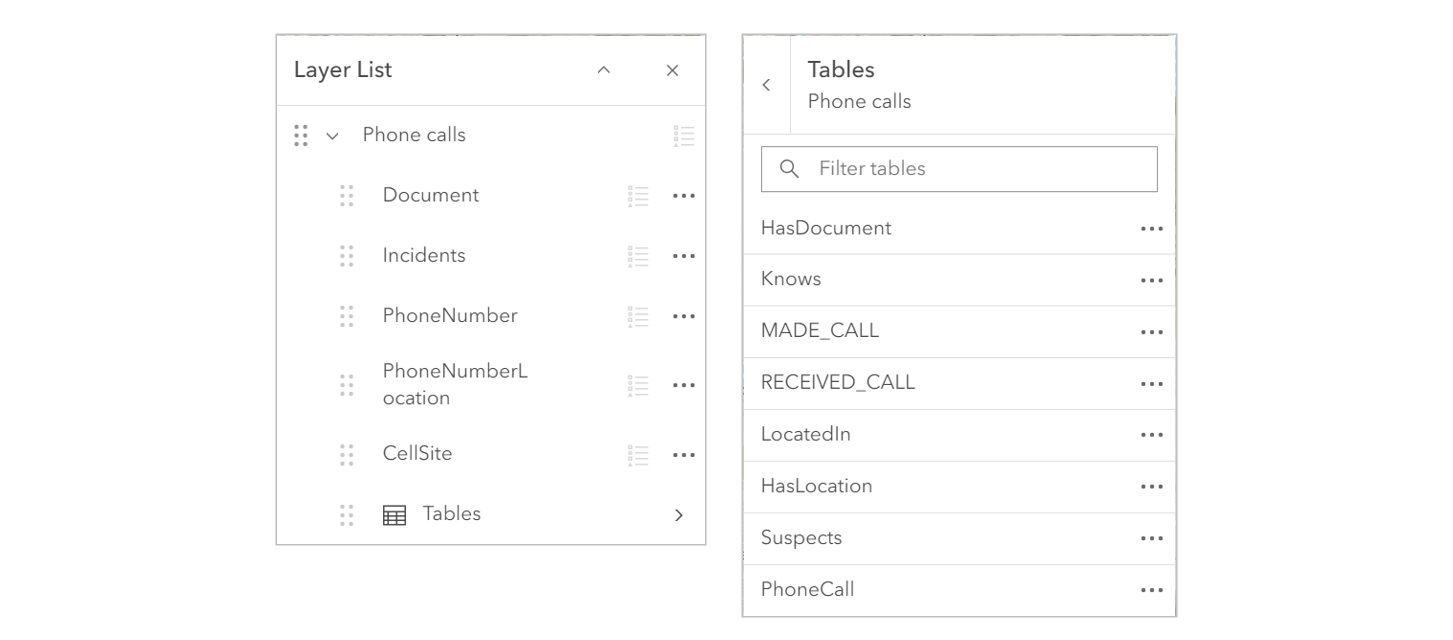
- Default Value:null
- See also
Example// Use reactiveUtils to respond to the layerList.tableList "trigger-action" event reactiveUtils.on( () => layerList.tableList, "trigger-action", (event) => { if (event.action.id === "open-table") { // Open the table in the FeatureTable widget featureTable.layer = event.item.layer; // Back out of the table list to the layer list layerList.openedLayers.pop(); } } ); // Use reactiveUtils to watch for a selected item in the layerList.tableList reactiveUtils.watch( () => layerList.tableList?.selectedItems.at(0)?.layer, (layer) => { // When a layer is selected log out its title if (layer) { console.log(layer.title); } } );
-
- Default Value:null
-
viewModel
PropertyviewModel LayerListViewModelautocast -
The view model for this widget. This is a class that contains all the logic (properties and methods) that controls this widget's behavior. See the LayerListViewModel class to access all properties and methods on the widget.
-
visibilityAppearance
PropertyvisibilityAppearance StringSince: ArcGIS Maps SDK for JavaScript 4.29LayerList since 4.2, visibilityAppearance added at 4.29. -
Determines the icons used to indicate visibility.
Value Description Example default Displays view icons on the far side. Icons are hidden except on hover or if they have keyboard focus. See view-visible and view-hide calcite icons. 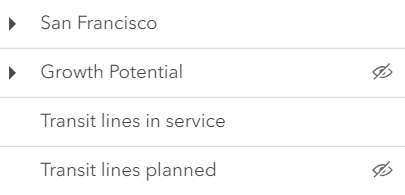
checkbox Displays checkbox icons on the near side. See check-square-f and square calcite icons. 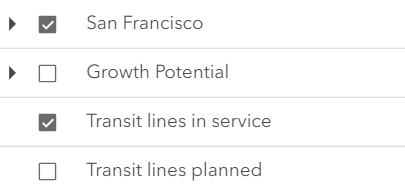
Possible Values:"default" |"checkbox"
- Default Value:"default"
ExamplelayerList.visibilityAppearance = "checkbox";
-
visible
InheritedPropertyvisible BooleanInherited from Widget -
Indicates whether the widget is visible.
If
false, the widget will no longer be rendered in the web document. This may affect the layout of other elements or widgets in the document. For example, if this widget is the first of three widgets associated to the upper right hand corner of the view UI, then the other widgets will reposition when this widget is made invisible. For more information, refer to the css display value of"none".- Default Value:true
Example// Hides the widget in the view widget.visible = false;
-
visibleElements
PropertyvisibleElements VisibleElementsautocastSince: ArcGIS Maps SDK for JavaScript 4.15LayerList since 4.2, visibleElements added at 4.15. -
The visible elements that are displayed within the widget. This property provides the ability to turn individual elements of the widget's display on/off.
ExamplelayerList.visibleElements = { catalogLayerList: true, closeButton: false, collapseButton: true, errors: true, filter: true, heading: true, statusIndicators: true };
Method Overview
| Name | Return Type | Summary | Class |
|---|---|---|---|
Adds one or more handles which are to be tied to the lifecycle of the object. | Accessor | ||
A utility method used for building the value for a widget's | Widget | ||
Destroys the widget instance. | Widget | ||
Emits an event on the instance. | Widget | ||
Indicates whether there is an event listener on the instance that matches the provided event name. | Widget | ||
Returns true if a named group of handles exist. | Accessor | ||
| Widget | ||
| Widget | ||
| Widget | ||
Registers an event handler on the instance. | Widget | ||
Executes after widget is ready for rendering. | Widget | ||
Removes a group of handles owned by the object. | Accessor | ||
This method is implemented by subclasses for rendering. | Widget | ||
Renders widget to the DOM immediately. | Widget | ||
Schedules widget rendering. | Widget | ||
Triggers the trigger-action event and executes the given action or action toggle. | LayerList | ||
Promise |
| Widget |
Method Details
-
Inherited from Accessor
Since: ArcGIS Maps SDK for JavaScript 4.25Accessor since 4.0, addHandles added at 4.25. -
Adds one or more handles which are to be tied to the lifecycle of the object. The handles will be removed when the object is destroyed.
// Manually manage handles const handle = reactiveUtils.when( () => !view.updating, () => { wkidSelect.disabled = false; }, { once: true } ); this.addHandles(handle); // Destroy the object this.destroy();ParametershandleOrHandles WatchHandle|WatchHandle[]Handles marked for removal once the object is destroyed.
groupKey *optionalKey identifying the group to which the handles should be added. All the handles in the group can later be removed with Accessor.removeHandles(). If no key is provided the handles are added to a default group.
-
classes
InheritedMethodclasses(classNames){String}Inherited from WidgetSince: ArcGIS Maps SDK for JavaScript 4.7Widget since 4.2, classes added at 4.7. -
A utility method used for building the value for a widget's
classproperty. This aids in simplifying css class setup.ReturnsType Description String The computed class name. Example// .tsx syntax showing how to set css classes while rendering the widget render() { const dynamicClasses = { [css.flip]: this.flip, [css.primary]: this.primary }; return ( <div class={classes(css.root, css.mixin, dynamicClasses)} /> ); }
-
Inherited from Widget
-
Destroys the widget instance.
-
emit
InheritedMethodemit(type, event){Boolean}Inherited from WidgetSince: ArcGIS Maps SDK for JavaScript 4.5Widget since 4.2, emit added at 4.5. -
Emits an event on the instance. This method should only be used when creating subclasses of this class.
ReturnsType Description Boolean trueif a listener was notified
-
hasEventListener
InheritedMethodhasEventListener(type){Boolean}Inherited from Widget -
Indicates whether there is an event listener on the instance that matches the provided event name.
Parametertype StringThe name of the event.
ReturnsType Description Boolean Returns true if the class supports the input event.
-
hasHandles
InheritedMethodhasHandles(groupKey){Boolean}Inherited from AccessorSince: ArcGIS Maps SDK for JavaScript 4.25Accessor since 4.0, hasHandles added at 4.25. -
Returns true if a named group of handles exist.
ParametergroupKey *optionalA group key.
ReturnsType Description Boolean Returns trueif a named group of handles exist.Example// Remove a named group of handles if they exist. if (obj.hasHandles("watch-view-updates")) { obj.removeHandles("watch-view-updates"); }
-
isFulfilled
InheritedMethodisFulfilled(){Boolean}Inherited from WidgetSince: ArcGIS Maps SDK for JavaScript 4.19Widget since 4.2, isFulfilled added at 4.19. -
isFulfilled()may be used to verify if creating an instance of the class is fulfilled (either resolved or rejected). If it is fulfilled,truewill be returned.ReturnsType Description Boolean Indicates whether creating an instance of the class has been fulfilled (either resolved or rejected).
-
isRejected
InheritedMethodisRejected(){Boolean}Inherited from WidgetSince: ArcGIS Maps SDK for JavaScript 4.19Widget since 4.2, isRejected added at 4.19. -
isRejected()may be used to verify if creating an instance of the class is rejected. If it is rejected,truewill be returned.ReturnsType Description Boolean Indicates whether creating an instance of the class has been rejected.
-
isResolved
InheritedMethodisResolved(){Boolean}Inherited from WidgetSince: ArcGIS Maps SDK for JavaScript 4.19Widget since 4.2, isResolved added at 4.19. -
isResolved()may be used to verify if creating an instance of the class is resolved. If it is resolved,truewill be returned.ReturnsType Description Boolean Indicates whether creating an instance of the class has been resolved.
-
on
InheritedMethodon(type, listener){Object}Inherited from Widget -
Registers an event handler on the instance. Call this method to hook an event with a listener.
ParametersReturnsType Description Object Returns an event handler with a remove()method that should be called to stop listening for the event(s).Property Type Description remove Function When called, removes the listener from the event. Exampleview.on("click", function(event){ // event is the event handle returned after the event fires. console.log(event.mapPoint); });
-
Inherited from Widget
-
Executes after widget is ready for rendering.
-
Inherited from Accessor
Since: ArcGIS Maps SDK for JavaScript 4.25Accessor since 4.0, removeHandles added at 4.25. -
Removes a group of handles owned by the object.
ParametergroupKey *optionalA group key or an array or collection of group keys to remove.
Exampleobj.removeHandles(); // removes handles from default group obj.removeHandles("handle-group"); obj.removeHandles("other-handle-group");
-
Inherited from Widget
-
Renders widget to the DOM immediately.
-
Inherited from Widget
-
Schedules widget rendering. This method is useful for changes affecting the UI.
-
Triggers the trigger-action event and executes the given action or action toggle.
Parametersaction ActionButton|ActionToggleThe action to execute.
item ListItemAn item associated with the action.
-
Inherited from Widget
Since: ArcGIS Maps SDK for JavaScript 4.19Widget since 4.2, when added at 4.19. -
when()may be leveraged once an instance of the class is created. This method takes two input parameters: acallbackfunction and anerrbackfunction. Thecallbackexecutes when the instance of the class loads. Theerrbackexecutes if the instance of the class fails to load.ParametersReturnsType Description Promise Returns a new Promise for the result of callback.Example// Although this example uses the BasemapGallery widget, any class instance that is a promise may use when() in the same way let bmGallery = new BasemapGallery(); bmGallery.when(function(){ // This function will execute once the promise is resolved }, function(error){ // This function will execute if the promise is rejected due to an error });
Type Definitions
-
Specifies a function to handle filtering list items.
Parameteritem ListItemA list item created by the LayerList.
-
Function definition for the listItemCreatedFunction property. See the example snippet in the listItemCreatedFunction documentation for more details.
Parametersevent ObjectAn object containing a list item created by the LayerList.
Specificationitem ListItemA list item created by the LayerList. You can modify the properties of this item to customize the text, actions, panel content, and visibility of the list item. See the documentation for the listItemCreatedFunction for more details.
-
VisibleElements
Type DefinitionVisibleElements AccessorSince: ArcGIS Maps SDK for JavaScript 4.15LayerList since 4.2, VisibleElements added at 4.15. -
The visible elements that are displayed within the widget. This provides the ability to turn individual elements of the widget's display on/off.
- Properties
-
catalogLayerList BooleanDefault Value:true
Since 4.30 Indicates whether to display the catalogLayerList.
closeButton BooleanDefault Value:falseSince 4.29 Indicates whether to display a close button in the header.
collapseButton BooleanDefault Value:falseSince 4.29 Indicates whether to display a collapse button in the header.
errors BooleanDefault Value:falseSince 4.25 Indicates whether to display layers with load errors.
filter BooleanDefault Value:falseSince 4.29 Indicates whether to display a filter input box when then number of list items is equal to or greater than the value set in minFilterItems, allowing users to filter layers by their title.
flow BooleanDefault Value:trueSince 4.29 Determines whether the widget should be shown within its built-in flow component or if the flow component should be excluded. The widget will be displayed within its original flow component if set to
true. The flow component will be omitted from the widget if set tofalse. To place the widget into an existing Calcite flow component, set this property tofalse.heading BooleanDefault Value:falseSince 4.29 Indicates whether to display the widget heading. The heading text is "Layer List". The heading level can be set with the headingLevel.
statusIndicators BooleanDefault Value:trueIndicates whether the status indicators will be displayed.
temporaryLayerIndicators BooleanDefault Value:falseSince 4.29 Indicates whether temporary layer indicators will be displayed for layers with layer.persistenceEnabled set to
false. A temporary icon will be displayed on the near side of the layer title.
Event Overview
| Name | Type | Summary | Class |
|---|---|---|---|
|
|
{action: ActionButton|ActionToggle,item: ListItem} |
Fires after the user clicks on an action or action toggle inside the LayerList widget. |
LayerList |
Event Details
-
Fires after the user clicks on an action or action toggle inside the LayerList widget. This event may be used to define a custom function to execute when particular actions are clicked.
- Properties
-
action ActionButton|ActionToggle
The action clicked by the user.
item ListItemThe ListItem associated with the action.